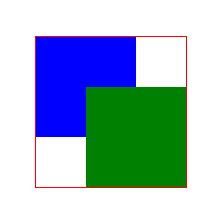<分区>
css - Firefox outline css 属性与 Chrome 不同
我正在使用 css outline 属性,我发现如果后代元素在外部,它在 Chrome 和 Firefox 之间的工作方式不同。
- 在 Chrome 中,outline 仅适用于其自身范围,即使任何后代元素都在其范围之外。
<div style="
margin: 100px;
width: 100px;
height: 100px;
background: blue;
outline: solid 1px red;
position: relative;">
<div style="
width: 100px;
height: 100px;
background: green;
position: absolute;
left: 50px;
top: 50px;">
</div>
</div>我希望 Firefox 获得与 Chrome 相同的轮廓效果。
我当然知道边框或框阴影,但由于其他原因我现在不能使用边框。因为有时候div有radius border,此时border或者box-shadow是radius,但是应该是矩形的outline,不能用border或者box-shadow。
我该怎么做?
最佳答案
尝试添加显示:内联表;
<div style="
margin: 100px;
width: 100px;
height: 100px;
background: blue;
outline: solid 1px red;
position: relative;
display: inline-table;">
<div style="
width: 100px;
height: 100px;
background: green;
position: absolute;
left: 50px;
top: 50px;">
</div>关于css - Firefox outline css 属性与 Chrome 不同,我们在Stack Overflow上找到一个类似的问题: https://stackoverflow.com/questions/49165863/