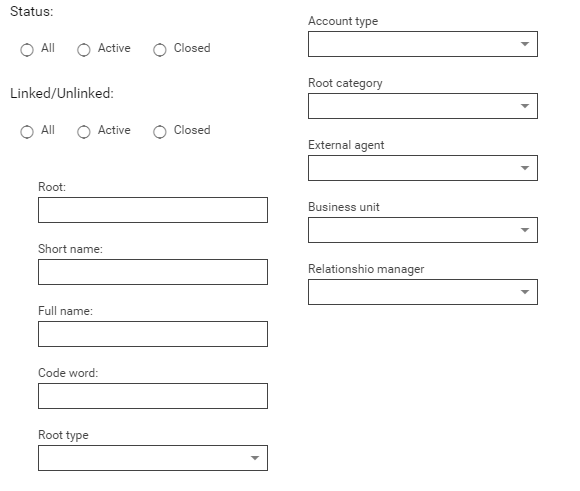我当前的表单布局如下所示:
我希望它看起来像这样:
我该如何实现?
我尝试使用 ExtReact Kitchen sink ( https://examples.sencha.com/ExtReact/6.5.0/kitchensink/#/components/layouts ) 上提供的布局,但收效甚微。这是我最重要的代码部分,它构成了表单的渲染:
<FormPanel scrollable={false}>
<FieldSet title="Status:">
<Label text="Status" />
<RadioField {...radioProps} boxLabel="All" value="Unchecked" />
<RadioField {...radioProps} boxLabel="Active" value="Unchecked" />
<RadioField {...radioProps} boxLabel="Closed" value="Unchecked" />
</FieldSet>
<FieldSet title="Linked/Unlinked:">
<Label text="Status" />
<RadioField {...radioProps} boxLabel="All" value="Unchecked" />
<RadioField {...radioProps} boxLabel="Active" value="Unchecked" />
<RadioField {...radioProps} boxLabel="Closed" value="Unchecked" />
</FieldSet>
<FieldSet>
<TextField labelAlign="top" label="Root:" border={true} />
<ComboBoxField
border={true}
label="Account type"
displayField="name"
valueField="code"
queryMode="local"
labelAlign="top"
typeAhead
/>
<TextField labelAlign="top" label="Short name:" border={true} />
<ComboBoxField
border={true}
label="Root category"
displayField="name"
valueField="code"
queryMode="local"
labelAlign="top"
typeAhead
/>
<TextField labelAlign="top" label="Full name:" border={true} />
<ComboBoxField
border={true}
label="External agent"
displayField="name"
valueField="code"
queryMode="local"
labelAlign="top"
typeAhead
/>
<TextField labelAlign="top" label="Code word:" border={true} />
<ComboBoxField
border={true}
label="Business unit"
displayField="name"
valueField="code"
queryMode="local"
labelAlign="top"
typeAhead
/>
<ComboBoxField
border={true}
label="Root type"
displayField="name"
valueField="code"
queryMode="local"
labelAlign="top"
typeAhead
/>
<ComboBoxField
border={true}
label="Relationshio manager"
displayField="name"
valueField="code"
queryMode="local"
labelAlign="top"
typeAhead
/>
</FieldSet>
<FieldSet>
<ReactButton ui='searchPanelStartOver' text="Start over" />
<ReactButton ui='searchPanelSearch' text="Search" />
<ReactButton ui='searchPanelCancel' text="Cancel" />
</FieldSet>
</FormPanel>
最佳答案
只需使用 width: 100% 将复选框包裹到 div 中。您可以通过创建特殊组件 row 或添加 div css 类或简单地这样做来实现:
<FormPanel scrollable={false}>
<div style="width: 100%">
<FieldSet title="Status:">
<Label text="Status" />
<RadioField {...radioProps} boxLabel="All" value="Unchecked" />
<RadioField {...radioProps} boxLabel="Active" value="Unchecked" />
<RadioField {...radioProps} boxLabel="Closed" value="Unchecked" />
</FieldSet>
<FieldSet title="Linked/Unlinked:">
<Label text="Status" />
<RadioField {...radioProps} boxLabel="All" value="Unchecked" />
<RadioField {...radioProps} boxLabel="Active" value="Unchecked" />
<RadioField {...radioProps} boxLabel="Closed" value="Unchecked" />
</FieldSet>
</div>
<FieldSet>
<TextField labelAlign="top" label="Root:" border={true} />
<ComboBoxField
border={true}
label="Account type"
displayField="name"
valueField="code"
queryMode="local"
labelAlign="top"
typeAhead
/>
<TextField labelAlign="top" label="Short name:" border={true} />
<ComboBoxField
border={true}
label="Root category"
displayField="name"
valueField="code"
queryMode="local"
labelAlign="top"
typeAhead
/>
<TextField labelAlign="top" label="Full name:" border={true} />
<ComboBoxField
border={true}
label="External agent"
displayField="name"
valueField="code"
queryMode="local"
labelAlign="top"
typeAhead
/>
<TextField labelAlign="top" label="Code word:" border={true} />
<ComboBoxField
border={true}
label="Business unit"
displayField="name"
valueField="code"
queryMode="local"
labelAlign="top"
typeAhead
/>
<ComboBoxField
border={true}
label="Root type"
displayField="name"
valueField="code"
queryMode="local"
labelAlign="top"
typeAhead
/>
<ComboBoxField
border={true}
label="Relationshio manager"
displayField="name"
valueField="code"
queryMode="local"
labelAlign="top"
typeAhead
/>
</FieldSet>
<FieldSet>
<ReactButton ui='searchPanelStartOver' text="Start over" />
<ReactButton ui='searchPanelSearch' text="Search" />
<ReactButton ui='searchPanelCancel' text="Cancel" />
</FieldSet>
</FormPanel>关于javascript - 如何在 ExtReact 中正确布局表单中的元素?,我们在Stack Overflow上找到一个类似的问题: https://stackoverflow.com/questions/49915456/