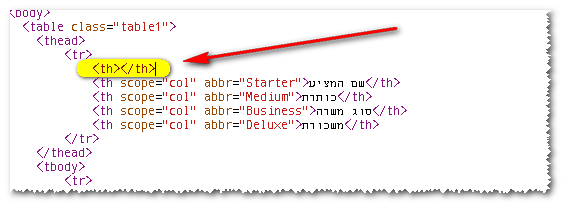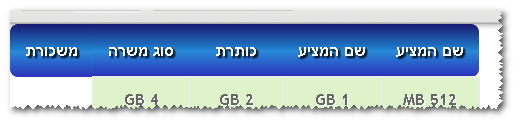<分区>
css - th :first-child not working
我有这个 CSS:
.table1 thead th:first-child{
-webkit-border-bottom-right-radius:8px;
-webkit-border-top-right-radius:8px;
-moz-border-radius:8px 0px 8px 0px;
border-bottom-right-radius:8px;
border-top-right-radius:8px;
}
.table1 thead th:last-child{
-webkit-border-bottom-left-radius:8px;
-webkit-border-top-left-radius:8px;
-moz-border-radius:0px 8px 0px 8px;
border-bottom-left-radius:8px;
border-top-left-radius:8px;
}
出于某种原因,最后一个 child 的边界,但第一个没有 知道为什么吗? (在 chrome 中检查)
这是完整的 css:
/* CSS Reset*/
html, body, div, span, applet, object, iframe,
h1, h2, h3, h4, h5, h6, p, blockquote, pre,
a, abbr, acronym, address, big, cite, code,
del, dfn, em, img, ins, kbd, q, s, samp,
small, strike, strong, sub, sup, tt, var,
b, u, i, center,
dl, dt, dd, ol, ul, li,
fieldset, form, label, legend,
table, caption, tbody, tfoot, thead, tr, th, td,
article, aside, canvas, details, embed,
figure, figcaption, footer, header, hgroup,
menu, nav, output, ruby, section, summary,
time, mark, audio, video {
margin: 0;
padding: 0;
border: 0;
font-size: 100%;
font: inherit;
vertical-align: baseline;
}
/* HTML5 display-role reset for older browsers */
article, aside, details, figcaption, figure,
footer, header, hgroup, menu, nav, section {
display: block;
}
body {
line-height: 1;
}
ol, ul {
list-style: none;
}
blockquote, q {
quotes: none;
}
blockquote:before, blockquote:after,
q:before, q:after {
content: '';
content: none;
}
table {
border-collapse: collapse;
border-spacing: 0;
}
body{
width:730px;
}
.wrapper {
width: 100%;
position: relative;
margin-bottom: 30px;
text-align:center;
}
#settings_link{
background: url(../images/settings.png) no-repeat center bottom;
position:relative;
}
#profile_link{
background: url(../images/profile.png) no-repeat center bottom;
position:relative;
}
#search_link{
background: url(../images/search.png) no-repeat center bottom;
position:relative;
}
#add_link{
background: url(../images/add.png) no-repeat center bottom;
position:relative;
}
#notification_link{
background: url(../images/notification.png) no-repeat center bottom;
position:relative;
}
.profile_menu_item {
height:50px;
width: 70px;
text-align:center;
position: relative;
padding: 2em 1.5em;
color: rgba(0,0,0, .8);
text-shadow: 0 1px 0 #fff;
}
.profile_menu_ul li{
list-style-type: none;
float:right;
text-align:center;
padding : 10px;
}
.profile_menu_ul ul {
text-align:center;
width: 99%;
margin: auto;
display: inline-block;
}
.profile_main_ul li {
list-style-type: none;
text-align:center;
padding : 10px;
}
.profile_menu_ul {
text-align:center;
}
.profile_menu_item a:hover{
text-decoration:none;
}
.profile_menu_item a{
font:normal 20px Arial;
color: #254F73 ;
text-shadow: 0px 2px 3px #555;
text-decoration:none;
position:absolute;
width:100%;
height:100%;
top: 20px;
left: 0;
text-align:center;
}
.profile_menu_item span{
position:absolute;
width:100%;
height:100%;
top:0;
left: 0;
z-index: 1;
}
.profile_menu_item :hover{
text-shadow: 0px 5px 6px #555;
-webkit-box-shadow: 0px 0px 10px rgba(0,0,0,.8);
-moz-box-shadow: 0px 0px 10px rgba(0,0,0,.8);
box-shadow: 0px 0px 10px rgba(0,0,0,.8);
cursor:pointer;
}
.profile_menu_item:before, .profile_menu_item:after
{
z-index: -1;
position: absolute;
content: "";
max-width:300px;
background: rgba(0, 0, 0, 0.7);
-webkit-box-shadow: 0 15px 10px rgba(0,0,0, 0.7);
-moz-box-shadow: 0 15px 10px rgba(0, 0, 0, 0.7);
box-shadow: 0 15px 10px rgba(0, 0, 0, 0.7);
-webkit-transform: rotate(-3deg);
-moz-transform: rotate(-3deg);
-o-transform: rotate(-3deg);
-ms-transform: rotate(-3deg);
transform: rotate(-3deg);
}
.profile_menu_item:after
{
-webkit-transform: rotate(3deg);
-moz-transform: rotate(3deg);
-o-transform: rotate(3deg);
-ms-transform: rotate(3deg);
transform: rotate(3deg);
right: 10px;
}
/* End of links menu */
label {
float:right;
width:15%;
margin-left:0.3em;
padding-top:0.2em;
text-align:right;
direction:rtl;
}
/* search table*/
table.table1{
font-family: "Trebuchet MS", sans-serif;
font-size: 16px;
font-weight: bold;
line-height: 1.4em;
font-style: normal;
direction:rtl;
}
.table1 thead th{
padding:15px;
color:#fff;
text-shadow:2px 2px 2px #000;
background: #191970; /* Old browsers */
/* IE9 SVG, needs conditional override of 'filter' to 'none' */
background: url(data:image/svg+xml;base64,PD94bWwgdmVyc2lvbj0iMS4wIiA/Pgo8c3ZnIHhtbG5zPSJodHRwOi8vd3d3LnczLm9yZy8yMDAwL3N2ZyIgd2lkdGg9IjEwMCUiIGhlaWdodD0iMTAwJSIgdmlld0JveD0iMCAwIDEgMSIgcHJlc2VydmVBc3BlY3RSYXRpbz0ibm9uZSI+CiAgPGxpbmVhckdyYWRpZW50IGlkPSJncmFkLXVjZ2ctZ2VuZXJhdGVkIiBncmFkaWVudFVuaXRzPSJ1c2VyU3BhY2VPblVzZSIgeDE9IjAlIiB5MT0iMCUiIHgyPSIwJSIgeTI9IjEwMCUiPgogICAgPHN0b3Agb2Zmc2V0PSIwJSIgc3RvcC1jb2xvcj0iIzE5MTk3MCIgc3RvcC1vcGFjaXR5PSIxIi8+CiAgICA8c3RvcCBvZmZzZXQ9IjQ3JSIgc3RvcC1jb2xvcj0iIzIwN2NjYSIgc3RvcC1vcGFjaXR5PSIxIi8+CiAgICA8c3RvcCBvZmZzZXQ9IjUyJSIgc3RvcC1jb2xvcj0iIzI5ODlkOCIgc3RvcC1vcGFjaXR5PSIxIi8+CiAgICA8c3RvcCBvZmZzZXQ9IjEwMCUiIHN0b3AtY29sb3I9IiMyYTM0YmEiIHN0b3Atb3BhY2l0eT0iMSIvPgogIDwvbGluZWFyR3JhZGllbnQ+CiAgPHJlY3QgeD0iMCIgeT0iMCIgd2lkdGg9IjEiIGhlaWdodD0iMSIgZmlsbD0idXJsKCNncmFkLXVjZ2ctZ2VuZXJhdGVkKSIgLz4KPC9zdmc+);
background: -moz-linear-gradient(top, #191970 0%, #207cca 47%, #2989d8 52%, #2a34ba 100%); /* FF3.6+ */
background: -webkit-gradient(linear, left top, left bottom, color-stop(0%,#191970), color-stop(47%,#207cca), color-stop(52%,#2989d8), color-stop(100%,#2a34ba)); /* Chrome,Safari4+ */
background: -webkit-linear-gradient(top, #191970 0%,#207cca 47%,#2989d8 52%,#2a34ba 100%); /* Chrome10+,Safari5.1+ */
background: -o-linear-gradient(top, #191970 0%,#207cca 47%,#2989d8 52%,#2a34ba 100%); /* Opera 11.10+ */
background: -ms-linear-gradient(top, #191970 0%,#207cca 47%,#2989d8 52%,#2a34ba 100%); /* IE10+ */
background: linear-gradient(top, #191970 0%,#207cca 47%,#2989d8 52%,#2a34ba 100%); /* W3C */
filter: progid:DXImageTransform.Microsoft.gradient( startColorstr='#191970', endColorstr='#2a34ba',GradientType=0 ); /* IE6-8 */
}
.table1 thead th:first-child{
-webkit-border-bottom-right-radius:8px;
-webkit-border-top-right-radius:8px;
-moz-border-radius:8px 0px 8px 0px;
border-bottom-right-radius:8px;
border-top-right-radius:8px;
background-color:red;
}
.table1 thead th:last-child{
-webkit-border-bottom-left-radius:8px;
-webkit-border-top-left-radius:8px;
-moz-border-radius:0px 8px 0px 8px;
border-bottom-left-radius:8px;
border-top-left-radius:8px;
}
.table1 thead th:empty{
background:transparent;
border:none;
}
.table1 tfoot td{
color: #9CD009;
font-size:32px;
text-align:center;
padding:10px 0px;
text-shadow:1px 1px 1px #444;
}
.table1 tfoot th{
color:#666;
}
.table1 tbody td{
padding:10px;
text-align:center;
background-color:#DEF3CA;
border: 2px solid #E7EFE0;
-moz-border-radius:2px;
-webkit-border-radius:2px;
border-radius:2px;
color:#666;
text-shadow:1px 1px 1px #fff;
}
这是 HTML :
<table class="table1">
<thead>
<tr>
<th></th>
<th scope="col" abbr="Starter">שם המציע</th>
<th scope="col" abbr="Medium">כותרת</th>
<th scope="col" abbr="Business">סוג משרה</th>
<th scope="col" abbr="Deluxe">משכורת</th>
</tr>
</thead>
<tbody>
<tr>
<td>512 MB</td>
<td>1 GB</td>
<td>2 GB</td>
<td>4 GB</td>
</tr>
<tr>
<td>50 GB</td>
<td>100 GB</td>
<td>150 GB</td>
<td>Unlimited</td>
</tr>
<tr>
<td>Unlimited</td>
<td>Unlimited</td>
<td>Unlimited</td>
<td>Unlimited</td>
</tr>
<tr>
<td>19.90 $</td>
<td>12.90 $</td>
<td>free</td>
<td>free</td>
</tr>
</tbody>
</table>
正如有人提到的那样,必须有一些干扰,我已经把它全部说出来了。 有人知道吗?
编辑: 发现了问题。 在 HTML 中有一个空元素。
最佳答案
关于css - th :first-child not working,我们在Stack Overflow上找到一个类似的问题: https://stackoverflow.com/questions/9141460/