我需要填写一个 <LI> width 元素与他最左边的 child (三个 child 中)。这三个 child 的格式为 display: inline-block; float: right .
到目前为止我取得了什么:

我期望实现的目标:
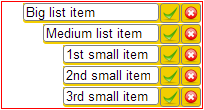
显然是width: 66%无论如何不要帮忙。 100% 的宽度也不起作用。
我找到了这个 question在 stackoverflow 上,但我需要用纯 CSS 制作的东西,没有 JS、jQuery 等。另外,使用表格对我来说不是解决方案。
如果 HTML 代码可以帮助解决这个问题:
<style type="text/css">
div {
width: 200px;
border: 1px solid red;
}
ul {
padding: 0px 0px 0px 20px;
margin: 0px;
}
li {
display: block;
white-space: nowrap;
list-style-type: none;
display: block;
height: 20px;
padding: 0px;
margin: 1px;
-moz-border-radius: 3px;
-webkit-border-radius: 3px;
border-radius: 3px;
border-color: #D5AB55 #C93 #C93 #D5AB55;
background-color: #F3CE00;
}
.name {
display: inline-block;
float: right;
height: 18px;
width: 65%;
margin: 0px;
padding: 0px 2px;
border: 1px solid grey;
-moz-border-radius: 3px;
-webkit-border-radius: 3px;
border-radius: 3px;
}
.save, .cancel {
display: inline-block;
float: right;
height: 20px;
width: 20px;
margin: 0px 0px 0px 1px;
padding: 0px;
border: 1px solid grey;
-moz-border-radius: 3px;
-webkit-border-radius: 3px;
border-radius: 3px;
}
.save { background: url(../images/confirm.png) no-repeat center center; }
.cancel { background: url(../images/cancel.png) no-repeat center center; }
</style>
<div>
<ul>
<li>
<input type="button" value="" class="cancel">
<input type="button" value="" class="save">
<input type="text" value="Big list item" class="name">
</li>
<ul>
<li id="category_2" id_category="2">
<input type="button" value="" class="cancel">
<input type="button" value="" class="save">
<input type="text" value="Medium list item" class="name">
</li>
<ul>
<li>
<input type="button" value="" class="cancel">
<input type="button" value="" class="save">
<input type="text" value="1st small item" class="name">
</li>
<li>
<input type="button" value="" class="cancel">
<input type="button" value="" class="save">
<input type="text" value="2nd small item" class="name">
</li>
<li>
<input type="button" value="" class="cancel">
<input type="button" value="" class="save">
<input type="text" value="3rd small item" class="name">
</li>
</ul>
</ul>
</ul>
</div>
谢谢你的时间,
同步,
最佳答案
已更正您的无效 HTML(如对您问题的评论中所述,没有元素 li 是 ul 的有效子元素> 或 ol,包括这些元素本身)到以下内容:
<div>
<ul>
<li class="items">
<input type="button" value="" class="cancel" />
<input type="button" value="" class="save" />
<input type="text" value="Big list item" class="name" />
</li>
<li>
<ul>
<li id="category_2" id_category="2" class="items">
<input type="button" value="" class="cancel" />
<input type="button" value="" class="save" />
<input type="text" value="Medium list item" class="name" />
</li>
<li>
<ul>
<li class="items">
<input type="button" value="" class="cancel" />
<input type="button" value="" class="save" />
<input type="text" value="1st small item" class="name" />
</li>
<li class="items">
<input type="button" value="" class="cancel" />
<input type="button" value="" class="save" />
<input type="text" value="2nd small item" class="name" />
</li>
<li class="items">
<input type="button" value="" class="cancel" />
<input type="button" value="" class="save" />
<input type="text" value="3rd small item" class="name" />
</li>
</ul>
</li>
</ul>
</li>
</ul>
</div>
请注意,我必须向那些包含子元素的 li 元素添加一个类(因为之前的简单 li 选择器现在匹配层次结构中的多个元素) ,在本例中为 items 类,但可根据口味进行调整。
以下 CSS 可以工作,尽管只适用于最新的浏览器:
li {
width: 80%;
clear: both;
float: right;
margin: 0 0 0.2em 0;
}
li.items {
background-color: #f90;
}
li .save, li .cancel {
float: right;
width: 20px;
height: 20px;
}
input.name {
width: -webkit-calc(100% - 45px);
width: -moz-calc(100% - 45px);
width: -o-calc(100% - 45px);
width: -ms-calc(100% - 45px);
width: calc(100% - 45px);
}
这使用 CSS calc() 函数来确定 input 元素的宽度作为计算。
为了与旧浏览器跨浏览器兼容,您可以使用绝对(对于 .save 和 .cancel 元素)和相对(对于 li 元素)定位:
li {
width: 80%;
clear: both;
float: right;
margin: 0 0 0.2em 0;
position: relative;
}
li.items {
background-color: #f90;
padding: 0 45px 0 0;
}
li .save, li .cancel {
position: absolute;
width: 20px;
height: 20px;
}
.save {
top: 0;
right: 21px;
}
.cancel {
top: 0;
right: 0;
}
input.name {
width: 100%;
}
当然,您会注意到 padding 被添加到 li 元素的宽度中,因此您可能希望添加 box-sizing CSS 属性来弥补这一点:
/* all other CSS remains untouched */
li {
width: 80%;
clear: both;
float: right;
margin: 0 0 0.2em 0;
position: relative;
-webkit-box-sizing: border-box;
-moz-box-sizing: border-box;
-ms-box-sizing: border-box;
-o-box-sizing: border-box;
box-sizing: border-box;
}
引用资料:
- > CSS
box-sizing. - > CSS
calc().
关于html - 用最左边的 float 子元素填充 block 元素(float : right),我们在Stack Overflow上找到一个类似的问题: https://stackoverflow.com/questions/13218409/