我的表生成了以下输出,用 Razor、HTML5 编写。但是我不知道如何在图中红色箭头所示的相邻列标题之间插入间距。
我正在寻找一种不同于向列名称添加尾随空格的方法。
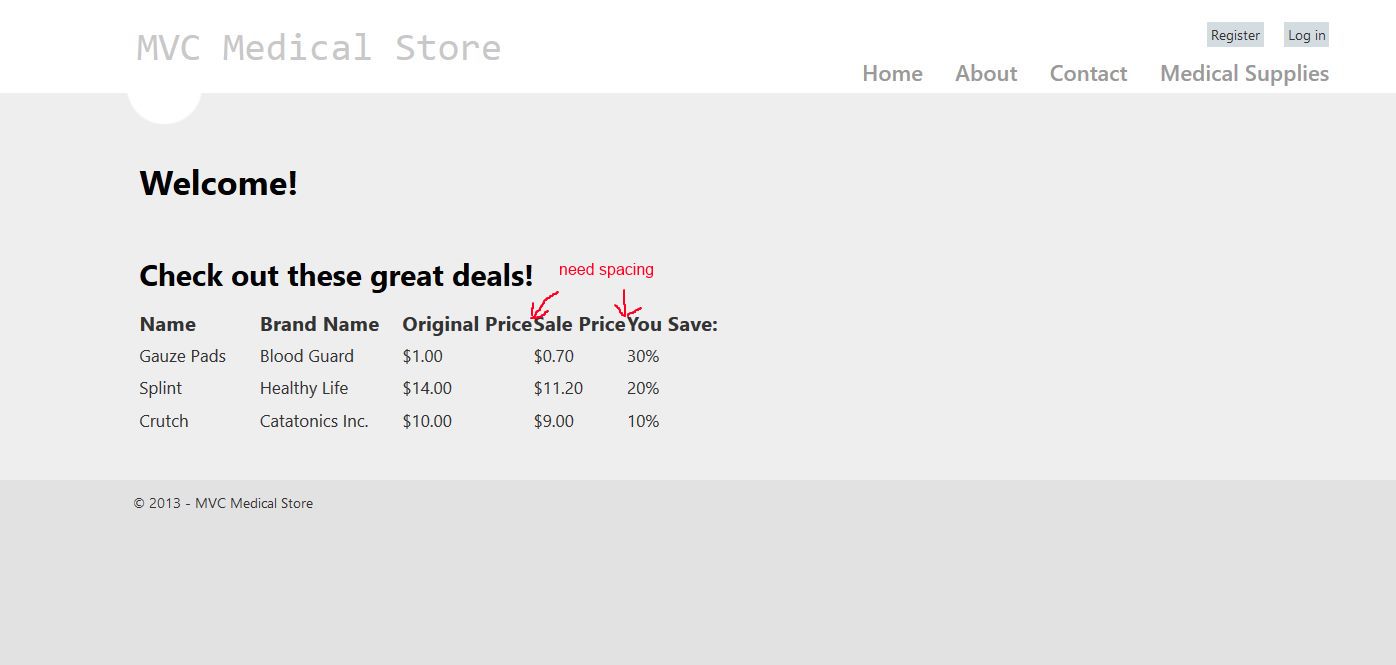
这是我的代码:
查看
@model MvcMedicalStore.Models.MedicalProductViewModel
@{
ViewBag.Title = "Index";
}
<h1>Welcome!</h1>
<br />
<h2>Check out these great deals!</h2>
<table>
<tr>
<th>
@Html.DisplayNameFor(model => model.Products.First().Name)
</th>
<th>
@Html.DisplayNameFor(model => model.Products.First().BrandName)
</th>
<th>
@Html.DisplayNameFor(model => model.Products.First().BasePrice)
</th>
<th>
@Html.DisplayNameFor(model => model.Products.First().SalePrice)
</th>
<th>
@Html.DisplayNameFor(model => model.Products.First().DiscountPercentDisplay)
</th>
</tr>
@foreach (var item in Model.Products)
{
<tr>
<td>
@Html.DisplayFor(modelItem => item.Name)
</td>
<td>
@Html.DisplayFor(modelItem => item.BrandName)
</td>
<td>
@Html.DisplayFor(modelItem => item.BasePrice)
</td>
<td>
@Html.DisplayFor(modelItem => item.SalePrice)
</td>
<td>
@Html.DisplayFor(modelItem => item.DiscountPercentDisplay)
</td>
</tr>
}
</table>
网站.css
/* tables
----------------------------------------------------------*/
table {
border-collapse: collapse;
border-spacing: 0;
margin-top: 0.75em;
border: 0 none;
}
th {
font-size: 1.2em;
text-align: left;
border: none 0px;
padding-left: 0;
}
th a {
display: block;
position: relative;
}
th a:link, th a:visited, th a:active, th a:hover {
color: #333;
font-weight: 600;
text-decoration: none;
padding: 0;
}
th a:hover {
color: #000;
}
th.asc a, th.desc a {
margin-right: .75em;
}
th.asc a:after, th.desc a:after {
display: block;
position: absolute;
right: 0em;
top: 0;
font-size: 0.75em;
}
th.asc a:after {
content: '▲';
}
th.desc a:after {
content: '▼';
}
td {
padding: 0.25em 2em 0.25em 0em;
border: 0 none;
}
tr.pager td {
padding: 0 0.25em 0 0;
}
View 模型
public class MedicalProductViewModel
{
public List<MedicalProductViewModelLineItem> Products { get; private set; }
public void BuildViewModel(IEnumerable<MedicalProductViewModelLineItem> productsList, IEnumerable<Brand> brandList)
{
BuildProductViewModel(productsList, brandList);
}
public void BuildViewModel(IEnumerable<MedicalProduct> productsList, IEnumerable<Brand> brandList)
{
BuildProductViewModelLineItems(productsList, brandList);
}
private IEnumerable<SelectListItem> BuildSelectListItems(IEnumerable<Brand> brandList)
{
return brandList.Select(b => new SelectListItem()
{
Text = b.Name,
Value = b.ID.ToString()
});
}
private void BuildProductViewModel(IEnumerable<MedicalProductViewModelLineItem> productList, IEnumerable<Brand> brandList)
{
var medicalProducts = productList.Select(p => new MedicalProduct()
{
BrandID = p.BrandID,
ID = p.ID,
Name = p.Name,
BasePrice = p.BasePrice
});
BuildProductViewModelLineItems(medicalProducts, brandList);
}
private void BuildProductViewModelLineItems(IEnumerable<MedicalProduct> productList, IEnumerable<Brand> brandList)
{
Products = productList.Select(p => new MedicalProductViewModelLineItem()
{
BrandID = p.BrandID,
BrandName = brandList.Single(b => b.ID == p.BrandID).Name,
BrandSelectListItem = BuildSelectListItems(brandList),
ID = p.ID,
Name = p.Name,
BasePrice = p.BasePrice,
SalePrice = p.BasePrice - (decimal)((double)p.BasePrice * (p.DiscountPercent * 0.01)),
DiscountPercent = p.DiscountPercent,
DiscountPercentDisplay = p.DiscountPercent.ToString() + "%"
}).ToList();
}
}
ViewModelLineItem(viewmodel 的成员,表格中每行显示一个)
public class MedicalProductViewModelLineItem
{
[Key]
public int ID { get; set; }
[Required]
[StringLength(50)]
public string Name { get; set; }
[Required]
[DataType(DataType.Currency)]
[Display(Name = "Original Price")]
public decimal BasePrice { get; set; }
[Required]
[Range(0, 99)]
public int DiscountPercent { get; set; }
// used to display 55% etc.
[Display(Name = "You Save:")]
public string DiscountPercentDisplay { get; set; }
[Required]
[DataType(DataType.Currency)]
[Display(Name="Sale Price")]
public decimal SalePrice { get; set; }
// is a foreign key
public int BrandID { get; set; }
public IEnumerable<SelectListItem> BrandSelectListItem { get; set; }
[Display(Name="Brand Name")]
public string BrandName { get; set; }
}
编辑更新:
我的代码现在看起来像这样:
th {
font-size: 1.2em;
text-align: left;
border: none 0px;
padding-right: 0;
}
th:first-child{
margin-left:0px;
}
th:last-child{
margin-right:0px;
}
但奇怪的是,网页保持不变。
最佳答案
尝试:
th{
margin:0 10px;
}
th:first-child{
margin-left:0px;
}
th:last-child{
margin-right:0px;
}
或者(更冗长)
th,td{
padding:0 10px;
}
th:first-child,tr td:first-child{
padding-left:0px;
}
th:last-child,td td:last-child{
padding-right:0px;
}
关于c# - 在表格的列标题处插入间距,我们在Stack Overflow上找到一个类似的问题: https://stackoverflow.com/questions/20150231/