我有一个简单的 UITableViewCell 子类,其中有一个 titleLabel 属性(该单元格有更多 View ,但为了显示问题,我只会做一个标签,因为它也会中断) .
这是我的标签代码:
self.titleLabel = UILabel(frame: .zero)
self.titleLabel.numberOfLines = 0
self.titleLabel.font = UIFont.preferredFont(forTextStyle: .headline)
self.titleLabel.textColor = UIColor.white
self.titleLabel.adjustsFontSizeToFitWidth = false
self.titleLabel.textAlignment = .left
self.titleLabel.translatesAutoresizingMaskIntoConstraints = false
self.contentView.addSubview(self.titleLabel)
self.titleLabel.topAnchor.constraint(equalTo: self.artworkImageView.topAnchor).isActive = true
self.titleLabel.leftAnchor.constraint(equalTo: self.artworkImageView.rightAnchor, constant: 10.0).isActive = true
self.titleLabel.rightAnchor.constraint(equalTo: self.contentView.rightAnchor, constant: -10.0).isActive = true
self.titleLabel.bottomAnchor.constraint(equalTo: self.contentView.bottomAnchor).isActive = true
我还像这样设置了我的 UITableView:
self.tableView.rowHeight = UITableView.automaticDimension
self.tableView.estimatedRowHeight = 50.0
但是它不断地打破约束并出现这样的错误:
"<NSLayoutConstraint:0x28211ce10 'UIView-Encapsulated-Layout-Height' UITableViewCellContentView:0x10859a4f0.height == 4.33333 (active)>"
还有更多的限制,但是这个说我的单元格内容 View 只有 4.3 的高度,但是我希望它随着标签的增长而增长。
我还尝试设置 contentHuggingPriorities 和底部 anchor 的优先级。我还把它和我在网上看到的代码或 IB 约束进行了比较,它们都设置了 4 个约束:top、left、bottom、right。 我还尝试了前导和尾随而不是左右 - 结果相同。
感谢任何帮助
这是我的完整 AlbumTableViewCell:
class AlbumTableViewCell: UITableViewCell {
public private(set) var artworkImageView: UIImageView
public private(set) var titleLabel: UILabel
public private(set) var albumInfoLabel: UILabel
public private(set) var artistNameLabel: UILabel
override init(style: UITableViewCell.CellStyle, reuseIdentifier: String?) {
self.artworkImageView = UIImageView(frame: .zero)
self.titleLabel = UILabel(frame: .zero)
self.albumInfoLabel = UILabel(frame: .zero)
self.artistNameLabel = UILabel(frame: .zero)
super.init(style: style, reuseIdentifier: reuseIdentifier)
self.tintColor = UIColor.white
self.backgroundColor = UIColor.clear
self.contentView.backgroundColor = UIColor.barTintColor
self.contentView.layer.masksToBounds = false
self.contentView.layer.cornerRadius = 10.0
self.artworkImageView.layer.cornerRadius = 10.0
self.artworkImageView.layer.masksToBounds = true
self.artworkImageView.contentMode = .scaleAspectFit
self.artworkImageView.translatesAutoresizingMaskIntoConstraints = false
self.contentView.addSubview(self.artworkImageView)
// image view
self.artworkImageView.leadingAnchor.constraint(equalTo: self.contentView.leadingAnchor, constant: 5).isActive = true
self.artworkImageView.topAnchor.constraint(equalTo: self.contentView.topAnchor, constant: 5).isActive = true
self.artworkImageView.widthAnchor.constraint(equalToConstant: 80).isActive = true
self.artworkImageView.heightAnchor.constraint(equalToConstant: 80).isActive = true
self.titleLabel = UILabel(frame: .zero)
self.titleLabel.numberOfLines = 2
self.titleLabel.font = UIFont.preferredFont(forTextStyle: .headline)
self.titleLabel.textColor = UIColor.white
self.titleLabel.adjustsFontSizeToFitWidth = false
self.titleLabel.textAlignment = .left
self.titleLabel.translatesAutoresizingMaskIntoConstraints = false
self.contentView.addSubview(self.titleLabel)
// title
self.titleLabel.leadingAnchor.constraint(equalTo: self.artworkImageView.trailingAnchor, constant: 5.0).isActive = true
self.titleLabel.topAnchor.constraint(equalTo: self.contentView.topAnchor, constant: 5.0).isActive = true
self.titleLabel.trailingAnchor.constraint(equalTo: self.contentView.trailingAnchor, constant: -5.0).isActive = true
self.titleLabel.heightAnchor.constraint(equalToConstant: 35).isActive = true
self.albumInfoLabel.numberOfLines = 1
self.albumInfoLabel.font = UIFont.preferredFont(forTextStyle: .subheadline)
self.albumInfoLabel.textColor = UIColor.lightGray
self.albumInfoLabel.adjustsFontSizeToFitWidth = true
self.albumInfoLabel.textAlignment = .left
self.albumInfoLabel.translatesAutoresizingMaskIntoConstraints = false
self.contentView.addSubview(self.albumInfoLabel)
// albumInfoLabel
self.albumInfoLabel.topAnchor.constraint(equalTo: self.titleLabel.bottomAnchor, constant: 5.0).isActive = true
self.albumInfoLabel.leadingAnchor.constraint(equalTo: self.titleLabel.leadingAnchor).isActive = true
self.albumInfoLabel.trailingAnchor.constraint(equalTo: self.titleLabel.trailingAnchor).isActive = true
self.albumInfoLabel.heightAnchor.constraint(equalToConstant: 35).isActive = true
self.artistNameLabel = UILabel(frame: .zero)
self.artistNameLabel.numberOfLines = 1
self.artistNameLabel.font = UIFont.preferredFont(forTextStyle: .subheadline)
self.artistNameLabel.textColor = UIColor.lightGray
self.artistNameLabel.adjustsFontSizeToFitWidth = true
self.artistNameLabel.textAlignment = .left
self.artistNameLabel.translatesAutoresizingMaskIntoConstraints = false
self.contentView.addSubview(self.artistNameLabel)
// albumInfoLabel
self.artistNameLabel.topAnchor.constraint(equalTo: self.albumInfoLabel.bottomAnchor, constant: 5.0).isActive = true
self.artistNameLabel.leadingAnchor.constraint(equalTo: self.albumInfoLabel.leadingAnchor).isActive = true
self.artistNameLabel.trailingAnchor.constraint(equalTo: self.albumInfoLabel.trailingAnchor).isActive = true
self.artistNameLabel.heightAnchor.constraint(equalToConstant: 35).isActive = true
let selectedView: UIView = UIView(frame: .zero)
selectedView.backgroundColor = UIColor.gray
selectedView.layer.cornerRadius = 10.0
selectedView.layer.masksToBounds = false
self.selectedBackgroundView = selectedView
}
override func layoutSubviews() {
super.layoutSubviews()
let contentViewFrame = self.contentView.frame
let insetContentViewFrame = contentViewFrame.inset(by: UIEdgeInsets(top: 10, left: 10, bottom: 10, right: 10))
self.contentView.frame = insetContentViewFrame
self.selectedBackgroundView?.frame = insetContentViewFrame
}
required init?(coder aDecoder: NSCoder) {
fatalError("init(coder:) has not been implemented")
}
}
此代码不再崩溃,但单元格不会自动调整大小(见图)。 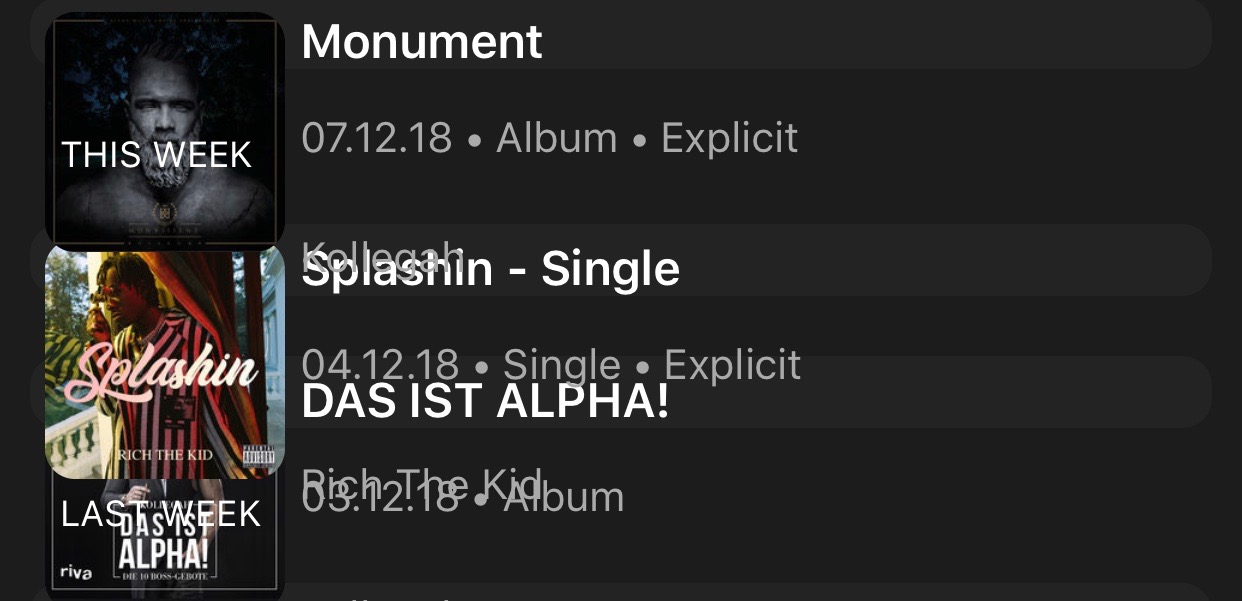 .浅灰色区域为内容 View
.浅灰色区域为内容 View
此代码不再打破任何约束,但单元格也不会自动计算高度。这是我的 TableView Controller :
self.tableView.register(AlbumTableViewCell.self, forCellReuseIdentifier: "AlbumCell")
self.tableView.separatorStyle = .none
self.tableView.tableFooterView = UIView(frame: .zero)
self.tableView.rowHeight = UITableView.automaticDimension
self.tableView.estimatedRowHeight = 50.0
最佳答案
var titleLabel = UILabel()
contentView.addSubview(titleLabel)
titleLabel.textColor = UIColor(red:0.32, green:0.17, blue:0.12, alpha:1.0)
titleLabel.font = UIFont.boldSystemFont(ofSize: 16.0)
titleLabel.translatesAutoresizingMaskIntoConstraints = false
titleLabel.topAnchor.constraint(equalTo: marginGuide.topAnchor).isActive = true
titleLabel.trailingAnchor.constraint(equalTo: marginGuide.trailingAnchor, constant: 8).isActive = true
titleLabel.bottomAnchor.constraint(equalTo: marginGuide.bottomAnchor).isActive = true
titleLabel.leadingAnchor.constraint(equalTo: marginGuide.leadingAnchor, constant: 8).isActive = true
试试这个。
关于ios - 用于动态高度中断的 UITableViewCell 约束,我们在Stack Overflow上找到一个类似的问题: https://stackoverflow.com/questions/53647856/