几个小时以来我一直在追寻这个问题,这是代码:
<!DOCTYPE html>
<html>
<head>
<style>
html, body{
height: 100%;
max-height: 100%;
overflow:hidden;
}
.controls{
display: table;
height: 10%;
margin-top: 1%;
width: 100%;
}
#w1 {
width:25%;
}
#can
float: left;
padding: 0;
margin: 0;
top: 0;
}
#canTwo{
float: left;
padding: 0;
margin: 0;
top: 0;
}
textarea {
outline: none;
-webkit-box-shadow: none;
-moz-box-shadow: none;
box-shadow: none;
font-size: 1.25vw;
height: 100%;
width: 100%;
}
#w2{
width:50%;
}
#w3{
width:25%;
}
.controlbuttons {
display: table-cell;
height: 100%;
}
</style>
</head>
<body>
<div class="controls">
<div class="controlbuttons" id="w1"><canvas id = "can" width = "0" height = "0"></div>
<div class="controlbuttons" id="w2"><textarea rows="3" cols="50"></textarea></div>
<div class="controlbuttons" id="w3"><canvas id = "canTwo" width = "0" height = "0"></div>
</div>
</div>
<script>
document.addEventListener("DOMContentLoaded", function(event) {
fitToContainer();
});
var canvas = document.getElementById("can"),
ctx = canvas.getContext('2d'),
canvasTwo = document.getElementById("canTwo"),
ctxTwo = canvasTwo.getContext('2d');
function fitToContainer(){
var control = document.getElementsByClassName("controlbuttons")[0];
var h = control.clientHeight;
var w = control.clientWidth;
canvas.height = h;
canvas.width = w;
canvasTwo.height = h;
canvasTwo.width = w;
ctx.fillStyle = "green";
ctx.fillRect(0, 0, 5000, 5000);
ctxTwo.fillStyle = "green";
ctxTwo.fillRect(0, 0, 5000, 5000);
}
</script>
</body>
</html>
jsfiddle: https://jsfiddle.net/ca3uw837/
基本上我有一个文本区域,它的宽度占页面的 50%,正好在中间,有两个
Canvas 到它的一侧,宽度为 25%。
我试图让它们完美对齐(相同的高度,一个紧挨着另一个)但这是它在我的电脑上的样子:
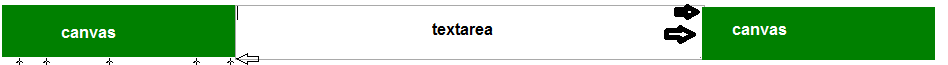
我该怎么办?使用 flex 盒子?我不确定我是否知道如何实现它,因为 Canvas 的大小调整技术非常棘手。非常感谢您抽出宝贵时间。
最佳答案
将 flexbox 应用于 .controls 以对齐子元素。同时将 box-sizing: border-box 应用到 textbox 作为默认填充添加文本框的 100% 高度。 border-box 将使填充包含高度。
document.addEventListener("DOMContentLoaded", function(event) {
fitToContainer();
});
var canvas = document.getElementById("can"),
ctx = canvas.getContext('2d'),
canvasTwo = document.getElementById("canTwo"),
ctxTwo = canvasTwo.getContext('2d');
function fitToContainer() {
var control = document.getElementsByClassName("controlbuttons")[0];
var h = control.clientHeight;
var w = control.clientWidth;
canvas.height = h;
canvas.width = w;
canvasTwo.height = h;
canvasTwo.width = w;
ctx.fillStyle = "green";
ctx.fillRect(0, 0, 5000, 5000);
ctxTwo.fillStyle = "green";
ctxTwo.fillRect(0, 0, 5000, 5000);
}html,
body {
height: 100%;
max-height: 100%;
overflow: hidden;
}
.controls {
display: flex;
height: 10%;
margin-top: 1%;
width: 100%;
}
#w1 {
width: 25%;
}
#can float: left;
padding: 0;
margin: 0;
top: 0;
}
#canTwo {
float: left;
padding: 0;
margin: 0;
top: 0;
}
textarea {
outline: none;
-webkit-box-shadow: none;
-moz-box-shadow: none;
box-shadow: none;
font-size: 1.25vw;
height: 100%;
width: 100%;
box-sizing: border-box;
}
#w2 {
width: 50%;
}
#w3 {
width: 25%;
}
.controlbuttons {
height: 100%;
}<div class="controls">
<div class="controlbuttons" id="w1"><canvas id="can" width="0" height="0"></div>
<div class="controlbuttons" id="w2"><textarea rows="3" cols="50"></textarea></div>
<div class="controlbuttons" id="w3"><canvas id = "canTwo" width = "0" height = "0"></div>
</div>关于javascript - 3个div并排溢出,我们在Stack Overflow上找到一个类似的问题: https://stackoverflow.com/questions/43965815/