我有 3 个 div,其中包含 3 种不同的颜色和一个段落。我对段落进行了一些操作,以便可以将其移动到任何地方
p {
width: 50%;
border: 1px solid black;
margin: 0 auto;
position: relative;
bottom: 350px;
}
但是在它移动之后,问题是段落 block 的最后位置仍然存在,我希望它完全删除。我怎样才能做到这一点? 我会提供 SS,以便您了解我想要什么。
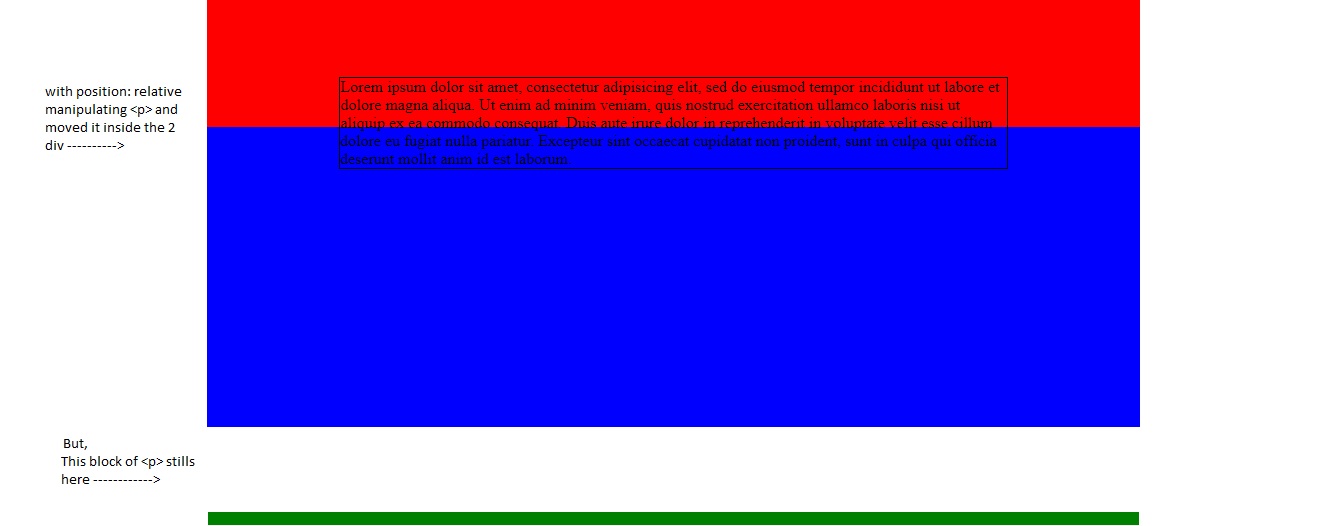
最佳答案
当使用 position:relative 移动元素时,它的第一个位置(它占用的空间)保持不变。如您所见here :
Setting the top, right, bottom, and left properties of a relatively-positioned element will cause it to be adjusted away from its normal position. Other content will not be adjusted to fit into any gap left by the element.
div.red {
background: red;
height:120px;
}
div.blue {
background: blue;
height:120px;
}
p {
color: #fff;
padding: 20px;
position: relative;
top: -100px;
}<div class="red">
</div>
<p>lorem ipusme lorem ipusmelorem ipusmelorem ipusme</p>
<div class="blue">
</div>相反,您需要使用 position:absolute 并将 position:relative 添加到父容器,以便仍然能够相对于其初始位置移动元素。
div.red {
background: red;
height: 120px;
}
div.blue {
background: blue;
height: 120px;
}
div {
position: relative;
}
p {
color: #fff;
padding: 20px;
position: absolute;
top: -100px;
}<div class="red">
</div>
<div>
<p>lorem ipusme lorem ipusmelorem ipusmelorem ipusme</p>
</div>
<div class="blue">
</div>关于html - 使用位置 : relative 操作后删除 block /空间,我们在Stack Overflow上找到一个类似的问题: https://stackoverflow.com/questions/47815086/