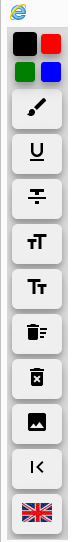我在按钮内的某些谷歌图标的垂直对齐方面遇到了问题。我尝试使用填充和边距,但无法解决问题。
这是问题的屏幕截图:如您所见,图标位置略高:
这是 html 的一部分,每个按钮都差不多:
<div id="mainToolbar">
<button id="buttonPencil" data-tool="yes" data-type="draw" title="Use pencil" class="button" onclick="changeTool(0);">
<i class="material-icons">brush</i>
</button>
</div>
这是按钮的 css:
.button {
margin: auto;
display: inline-block;
margin-top: 5px;
color: black;
border: 0px solid grey;
border-radius: 6px;
background-color: #EFEFEF;
text-align: center;
text-decoration: none;
cursor: pointer;
box-shadow: 0 4px 8px 0 rgba(0, 0, 0, 0.2), 0 6px 20px 0 rgba(0, 0, 0, 0.19);
z-index: 4;
vertical-align: middle;
}
.button {
width: 50px;
height: 40px;
}
.button:hover {
background-color: #aaaaaa !important;
color: white !important;
}
最后是 div 的 css:
#mainToolbar {
position: absolute;
top: 0px;
left: 0px;
height: 520px;
width: 60px;
z-index: 10;
text-align: center;
}
如何将图标放在按钮的正中间(垂直和水平)?谢谢。
最佳答案
您可以使用绝对定位和平移来将图标定位在正中间。请务必在 button 上添加 position:relative,以便图标相对于按钮定位。
.button {
margin: auto;
display: inline-block;
margin-top: 5px;
color: black;
border: 0px solid grey;
border-radius: 6px;
background-color: #EFEFEF;
text-align: center;
text-decoration: none;
cursor: pointer;
box-shadow: 0 4px 8px 0 rgba(0, 0, 0, 0.2), 0 6px 20px 0 rgba(0, 0, 0, 0.19);
z-index: 4;
vertical-align: middle;
}
.button {
width: 50px;
height: 40px;
position: relative;
}
.button:hover {
background-color: #aaaaaa !important;
color: white !important;
}
.button:active i{
/*for push effect on click*/
transform: translate(-45%, -45%);
}
.button i {
/*horizontal and vertical centering*/
position: absolute;
top: 50%;
left: 50%;
transform: translate(-50%, -50%);
}
#mainToolbar {
position: absolute;
top: 0px;
left: 0px;
height: 520px;
width: 60px;
z-index: 10;
text-align: center;
}<link href="https://fonts.googleapis.com/icon?family=Material+Icons"
rel="stylesheet">
<div id="mainToolbar">
<button id="buttonPencil" data-tool="yes" data-type="draw" title="Use pencil" class="button" onclick="changeTool(0);">
<i class="material-icons">brush</i>
</button>
</div>解释:
top:50% 和 position: absolute 会将图标向下移动父级高度的 50%。具有 -50% 的 translateY 会将图标向上移动其高度的一半,以便其在中间与其中心对齐。与水平居中类似。
关于html - 如何在按钮内垂直对齐谷歌图标? (ie11),我们在Stack Overflow上找到一个类似的问题: https://stackoverflow.com/questions/49363742/