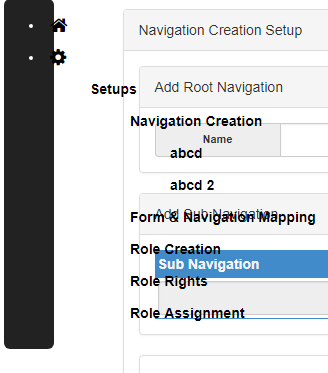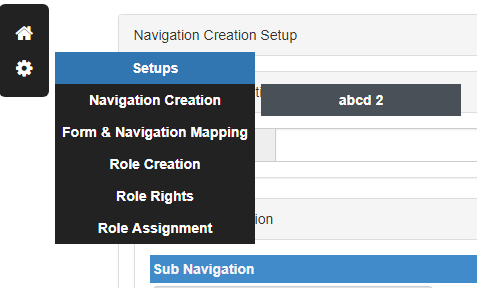我在 ASP.NET Webform 应用程序中创建了动态菜单。这是我的菜单结构:
其中正确生成了子菜单。
现在我要应用一些 CSS 使其引人注目。
这是我使用 SCSS 预处理器对其应用 CSS 后的期望输出。
问题
上图中的问题是,子菜单 abcd 隐藏在 abcd2 后面。这意味着如果我添加更多的第 3 级子菜单,那么所有子菜单都会隐藏在最后一个菜单后面。
这是我从浏览器控制台复制的动态生成的 HTML。
<aside class="ah-master-asidebar">
<ul id="menu">
<li>
<a class="ah-anchor-tooltip-show" href="javascript:void(0)">
<i class="fa fa-home fa-lg" aria-hidden="true"></i>
</a>
<ul class="sub-menu" style="display: none;">
<li>
<a href="/">
<strong>Dashboard</strong>
</a>
</li>
</ul>
</li>
<li>
<a class="ah-anchor-tooltip-show" href="javascript:void(0)">
<i class="fa fa-cog fa-lg" aria-hidden="true"></i>
</a>
<ul class="sub-menu" style="display: block;">
<li>
<a href="javascript:void(0)">
<strong>Setups</strong>
</a>
<ul style="display: block;">
<li>
<a href="/Views/NavigationCreation.aspx">
<strong>Navigation Creation</strong>
</a>
<ul style="display: block;">
<li>
<a href="javascript:void(0)">
<strong>abcd</strong>
</a>
</li>
</ul>
<ul style="display: block;">
<li>
<a href="javascript:void(0)">
<strong>abcd 2</strong>
</a>
</li>
</ul>
</li>
</ul>
<ul style="display: none;">
<li>
<a href="/Views/SetupFormCreation.aspx">
<strong>Form & Navigation Mapping</strong>
</a>
</li>
</ul>
<ul style="display: none;">
<li>
<a href="/Views/RoleCreation.aspx">
<strong>Role Creation</strong>
</a>
</li>
</ul>
<ul style="display: none;">
<li>
<a href="/Views/RoleRights.aspx">
<strong>Role Rights</strong>
</a>
</li>
</ul>
<ul style="display: none;">
<li>
<a href="/Views/RoleAssignments.aspx">
<strong>Role Assignment</strong>
</a>
</li>
</ul>
</li>
</ul>
</li>
</ul>
</aside>
CSS:
.ah-master-asidebar {
height: auto;
width: 50px;
background-color: #222222;
position: fixed;
z-index: 999;
margin: 6px;
color: white;
display: inline-block;
border-radius: 6px;
padding: 10px 0 10px 0;
a {
padding: 6px;
color: white;
display: block;
text-align: center;
text-decoration: none;
}
li {
white-space: nowrap;
}
#menu {
list-style: none;
padding: 0;
margin-bottom: 0;
.sub-menu {
width: 160px;
display: none;
ul {
padding-left: 6px;
width: 160px;
list-style: none;
padding: 0;
li {
position: relative;
white-space: nowrap;
}
li {
a:hover {
background-color: #495057;
color: white;
}
}
ul {
padding-left: 6px;
position: absolute;
top: 0;
left: 200px;
}
}
}
}
#menu > li {
position: relative;
white-space: nowrap;
margin: 3px 0;
.sub-menu {
position: absolute;
top: 0;
left: 50px;
padding: 0;
list-style: none;
padding-left: 6px;
width: auto;
li {
width: 200px;
a {
background-color: #222;
}
}
}
.sub-menu > li:first-child > a {
background-color: #3276b1;
}
}
#menu:first-child > li > a.ah-anchor-tooltip-show:hover {
background-color: #495057;
}
}
JSFiddle
结论
当我简要描述我的问题时,请让我知道我在上面的 HTML 或 CSS 代码中做错了什么?
最佳答案
将第三级 html 结构更改为在一个 ul 元素中,因此使用此代码
<ul style="display: block;">
<li>
<a href="javascript:void(0)">
<strong>abcd</strong>
</a>
</li>
<li>
<a href="javascript:void(0)">
<strong>abcd 2</strong>
</a>
</li>
</ul>代替
<ul style="display: block;">
<li>
<a href="javascript:void(0)">
<strong>abcd</strong>
</a>
</li>
</ul>
<ul>
<li>
<a href="javascript:void(0)">
<strong>abcd 2</strong>
</a>
</li>
</ul>showSubmenu();
function showSubmenu() {
$('#menu li').mouseenter(function () {
$(this).children('ul').stop().show()
$('ul .sub-menu > li > ul').stop().show()
}).mouseleave(function () {
$(this).children('ul').stop().hide()
$('ul > .sub-menu > li > ul').stop().hide()
});
}.ah-master-asidebar {
height: auto;
width: 50px;
background-color: #222222;
position: fixed;
z-index: 999;
margin: 6px;
color: white;
display: inline-block;
border-radius: 6px;
padding: 10px 0 10px 0;
a {
padding: 6px;
color: white;
display: block;
text-align: center;
text-decoration: none;
}
li {
white-space: nowrap;
}
#menu {
list-style: none;
padding: 0;
margin-bottom: 0;
.sub-menu {
width: 160px;
display: none;
ul {
padding-left: 6px;
width: 160px;
list-style: none;
padding: 0;
li {
position: relative;
white-space: nowrap;
}
li {
a:hover {
background-color: #495057;
color: white;
}
}
ul {
padding-left: 6px;
position: absolute;
top: 0;
left: 200px;
}
}
}
}
#menu > li {
position: relative;
white-space: nowrap;
margin: 3px 0;
.sub-menu {
position: absolute;
top: 0;
left: 50px;
padding: 0;
list-style: none;
padding-left: 6px;
width: auto;
li {
width: 200px;
a {
background-color: #222;
}
}
}
.sub-menu > li:first-child > a {
background-color: #3276b1;
}
}
#menu:first-child > li > a.ah-anchor-tooltip-show:hover {
background-color: #495057;
}
}<script src="https://ajax.googleapis.com/ajax/libs/jquery/2.1.1/jquery.min.js"></script>
<aside class="ah-master-asidebar">
<ul id="menu">
<li>
<a class="ah-anchor-tooltip-show" href="javascript:void(0)">
<i class="fa fa-home fa-lg" aria-hidden="true"></i>
</a>
<ul class="sub-menu" style="display: none;">
<li>
<a href="/">
<strong>Dashboard</strong>
</a>
</li>
</ul>
</li>
<li>
<a class="ah-anchor-tooltip-show" href="javascript:void(0)">
<i class="fa fa-cog fa-lg" aria-hidden="true"></i>
</a>
<ul class="sub-menu" style="display: block;">
<li>
<a href="javascript:void(0)">
<strong>Setups</strong>
</a>
<ul style="display: block;">
<li>
<a href="/Views/NavigationCreation.aspx">
<strong>Navigation Creation</strong>
</a>
<ul style="display: block;">
<li>
<a href="javascript:void(0)">
<strong>abcd</strong>
</a>
</li>
<li>
<a href="javascript:void(0)">
<strong>abcd 2</strong>
</a>
</li>
</ul>
</li>
</ul>
<ul style="display: none;">
<li>
<a href="/Views/SetupFormCreation.aspx">
<strong>Form & Navigation Mapping</strong>
</a>
<ul style="display: block;">
<li>
<a href="javascript:void(0)">
<strong>abcd</strong>
</a>
</li>
<li>
<a href="javascript:void(0)">
<strong>abcd 2</strong>
</a>
</li>
</ul>
</li>
</ul>
<ul style="display: none;">
<li>
<a href="/Views/RoleCreation.aspx">
<strong>Role Creation</strong>
</a>
</li>
</ul>
<ul style="display: none;">
<li>
<a href="/Views/RoleRights.aspx">
<strong>Role Rights</strong>
</a>
</li>
</ul>
<ul style="display: none;">
<li>
<a href="/Views/RoleAssignments.aspx">
<strong>Role Assignment</strong>
</a>
</li>
</ul>
</li>
</ul>
</li>
</ul>
</aside>关于javascript - CSS 动态子菜单显示不正确,我们在Stack Overflow上找到一个类似的问题: https://stackoverflow.com/questions/52325736/