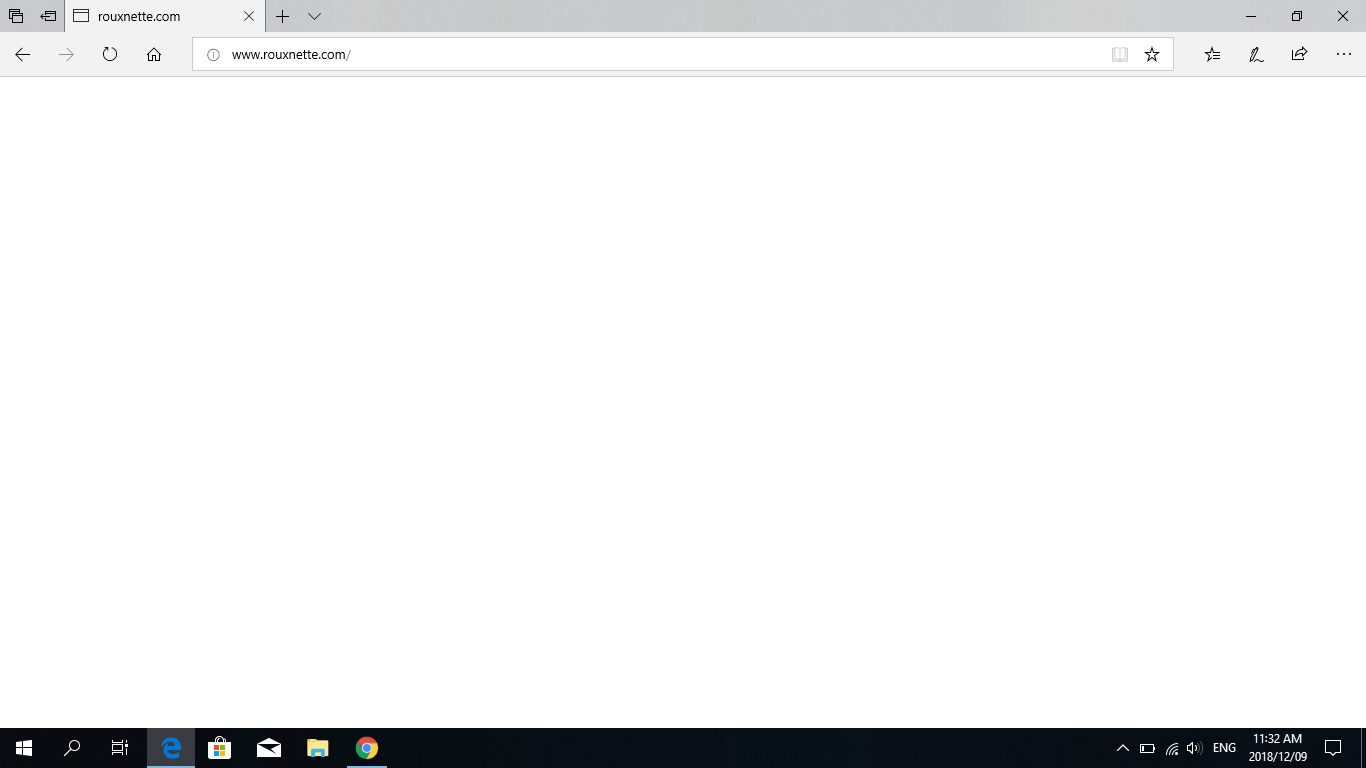首先让我说我知道为 Edge/Explorer 设计几乎是不可能的。但目前我遇到的情况是,Chrome/Firefox 上功能齐全的网页在 Edge 上几乎什么也看不到。
我有一张覆盖整个页面的背景图片。然后有第二个 div 应该在它上面,它在导航栏下方有一个渐变渐变。
我已删除相关部分并链接到占位符图像:
<html>
<style>
.main-image{
width:100%;
height:100%;
background-image: url("https://vignette.wikia.nocookie.net/project-pokemon/images/4/47/Placeholder.png/revision/latest?cb=20170330235552");
background-color:#192940;
background-size: cover;
z-index:50;
}
.fade{
position:relative;
top:-100%;
width:100%;
height:20%;
margin-bottom:-100%;
padding:0;
margin-top:100px;
background: linear-gradient(#242424, transparent);
}
</style>
<div class="main-image"></div>
<div class="fade"></div>
</html>
图像 div 应该是无冲突的。它是整页图像,如果图像加载时间过长,则有背景颜色。
我将 fade div 向上移动了 100% 以使其位于图像之上。然后我减少底部边距,这样页面就没有滚动条了。我认为 margin-bottom 是什么搞乱了 Explorer。但是如果我把它拿出来,它就不会在 Chrome 上很好地显示。我试过边距和填充,但我做错了。
边缘对 CSS 的哪一部分进行了不同的处理?我可以使用什么替代方案?有没有办法将一个 div 叠加在另一个跨浏览器兼容的 div 之上。?
编辑:为清楚起见,这里有一些图片。
这是网站在 Chrome 上的样子:
如您所见,有一个主图像,导航栏淡入图像。这也是我想在 Edge 中实现的。
这是它目前在边缘上的样子:
最佳答案
我有生以来第一次可以说:“Explorer/Edge 是对的!”
首先也是更重要的事情:您的页面存在巨大的 HTML 问题。没有 <body>标签,<head>在页脚附近,<style>标签可以随处移动...不,您必须使用正确的结构(为此,我认为 Explorer 为您提供白页是正确的 ;-))。
<!doctype html>
<html lang="en">
<head>
<!-- Required meta tags -->
<meta charset="utf-8">
<meta name="viewport" content="width=device-width, initial-scale=1, shrink-to-fit=no">
<!-- put here your styles -->
<title>Hello, world!</title>
</head>
<body>
<!-- your body with your content -->
</body>
</html>
第二件事:请(请!!),不要使用<table>创建布局!我们在 2018 年,我们可以使用其他解决方案(flexbox、CSS 网格布局......你想要的一切,但不是 <table> )。
第三件事:您有一个 731 KB 大小的背景图片!它太大了!你必须减轻它的重量,它不是为了打印...
好的,我们可以看到您的页面了:
我添加了 html{height:100%}并把你的 .fade div 处于绝对位置,删除所有负边距并且一切正常(我更改了您的图像以便每个人都可以在这个示例中看到它,但您可以自然地使用您的图像)。
这是页面:
html,
body {
height: 100%;
}
* {
margin: 0;
padding: 0;
border: 0;
outline: 0;
font-weight: bold;
font: Arial, Helvetica, sans-serif;
}
.buffer {
height: 35px;
}
.sidenav {
height: 100%;
width: 15%;
position: fixed;
z-index: 1;
top: 0;
left: 0;
background-color: #203459;
overflow-x: hidden;
margin-top: 0px;
border: 0;
padding: 0;
}
.sidenav a {
padding: 6px 8px 6px 16px;
text-decoration: none;
font-size: 15px;
color: #818181;
display: block;
border: 0;
margin-top: 0;
}
.sidenav a:hover {
color: #f1f1f1;
}
.top-nav {
height: 100px;
width: 200px;
background-color: #242424;
}
.fader {
height: 100px;
width: 100%;
background: linear-gradient(#242424, transparent)
}
.main-title {
position: fixed;
width: 100%;
height: 100px;
background-color: #242424;
z-index: 10;
}
table {
border-collapse: collapse;
}
tr,
td,
th {
padding: 0;
margin: 0;
border: 0;
}
.about ul li {
list-style: none;
padding-left: 16px;
padding-top: 8px;
color: white;
font-size: 1.4vw;
}
.nav {
position: fixed;
z-index: 20;
width: 100%;
height: 35px;
background-color: transparent;
padding-left: 12vw;
margin-top: -10;
border: 0;
}
.nav ul {
margin: 0;
padding: 0;
}
.nav ul li {
list-style: none;
}
.nav ul li a {
float: left;
display: block;
padding: 0px 2%;
color: #DBD370;
font-weight: bold;
text-decoration: none;
font-size: 1.4vw;
}
.nav ul li a:hover {
color: #E5D83D;
margin-top: -4px;
}
.wrapper {
display: flex;
flex-flow: row wrap;
font-weight: bold;
text-align: center;
margin: 0;
padding: 0;
border: 0;
}
.main_old {
text-align: left;
background: deepskyblue;
filter: blur(5px);
margin: 0;
padding: 0;
border: 0;
}
.background {
width: 100%;
height: 100%;
-webkit-filter: blur(2px);
position: fixed;
margin: 0;
padding: 0;
border: 0;
}
.blur_background {
width: 100%;
height: 111.111111%;
top: -9.5%;
position: absolute;
z-index: 1;
display: block;
margin: 0;
padding: 0;
border: 0;
}
.mask {
width: 100%;
height: 100%;
overflow: hidden;
position: fixed;
z-index: 10;
margin: 0px;
margin: 0;
padding: 0;
border: 0;
}
.def {
font-size: 24px;
color: black;
}
.fade {
position: relative;
/*top:-100%;*/
position: absolute;
top: 100px;
left: 0;
width: 100%;
height: 20%;
/*margin-bottom:-100%;*/
padding: 0;
/*margin-top:100px;*/
background: linear-gradient(#242424, transparent);
}
.comment {
background: linear-gradient(#DADBEC, transparent);
}
.main-image {
width: 100%;
height: 100%;
background-image: url("https://picsum.photos/1170/875");
background-color: #192940;
background-size: cover;
z-index: 50;
}<div class="main-title">
<table>
<tr>
<td>
<video style="height:90px;" autoplay>
<source src="#" type="video/mp4">
<p style="color:white">Your browser does not support video </p>
</video>
</td>
<td>
<div class="about">
<ul>
<li>
Eco-Author
</li>
</ul>
</div>
</td>
<td>
<div class="nav">
<ul>
<li><a href="/about_me/">About</a></li>
<li><a href="/books/">Books</a></li>
<li><a href="/media/">Media</a></li>
<li><a href="/inspirations/">Inspirations/Lines of Flight</a></li>
<li><a href="/contact/">Contact</a></li>
</ul>
</div>
</td>
</tr>
</table>
</div>
<div class="main-image"></div>
<div class="fade"></div>关于html - Edge 浏览器上重叠 div 的边距和填充,我们在Stack Overflow上找到一个类似的问题: https://stackoverflow.com/questions/53691800/