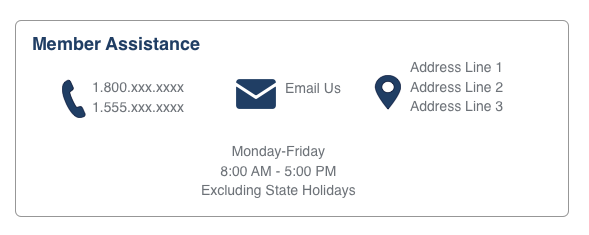我正在尝试使用 Flexbox 创建看起来像这样的东西,但我遇到了困难。见图片示例:
我尝试过使用 float 来做这件事,但我认为这太具有挑战性了。所以我正在玩 flexbox。
我还使用我的 css 来传递图像。
.flex-container {
display: flex;
justify-content: center;
background-color: DodgerBlue;
}
.flex-container>div {
border: 1px solid #fff;
width: 300px;
justify-content: space-around;
background-color: #f1f1f1;
margin: 10px;
padding: 20px;
font-size: 30px;
}
.row {
display: flex;
justify-content: center;
}
.row_cell {
flex: 1
}
.phoneimg {
display: flex;
background-image: url(%image(MS_HR_MR_PHONE_FL));
background-repeat: no-repeat;
content: "";
background-color: rgba(255, 255, 255, 0.0);
background-size: 55px 90px;
*/ width: 55px;
height: 90px;
}<div class="flex-container">
<div>
<div class="phoneimg">
<div>column1</div>
</div>
</div>
<div>
<div class="phoneimg">
<div>column2</div>
</div>
</div>
<div>
<div class="phoneimg">
<div>column3</div>
</div>
</div>
<div class="row">
<div class="rowcell">row</div>
</div>
</div>我期待看到列,但所有内容都是垂直堆叠的。
最佳答案
您可以通过 flex 的分层方法实现这一点。首先在两行的列方向使用 flex,然后在第一行,您可以按照您的方式在行方向使用 flex。
<!doctype html>
<html>
<head>
<meta charset="UTF-8">
<title>Untitled Document</title>
<style>
.parent-container {
background-color: DodgerBlue;
display: flex;
flex-direction: column;
justify-content: center;
}
.flex-container {
display: flex;
justify-content: center;
}
.flex-container>div {
border: 1px solid #fff;
width: 300px;
justify-content: space-around;
background-color: #f1f1f1;
margin: 10px;
padding: 20px;
font-size: 30px;
}
.row {
display: flex;
justify-content: center;
border: 1px solid #fff;
background-color: #f1f1f1;
margin: 10px;
padding: 20px;
font-size: 30px;
}
.row_cell {
flex: 1
}
.phoneimg {
display: flex;
background-image: url(%image(MS_HR_MR_PHONE_FL));
background-repeat: no-repeat;
content: "";
background-color: rgba(255, 255, 255, 0.0);
background-size: 55px 90px;
*/ width: 55px;
height: 90px;
}
</style>
</head>
<body>
<div class="parent-container">
<div class="flex-container">
<div>
<div class="phoneimg">
<div>column1</div>
</div>
</div>
<div>
<div class="phoneimg">
<div>column2</div>
</div>
</div>
<div>
<div class="phoneimg">
<div>column3</div>
</div>
</div>
</div>
<div class="row">
<div class="rowcell">row</div>
</div>
</div>
</body>
</html>关于html - 包含文本和图像时的 Flexbox 格式问题,我们在Stack Overflow上找到一个类似的问题: https://stackoverflow.com/questions/56437350/