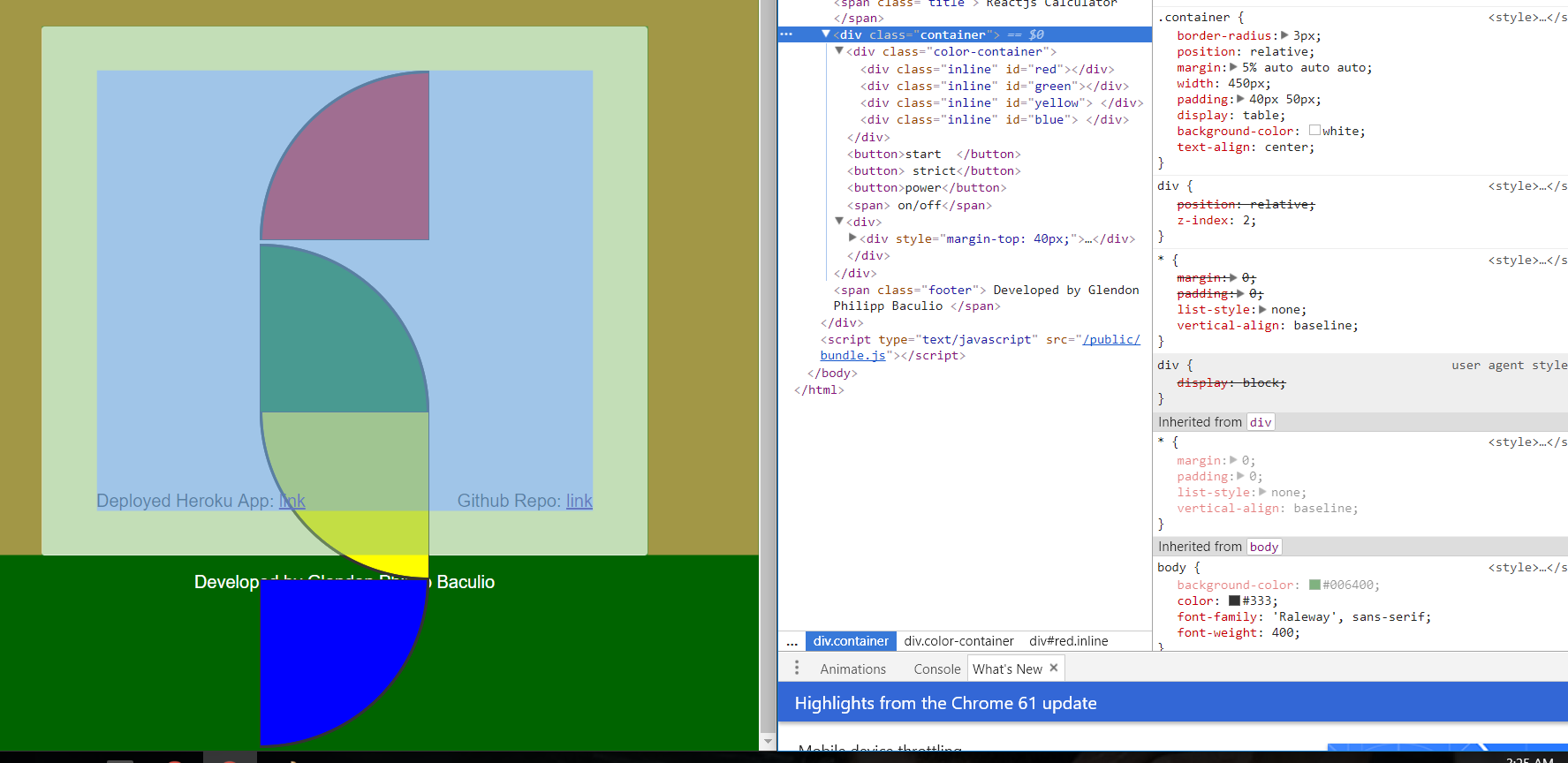我有这个颜色容器:
<div class="color-container">
<div class="inline" id="red"></div>
<div class="inline" id="green"></div>
<div class="inline" id="yellow"> </div>
<div class="inline" id="blue"> </div>
</div>
还有 CSS:
.color-container {
width: 300px;
height: 320px;
position: relative;
text-align: center;
margin: auto;
}
但是我的 child 溢出了父颜色容器的高度? children 有这样的风格:
#green {
height: 150px;
width: 150px;
background-color: green;
border-radius: 0 100% 0 0;
border: solid #333333;
border-width: 2px 2px 1px 1px;
}
类inline如下:
.inline {
display: inline-block;
}
最佳答案
您应该根据边框最小化宽度和高度,因为边框总共为 3px(水平和垂直)。和 float:left;
.color-container {
width: 300px;
height: 320px;
position: relative;
text-align: center;
margin: auto;
}
.color-container > div {
float:left;
height: 147px;
width: 147px;
background-color: green;
border-radius: 0 100% 0 0;
border: solid #333333;
border-width: 2px 2px 1px 1px;
}
#red {
background-color: red;
border-radius: 100% 0 0 0;
}
#green {
background-color: green;
border-radius: 0 100% 0 0;
}
#yellow {
background-color: yellow;
border-radius: 0 0 0 100%;
}
#blue {
background-color: blue;
border-radius: 0 0 100% 0;
}
.inline {
display: inline-block;
}<div class="color-container">
<div class="inline" id="red"></div>
<div class="inline" id="green"></div>
<div class="inline" id="yellow"> </div>
<div class="inline" id="blue"> </div>
</div>关于html - 内联 block 在其容器的高度溢出?,我们在Stack Overflow上找到一个类似的问题: https://stackoverflow.com/questions/46308358/