<分区>
html - 如果这两种样式具有相同的 css 属性,为什么它们呈现不同?
您可以看到现场演示 here .
问题如下,h3 和 title-azul mas-grande:
h3{
color:#109de9;
font-size:28px;
margin-bottom:15px;
margin-top:15px;
}
和
.title-azul{
color:#109de9;
font-size:20px;
margin-bottom:6px;
}
.mas-grande{
font-size:28px;
margin-bottom:15px;
margin-top:15px;
}
据我所知,它应该呈现相同,但 title-azul mas-grande 呈现得更小:
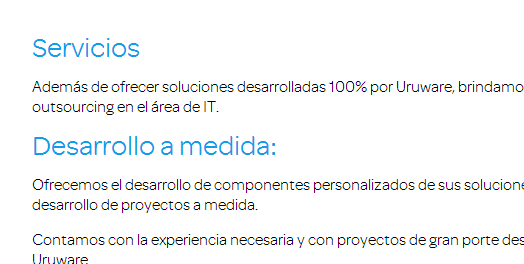
当我检查 chrome 中的元素时,计算的样式完全相同,除了 font-weight: normal; 没有出现在 title-azul mas-grande 类中:
-webkit-border-image: none;
border-bottom-color: rgb(16, 157, 233);
border-bottom-style: none;
border-bottom-width: 0px;
border-left-color: rgb(16, 157, 233);
border-left-style: none;
border-left-width: 0px;
border-right-color: rgb(16, 157, 233);
border-right-style: none;
border-right-width: 0px;
border-top-color: rgb(16, 157, 233);
border-top-style: none;
border-top-width: 0px;
color: rgb(16, 157, 233);
display: block;
font-family: omnes;
font-size: 28px;
font-weight: normal; #This does not appear when I inspect the div with the class title-azul mas-grande
height: 28px;
line-height: 28px;
margin-bottom: 15px;
margin-left: 0px;
margin-right: 0px;
margin-top: 15px;
padding-bottom: 0px;
padding-left: 0px;
padding-right: 0px;
padding-top: 0px;
vertical-align: baseline;
width: 750px;
这很奇怪,因为所需的字体粗细实际上正常,但这是我能找到的唯一明显的区别。
你能指出问题出在哪里吗?
最佳答案
我认为这只是一种光学效应。我更改了标题文本,它们呈现相同。 (efecto óptico ;))
关于html - 如果这两种样式具有相同的 css 属性,为什么它们呈现不同?,我们在Stack Overflow上找到一个类似的问题: https://stackoverflow.com/questions/15097218/