我的网站中有下一个 DIV(占我页面宽度的 100%):
float: left;
border: solid 2px rgb(119, 36, 98);
width: 100%;
position: relative;
margin-bottom: 10px;
background-color: #eee;
overflow-x: scroll;

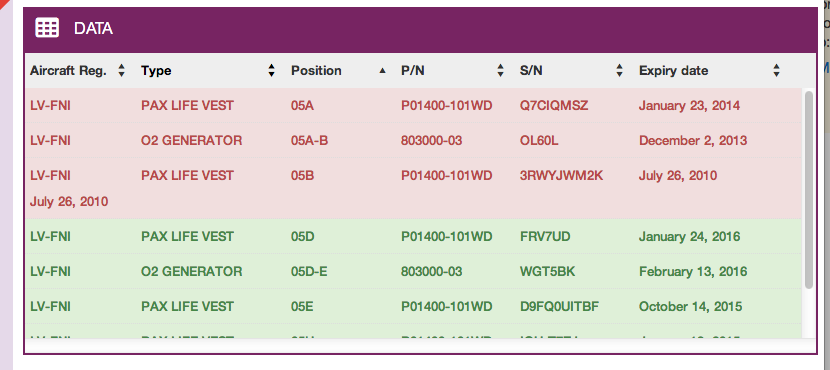
我想在这个 div 中放置一个比显示的表最大的表(如果需要,还有一个水平滚动条)。
但如果我这样做,则不遵守规则宽度:100%
float: left;
height: 250px;
overflow-y: scroll;
width: 2000px;
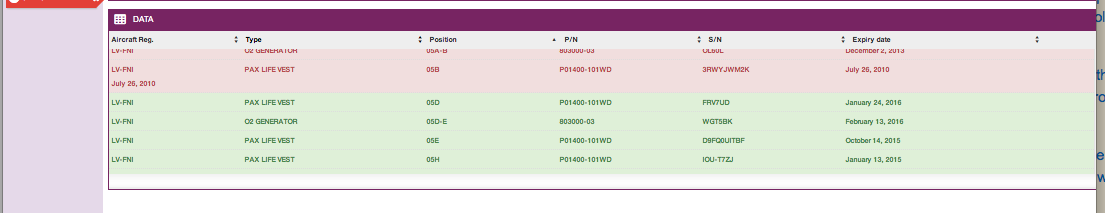
有什么想法可以让一个元素在 100% 的屏幕上都有一个水平滚动条吗?
最佳答案
<div id="scroll">
<img src="http://thinkingstiff.com/images/priorities.png" />
</div>
html, body {
height: 100%;
margin: 0;
padding: 0;
width: 100%;
}
#scroll {
height: 100%;
overflow-x: scroll;
white-space: nowrap;
width: 100%;
}
#scroll img {
height: 100%;
vertical-align: top; /* this prevents vertical whitespace */
}
关于html - 有一个宽度为 :100% element 的水平滚动条,我们在Stack Overflow上找到一个类似的问题: https://stackoverflow.com/questions/23361506/