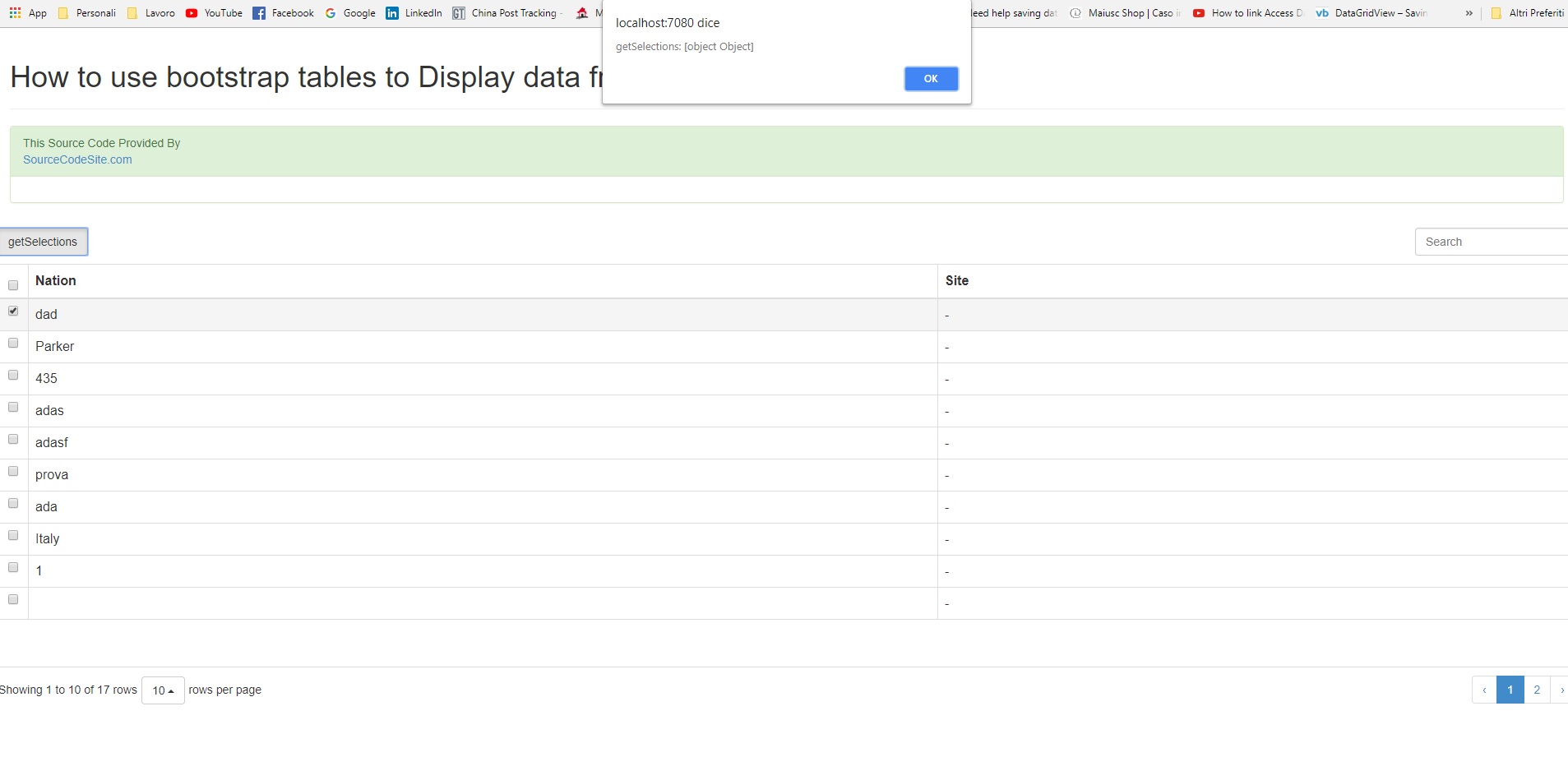我已经创建了一个引导表(见图)
此表由与 php 服务器端的 mysql 连接填充。
我的问题是从表中的选定行获取数据,我知道我必须使用函数
bootstraptable('getselections')
但是我收到了这个
getSelections: [object Object]
代替这个
getSelections: [{"Nation":"dad","Site":"-"}]
你能帮帮我吗?
完整代码在这里
<div id="toolbar">
<button id="button" class="btn btn-default">getSelections</button>
</div>
<table id="table" data-click-to-select="true"
data-toggle="table"
data-toolbar="#toolbar"
data-height="600"
data-click-to-select="true"
data-url="db_list.php"
data-search="true"
data-pagination="true"
>
<thead>
<tr>
<th data-field="num" data-checkbox="true" >#</th>
<th data-field="Nation">Nation</th>
<th data-field="Site">Site</th>
</tr>
</thead>
</table>
<script type="text/javascript">
var $table = $('#table'),
$button = $('#button');
$(function () {
$button.click(function () {
alert('getSelections: ' + $("#table").bootstrapTable('getSelections'));
});
});
</script>
最佳答案
引用Bootstrap Table getSelections example
它使用 JSON.stringfy 函数。所以你必须使用如下。
alert('getSelections: ' + JSON.stringify($("#table").bootstrapTable('getSelections')));
关于javascript - Bootstrap 表从选定行获取数据,我们在Stack Overflow上找到一个类似的问题: https://stackoverflow.com/questions/51979283/