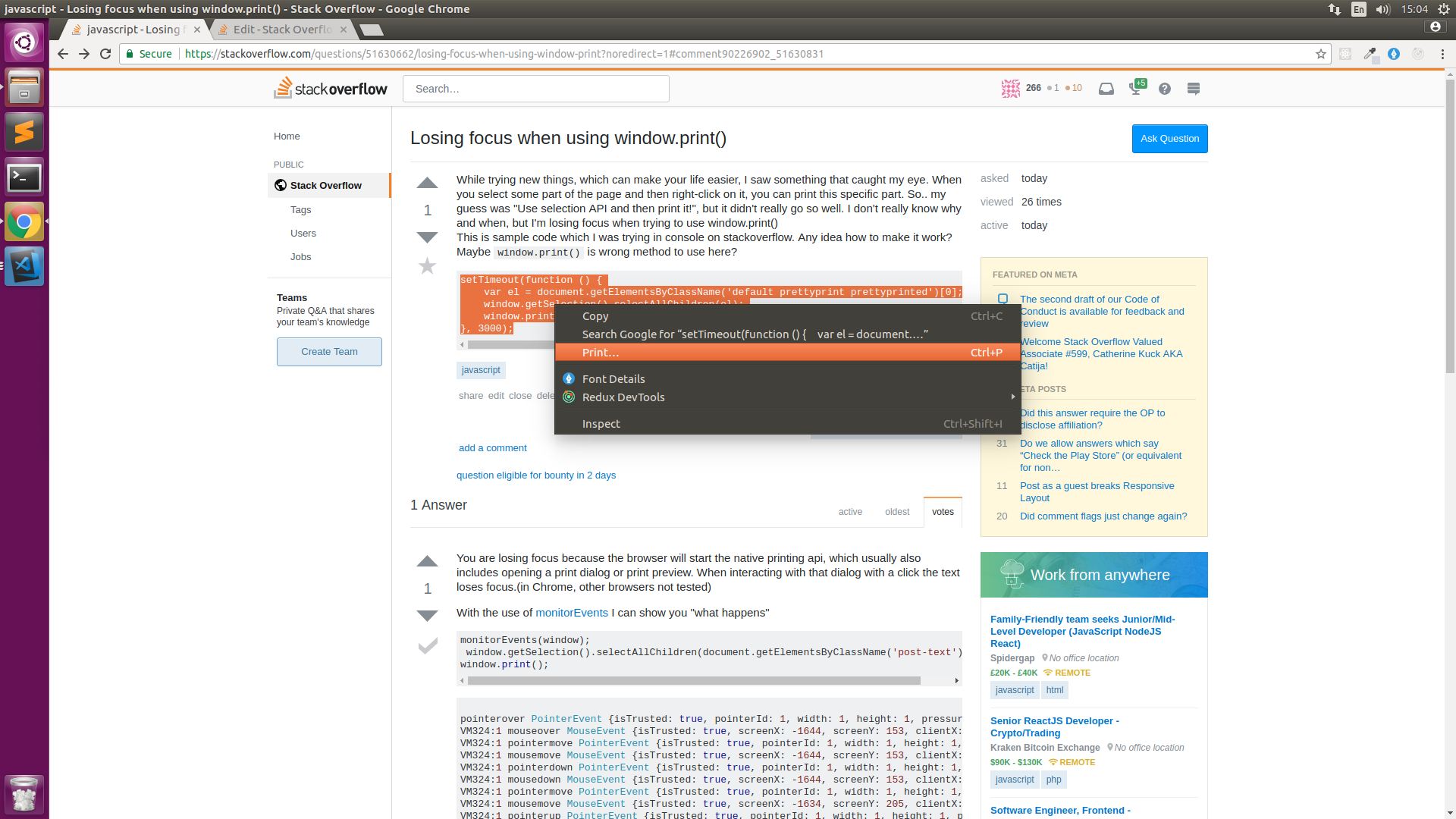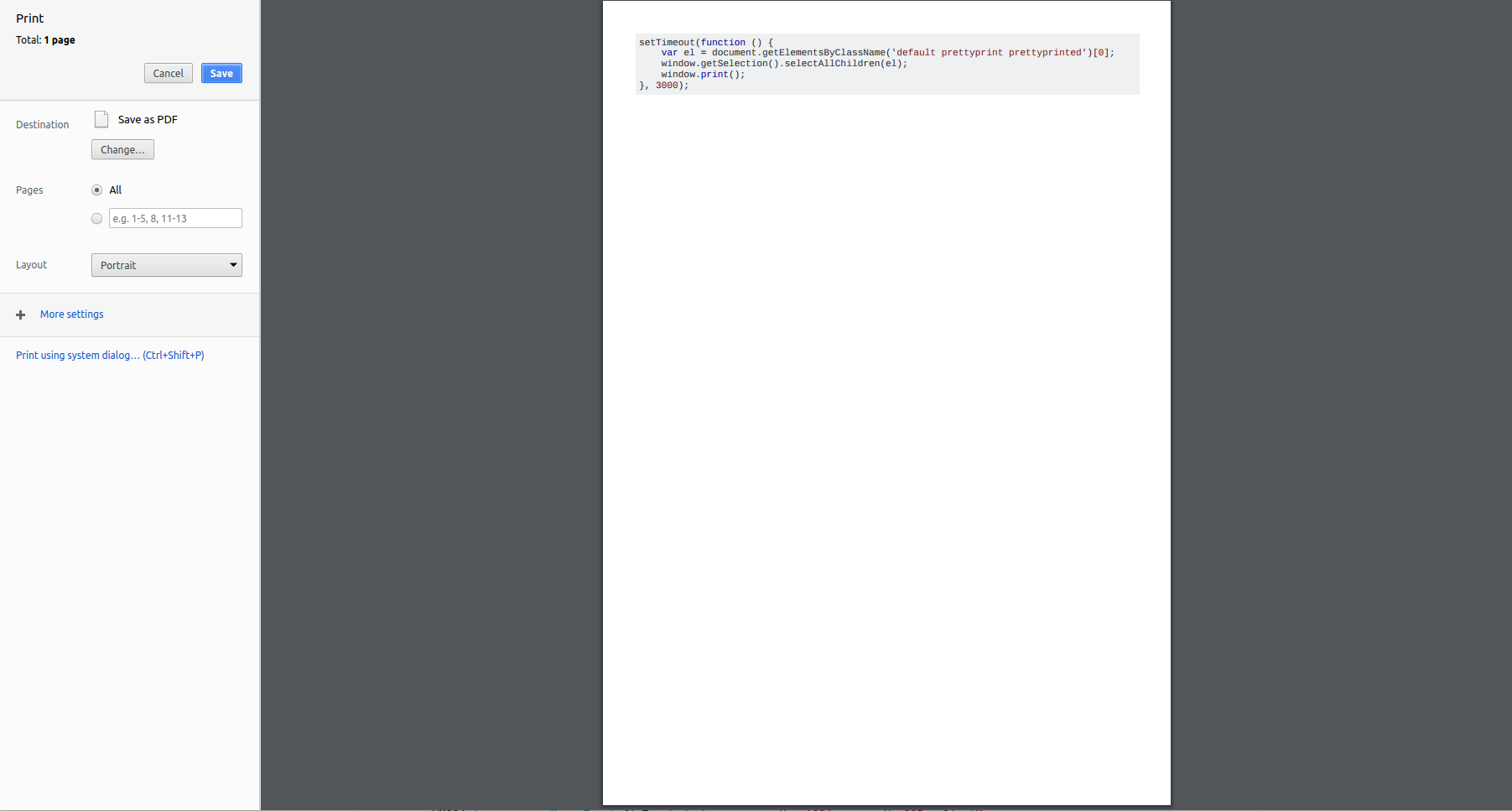在尝试可以让您的生活更轻松的新事物时,我看到了一些引起我注意的东西。当您选择页面的某些部分然后右键单击它时,您可以打印该特定部分。所以..我的猜测是“使用选择 API 然后打印它!”,但它并没有真正进行得那么顺利。我真的不知道为什么以及什么时候,但我在尝试使用 window.print() 时失去了注意力
这是我在 stackoverflow 的控制台中尝试的示例代码。知道如何让它工作吗?也许 window.print() 是在这里使用的错误方法?
setTimeout(function () {
var el = document.getElementsByClassName('default prettyprint prettyprinted')[0];
window.getSelection().selectAllChildren(el);
window.print();
}, 3000);
最佳答案
您正在失去焦点,因为浏览器将启动 native 打印 api,这通常还包括打开打印对话框或打印预览。当通过单击与该对话框交互时,文本失去焦点。(在 Chrome 中,其他浏览器未测试)
使用monitorEvents我可以告诉你“会发生什么”
monitorEvents(window);
window.getSelection().selectAllChildren(document.getElementsByClassName('post-text')[0]);
window.print();
pointerover PointerEvent {isTrusted: true, pointerId: 1, width: 1, height: 1, pressure: 0, …}
VM324:1 mouseover MouseEvent {isTrusted: true, screenX: -1644, screenY: 153, clientX: 276, clientY: 60, …}
VM324:1 pointermove PointerEvent {isTrusted: true, pointerId: 1, width: 1, height: 1, pressure: 0, …}
VM324:1 mousemove MouseEvent {isTrusted: true, screenX: -1644, screenY: 153, clientX: 276, clientY: 60, …}
VM324:1 pointerdown PointerEvent {isTrusted: true, pointerId: 1, width: 1, height: 1, pressure: 0.5, …}
VM324:1 mousedown MouseEvent {isTrusted: true, screenX: -1644, screenY: 153, clientX: 276, clientY: 60, …}
VM324:1 pointermove PointerEvent {isTrusted: true, pointerId: 1, width: 1, height: 1, pressure: 0.5, …}
VM324:1 mousemove MouseEvent {isTrusted: true, screenX: -1634, screenY: 205, clientX: 286, clientY: 112, …}
VM324:1 pointerup PointerEvent {isTrusted: true, pointerId: 1, width: 1, height: 1, pressure: 0, …}
VM324:1 mouseup MouseEvent {isTrusted: true, screenX: -1634, screenY: 205, clientX: 286, clientY: 112, …}<p></p>
<p><strong>VM324:1 click MouseEvent {isTrusted: true, screenX: -1634, screenY: 205, clientX: 286, clientY: 112, …}</strong>
^^^^^^^^^^^^^^^^^^^^^^^^^^^^^^^^^^^^^^^^^^^^^^^^^^^^^^^^^^^^^^^^^^^^^^^^^^^^^^
</p>在此示例中使用 chrome,我单击了打印对话框 UI 中的一个按钮。此 mouseup 事件导致焦点消失,显然选择最终被取消。可能 chrome 将打印对话框作为影子 DOM 对象插入,让其上的交互具有文档事件。
我发现,如果我使用转义键退出对话框,则此事件不会传输到全局事件监听器,导致它没有任何效果并让选择持续存在。
因此,如果您想打印该选择,您可以使用如下代码:
+function() {
// Create an iframe to make sure everything is clean and ordered.
var iframe = document.createElement('iframe');
// Give it enough dimension so you can visually check when modifying.
iframe.width = document.width;
iframe.height = document.height;
// Add it to the current document to be sure it has the internal objects set up.
document.body.append(iframe);
// Get the node you wish to print.
var origNode = document.querySelectorAll('.post-text .default.prettyprint.prettyprinted')[0];
// Clone it and all it's children
var node = origNode.cloneNode(true);
/**
* copied from https://stackoverflow.com/questions/19784064/set-javascript-computed-style-from-one-element-to-another
* @author Adi Darachi https://stackoverflow.com/users/2318881/adi-darachi
*/
var copyComputedStyle = function(from,to){
var computed_style_object = false;
//trying to figure out which style object we need to use depense on the browser support
//so we try until we have one
computed_style_object = from.currentStyle || document.defaultView.getComputedStyle(from,null);
//if the browser dose not support both methods we will return null
if(!computed_style_object) return null;
var stylePropertyValid = function(name,value){
//checking that the value is not a undefined
return typeof value !== 'undefined' &&
//checking that the value is not a object
typeof value !== 'object' &&
//checking that the value is not a function
typeof value !== 'function' &&
//checking that we dosent have empty string
value.length > 0 &&
//checking that the property is not int index ( happens on some browser
value != parseInt(value)
};
//we iterating the computed style object and compy the style props and the values
for(property in computed_style_object)
{
//checking if the property and value we get are valid sinse browser have different implementations
if(stylePropertyValid(property,computed_style_object[property]))
{
//applying the style property to the target element
to.style[property] = computed_style_object[property];
}
}
};
// Copy the base style.
copyComputedStyle(origNode, node);
// Copy over all relevant styles to preserve styling, work the way down the children tree.
var buildChild = function(masterList, childList) {
for(c=0; c<masterList.length; c++) {
var master = masterList[c];
var child = childList[c];
copyComputedStyle(master, child);
if(master.children && master.children.length > 0) {
buildChild(master.children, child.children);
}
}
}
if(origNode.children && origNode.children.length > 0) {
buildChild(origNode.children, node.children);
}
// Add the styled clone to the iframe. using contentWindow.document since it seems the be the most widely supported version.
iframe.contentWindow.document.body.append(node);
// Print the window
iframe.contentWindow.print();
// Give the browser a second to gather the data then remove the iframe.
window.setTimeout(function() {iframe.parentNode.removeChild(iframe)}, 1000);
}();
关于javascript - 使用 window.print() 时失去焦点,我们在Stack Overflow上找到一个类似的问题: https://stackoverflow.com/questions/51630662/