与 Windows 中的标准绘图程序一样,我正在尝试创建一个非常基本的草图 Canvas 程序,用户可以在其中选择一个标尺工具在 Canvas 上绘图。我如何实现这一目标?
我是初学者,所以如果答案尽可能简单,我将不胜感激......
谢谢!!
最佳答案
您可以使用 2 个重叠的 Canvas 包裹在一个容器 div 中。
然后在底部 Canvas 上绘制您的标尺标记。
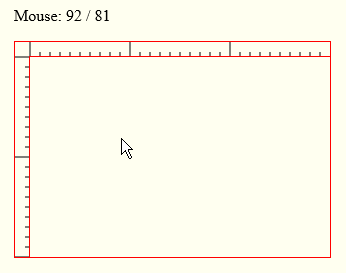
这是代码和 fiddle :http://jsfiddle.net/m1erickson/8hVC2/
<!doctype html>
<html>
<head>
<link rel="stylesheet" type="text/css" media="all" href="css/reset.css" /> <!-- reset css -->
<script type="text/javascript" src="http://code.jquery.com/jquery.min.js"></script>
<style>
body{ background-color: ivory; padding:20px; }
#wrapper{
position:relative;
width:315px;
height:215px;
}
#canvasBottom{
position:absolute; top:0px; left:0px;
border:1px solid red;
}
#canvasTop{
position:absolute; top:15px; left:15px;
border:1px solid red;
}
</style>
<script>
$(function(){
var canvas=document.getElementById("canvasTop");
var ctx=canvas.getContext("2d");
var canvas2=document.getElementById("canvasBottom");
var ctx2=canvas2.getContext("2d");
ctx2.beginPath();
for(var i=0;i<canvas.width;i+=10){
var y=(i/100==parseInt(i/100))?0:10;
ctx2.moveTo(i+15,y);
ctx2.lineTo(i+15,15);
var x=(i/100==parseInt(i/100))?0:10;
ctx2.moveTo(x,i+15);
ctx2.lineTo(15,i+15);
}
ctx2.stroke();
var canvasOffset=$("#canvasTop").offset();
var offsetX=canvasOffset.left;
var offsetY=canvasOffset.top;
function handleMouseMove(e){
mouseX=parseInt(e.clientX-offsetX);
mouseY=parseInt(e.clientY-offsetY);
$("#movelog").html("Move: "+ mouseX + " / " + mouseY);
// Put your mousemove stuff here
}
$("#canvasTop").mousemove(function(e){handleMouseMove(e);});
}); // end $(function(){});
</script>
</head>
<body>
<p id="movelog">Move</p>
<div id="wrapper">
<canvas id="canvasBottom" width=315 height=215></canvas>
<canvas id="canvasTop" width=300 height=200></canvas>
</div>
</body>
</html>
关于javascript - 如何为 Canvas 创建标尺工具?,我们在Stack Overflow上找到一个类似的问题: https://stackoverflow.com/questions/20434728/