CKeditor 有一个内置的文件浏览和上传。它可以与许多外部插件集成,包括 CKFinder 甚至 KCFinder(免费替代品)。
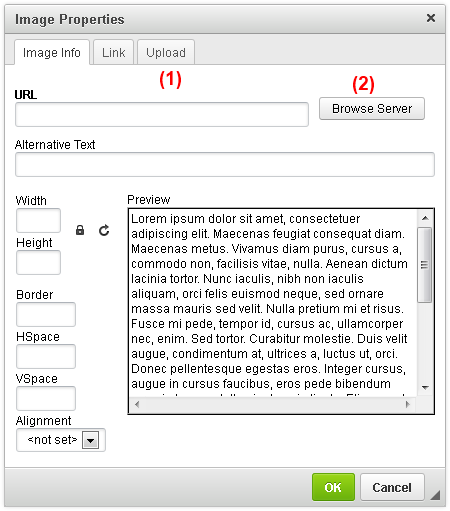
如何在现有的默认面板上添加自定义按钮? (例如,预览下的压缩图像按钮会调用我的外部 PHP 脚本)。
最佳答案
好的,所以我阅读了另一个答案中编写的代码,但仍然不清楚,不得不深入研究文档。我终于设法解决了这个问题,不知道在哪里添加它,所以我把它放在我的 $(document).ready() 函数中。接受有关更好放置它的建议,但它有效:
CKEDITOR.on( 'dialogDefinition', function( evt ) {
var dialog = evt.data;
if ( dialog.name == 'image' ) {
// Get dialog we want
var def = evt.data.definition;
//Get The Desired Tab Element
var infoTab = def.getContents( 'info' );
//Add Our Button
infoTab.add( {
type: 'button',
id: 'buttonId',
label: 'Compress Image',
title: 'My title',
onClick: function() {
//Here define what to do when button is clicked.
//In my case, I traverse and get the inputs (dirty way).
var url = $(".cke_dialog_ui_vbox_child .cke_dialog_ui_text .cke_dialog_ui_labeled_content .cke_dialog_ui_input_text .cke_dialog_ui_input_text").eq(0).val();
var width = $(".cke_dialog_ui_vbox_child .cke_dialog_ui_text .cke_dialog_ui_labeled_content .cke_dialog_ui_input_text .cke_dialog_ui_input_text").eq(2).val();
var height = $(".cke_dialog_ui_vbox_child .cke_dialog_ui_text .cke_dialog_ui_labeled_content .cke_dialog_ui_input_text .cke_dialog_ui_input_text").eq(3).val();
//Then I perform an ajax call to a Php file
$.ajax({
url: 'path/to/compress.php',
data: {
url: url,
width: width,
height: height,
},
type: 'post',
success: function(output) {
alert(output);
}
});
}
});
}
} );
编辑:
因此,最后,我创建了一个名为 KCFinderHelper.js 的单独文件,我将其导入并在需要的任何地方使用。 (我的最终代码实际上要长得多,因为我添加了更多的功能和按钮)
关于javascript - CKEditor 文件浏览器中的自定义按钮,我们在Stack Overflow上找到一个类似的问题: https://stackoverflow.com/questions/21381840/