我正在开发一个简单的应用程序,但今天,就在我点击“清理项目”之后,由于可绘制资源的一些错误,我的应用程序无法再运行。
我有这个简单的 Activity :
package com.elisafedeli.consiglipergenitori.app;
import android.app.Activity;
import android.content.Context;
import android.content.Intent;
import android.net.Uri;
import android.os.Bundle;
import android.view.View;
import android.widget.ImageButton;
import android.view.View.OnClickListener;
public class About extends Activity implements OnClickListener{
//Variabili
ImageButton fb = null;
ImageButton twitter = null;
ImageButton linkedin = null;
ImageButton sito = null;
/** Called when the activity is first created. */
@Override
public void onCreate(Bundle savedInstanceState) {
super.onCreate(savedInstanceState);
//Mostro la grafica
setContentView(android.R.layout.about);
//Recupero tutti i pulsanti
fb = (ImageButton)findViewById(android.R.id.logoFB);
twitter = (ImageButton)findViewById(android.R.id.logoTwitter);
linkedin = (ImageButton)findViewById(android.R.id.logoLindedIn);
sito = (ImageButton)findViewById(android.R.id.logoSito);
//Aggiungo il click listener
fb.setOnClickListener(this);
twitter.setOnClickListener(this);
linkedin.setOnClickListener(this);
sito.setOnClickListener(this);
//Ad ogni listener aggiungo un valore così posso eseguire azioni diverse
fb.setTag(0);
twitter.setTag(1);
linkedin.setTag(2);
sito.setTag(3);
}
@Override
public void onClick(View v) {
//Recupero il valore del bottone
Integer valore_bottone = (Integer) v.getTag();
Intent ritorno;
switch (valore_bottone){
case 0:{
ritorno = getOpenFacebookIntent(getApplicationContext());
startActivity(ritorno);
break;
}
case 1:{
break;
}
case 2:{
break;
}
case 3:{
break;
}
}
}
//Se l'app di FB è installata apro la pagina
//Altrimenti il browser
public static Intent getOpenFacebookIntent(Context context) {
try {
context.getPackageManager().getPackageInfo("com.facebook.katana", 0);
return new Intent(Intent.ACTION_VIEW, Uri.parse("fb://page/510231222394702"));
} catch (Exception e) {
return new Intent(Intent.ACTION_VIEW, Uri.parse("https://www.facebook.com/pages/Bambini-al-nido/510231222394702"));
}
}
}
但是我无法编译它,我有以下错误:
setContentView(android.R.layout.about);
和
fb = (ImageButton)findViewById(android.R.id.logoFB);
twitter = (ImageButton)findViewById(android.R.id.logoTwitter);
linkedin = (ImageButton)findViewById(android.R.id.logoLindedIn);
sito = (ImageButton)findViewById(android.R.id.logoSito);
和 AndroidStudio 报告:
Gradle invocation completed successfully with 6 error(s) in 10 sec
和

但是,正如您所看到的,资源位于可绘制文件夹中(在我清理之前它已经工作):
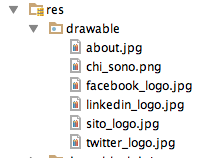
并在 xml 布局中正确设置:

我该如何解决?
最佳答案
尝试在所有地方用 R 替换 android.R。
关于Android Studio - 无法解析方法和符号,我们在Stack Overflow上找到一个类似的问题: https://stackoverflow.com/questions/22281413/