我必须创建一个自定义线性布局以供重复使用。线性布局有imageview和textview。
我正在关注当前 creating custom layout
请找到我的代码
MainActivity.java
package com.customview.compoundview;
import android.os.Bundle;
import android.support.v7.app.ActionBarActivity;
import android.view.View;
import android.widget.Toast;
import com.customview.compoundview.R;
public class MainActivity extends ActionBarActivity {
@Override
protected void onCreate(Bundle savedInstanceState) {
super.onCreate(savedInstanceState);
setContentView(R.layout.fragment_main);
}
public void onClicked(View view) {
String text = view.getId() == R.id.view1 ? "Background" : "Foreground";
Toast.makeText(this, text, Toast.LENGTH_SHORT).show();
}
}
ColorOptionsView.java
/**
*
*/
package com.customview.compoundview;
import android.content.Context;
import android.content.res.TypedArray;
import android.graphics.drawable.Drawable;
import android.util.AttributeSet;
import android.util.Log;
import android.view.LayoutInflater;
import android.widget.ImageButton;
import android.widget.LinearLayout;
import android.widget.TextView;
import com.customview.compoundview.R;
/**
* @author gaurav
* Feb 18, 2015
*/
public class ColorOptionsView extends LinearLayout {
ImageView imageButton_icon;
TextView textView_caption;
public ColorOptionsView(Context context) {
super(context);
}
public ColorOptionsView(Context context, AttributeSet attrs) {
super(context, attrs);
Log.d("ColorOptionsView",""+1);
LayoutInflater inflater = LayoutInflater.from(context);
Log.d("ColorOptionsView",""+2);
inflater.inflate(R.layout.view_color_options, this);
Log.d("ColorOptionsView",""+3);
imageButton_icon = (ImageView) findViewById(R.id.imageView);
textView_caption = (TextView) findViewById(R.id.textView_caption);
TypedArray a = context.obtainStyledAttributes(attrs, R.styleable.CaptionButton);
Log.d("ColorOptionsView",""+4);
Drawable icon;
String caption;
try{
icon = a.getDrawable(R.styleable.CaptionButton_button_icon);
Log.d("ColorOptionsView",""+5);
caption = a.getString(R.styleable.CaptionButton_caption);
Log.d("ColorOptionsView",""+6 +caption );
}
finally
{
a.recycle();
}
setIcon(icon);
setCaption(caption);
}
public void setIcon(Drawable icon) {
try{
Log.d("ColorOptionsView",""+7 +icon );
imageButton_icon.setImageDrawable(icon);
}
finally{
System.out.println("error in seticon "+icon);
}
}
public void setCaption(String caption) {
try{
Log.d("ColorOptionsView",""+8 +caption );
textView_caption.setText(caption);
}
finally
{
System.out.println("error in setCaption"+caption);
}
}
}
fragment_main.xml
<LinearLayout xmlns:android="http://schemas.android.com/apk/res/android"
xmlns:tools="http://schemas.android.com/tools"
xmlns:myapp="http://schemas.android.com/apk/lib/com.vogella.android.view.compoundview"
android:layout_width="match_parent"
android:layout_height="match_parent"
android:orientation="vertical"
android:showDividers="middle"
android:divider="?android:attr/listDivider"
tools:context=".MainActivity" >
<com.customview.compoundview.ColorOptionsView
android:id="@+id/view1"
android:layout_width="match_parent"
android:layout_height="40dp"
myapp:caption="background color"
myapp:button_icon="@drawable/handy_man"
/>
<TextView
android:layout_width="match_parent"
android:layout_height="40dp"
android:background="#f0f"
android:text="hdffdlsakjfkdasj"
/>
<com.customview.compoundview.ColorOptionsView
android:id="@+id/view1"
android:layout_width="match_parent"
android:layout_height="40dp"
myapp:caption="Foreground color"
myapp:button_icon="@drawable/history"
/>
</LinearLayout>
view_color_options.xml
<?xml version="1.0" encoding="utf-8"?>
<LinearLayout xmlns:android="http://schemas.android.com/apk/res/android"
android:layout_width="wrap_content"
android:layout_height="wrap_content"
android:id="@+id/linearLayout"
android:orientation="horizontal">
<ImageView
android:id="@+id/imageView"
android:layout_width="wrap_content"
android:layout_height="wrap_content"
android:src="@drawable/handy_man"/>
<TextView
android:layout_marginLeft="50dp"
android:layout_width="match_parent"
android:layout_height="wrap_content"
android:text="Caption fdafasfs"
android:id="@+id/textView_caption"
android:gravity="center_horizontal"/>
</LinearLayout>
attrs.xml
<?xml version="1.0" encoding="utf-8"?>
<resources>
<declare-styleable name="CaptionButton">
<attr name="button_icon" format="reference" />
<attr name="caption" format="string" />
</declare-styleable>
</resources>
由于收到空值,我在设置文本和图标时总是出错。这是 logcat 输出
02-18 17:25:26.057: E/AndroidRuntime(16164): java.lang.RuntimeException: Unable to start activity ComponentInfo{com.customview.compoundview/com.customview.compoundview.MainActivity}: android.view.InflateException: Binary XML file line #11: Error inflating class com.customview.compoundview.ColorOptionsView
02-18 17:25:26.057: E/AndroidRuntime(16164): Caused by: android.view.InflateException: Binary XML file line #11: Error inflating class com.customview.compoundview.ColorOptionsView
02-18 17:25:26.057: E/AndroidRuntime(16164): at com.customview.compoundview.ColorOptionsView.setIcon(ColorOptionsView.java:61)
02-18 17:25:26.057: E/AndroidRuntime(16164): at com.customview.compoundview.ColorOptionsView.<init>(ColorOptionsView.java:54)
任何帮助将不胜感激。提前致谢。
现在它不会给出任何错误,但不会创建线性布局。输出如下。 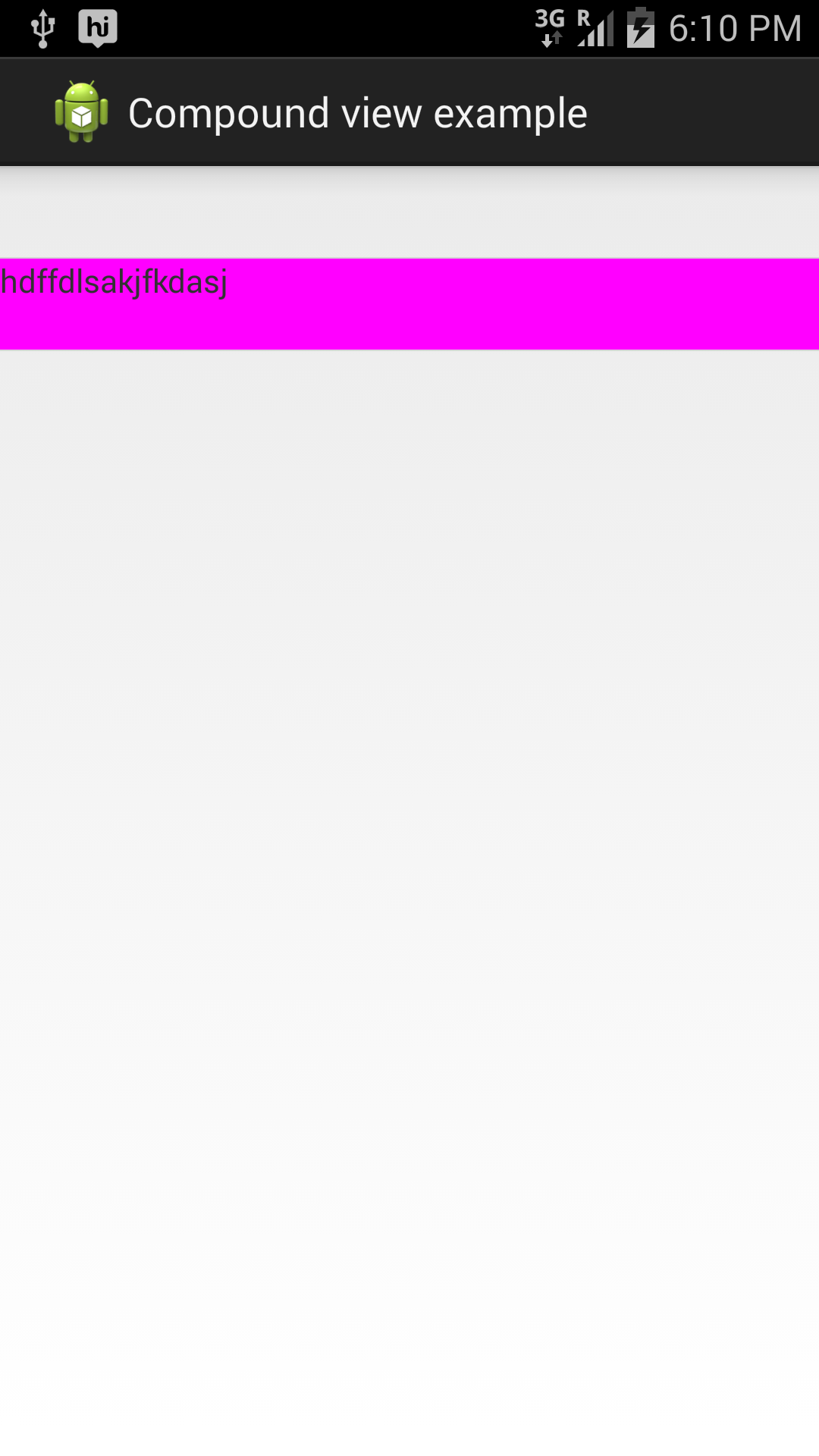
最佳答案
ImageButton imageButton_icon;
TextView textView_caption;
永远不会被初始化。即使您调用 inflater,将 this 作为参数,您也必须调用 findViewById 来初始化这两个成员。我还注意到您正在实例化 LayoutInflater。 ViewGroup 有静态方法 inflate .你可以替换
inflater.inflate(R.layout.view_color_options, this);
与
inflate(R.layout.view_color_options, this);
关于xml - 使用 Typedarray 的自定义 View 返回 null 所有参数,我们在Stack Overflow上找到一个类似的问题: https://stackoverflow.com/questions/28583156/