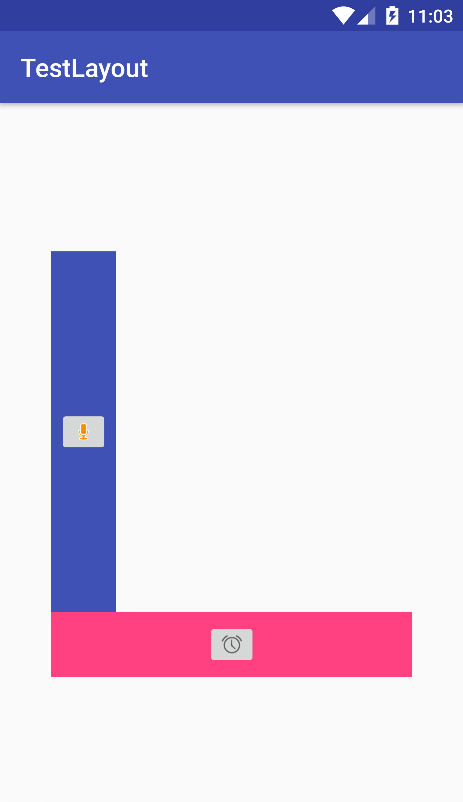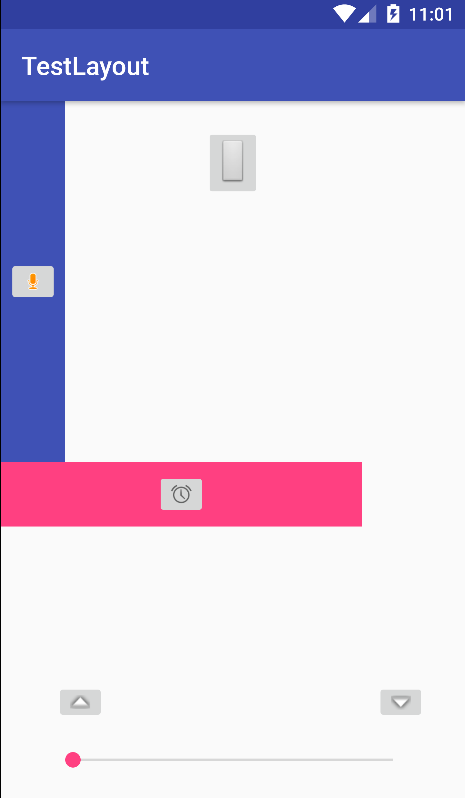在我的 activity_main.xml 中,我有许多元素,其中我想让两个 FrameLayout 元素居中。如果我只有两个 FrameLayout 元素,它们就会正确居中。以下是显示的代码和屏幕截图:
<?xml version="1.0" encoding="utf-8"?>
<RelativeLayout
xmlns:android="http://schemas.android.com/apk/res/android"
xmlns:app="http://schemas.android.com/apk/res-auto"
xmlns:tools="http://schemas.android.com/tools"
android:layout_width="match_parent"
android:layout_height="match_parent"
android:gravity="center"
tools:context="com.abcd.testlayout.MainActivity">
<FrameLayout
android:id="@+id/vertical_line"
android:background="@color/colorPrimary"
android:layout_width="50dp"
android:layout_height="280dp">
<ImageButton
android:id="@+id/imageButton1"
android:layout_width="wrap_content"
android:layout_height="wrap_content"
android:layout_gravity="center"
app:srcCompat="@android:drawable/presence_audio_away" />
</FrameLayout>
<FrameLayout
android:id="@+id/vertical_line2"
android:background="@color/colorAccent"
android:layout_width="280dp"
android:layout_height="50dp"
android:layout_below="@+id/vertical_line">
<ImageButton
android:id="@+id/imageButton2"
android:layout_width="wrap_content"
android:layout_height="wrap_content"
android:layout_gravity="center"
app:srcCompat="@android:drawable/ic_lock_idle_alarm" />
</FrameLayout>
</RelativeLayout>
如您所见,我有两条线,一条垂直的蓝线和一条水平的粉红色线。粉色线水平居中,蓝色线垂直居中。这正是我想要的。
现在,如果我将所有其他元素添加到布局中,这里是代码和屏幕截图:
<?xml version="1.0" encoding="utf-8"?>
<RelativeLayout
xmlns:android="http://schemas.android.com/apk/res/android"
xmlns:app="http://schemas.android.com/apk/res-auto"
xmlns:tools="http://schemas.android.com/tools"
android:layout_width="match_parent"
android:layout_height="match_parent"
android:gravity="center"
tools:context="com.abcd.testlayout.MainActivity">
<FrameLayout
android:id="@+id/vertical_line"
android:background="@color/colorPrimary"
android:layout_width="50dp"
android:layout_height="280dp">
<ImageButton
android:id="@+id/imageButton1"
android:layout_width="wrap_content"
android:layout_height="wrap_content"
android:layout_gravity="center"
app:srcCompat="@android:drawable/presence_audio_away" />
</FrameLayout>
<FrameLayout
android:id="@+id/vertical_line2"
android:background="@color/colorAccent"
android:layout_width="280dp"
android:layout_height="50dp"
android:layout_below="@+id/vertical_line">
<ImageButton
android:id="@+id/imageButton2"
android:layout_width="wrap_content"
android:layout_height="wrap_content"
android:layout_gravity="center"
app:srcCompat="@android:drawable/ic_lock_idle_alarm" />
</FrameLayout>
<ImageView
android:id="@+id/img1"
android:layout_width="match_parent"
android:layout_height="match_parent"
android:scaleType="fitCenter" />
<RelativeLayout
android:gravity="center"
android:id="@+id/rel"
android:layout_width="match_parent"
android:layout_height="match_parent">
<ImageView
android:id="@+id/imageView"
android:layout_width="match_parent"
android:layout_height="match_parent"
android:adjustViewBounds="true"
android:antialias="true"
android:scaleType="matrix" />
</RelativeLayout>
<ImageButton
android:id="@+id/img3"
android:layout_width="wrap_content"
android:layout_height="wrap_content"
android:layout_marginTop="20dp"
android:layout_alignParentTop="true"
android:layout_centerHorizontal="true"
app:srcCompat="@android:drawable/btn_default_small"/>
<ImageButton
android:id="@+id/imageButton4"
android:layout_width="wrap_content"
android:layout_height="wrap_content"
android:layout_alignParentStart="true"
android:layout_alignParentLeft="true"
android:layout_alignTop="@+id/imageButton"
android:layout_marginStart="42dp"
android:layout_marginLeft="42dp"
app:srcCompat="@android:drawable/arrow_up_float"/>
<ImageButton
android:id="@+id/imageButton"
android:layout_width="wrap_content"
android:layout_height="wrap_content"
android:layout_marginBottom="20dp"
android:layout_marginEnd="30dp"
android:layout_marginRight="30dp"
android:layout_above="@+id/seekBar"
android:layout_alignParentEnd="true"
android:layout_alignParentRight="true"
app:srcCompat="@android:drawable/arrow_down_float"/>
<SeekBar
android:id="@+id/seekBar"
android:layout_width="match_parent"
android:layout_height="wrap_content"
android:layout_marginBottom="40dp"
android:layout_marginLeft="40dp"
android:layout_marginRight="40dp"
android:max="100"
android:progress="0"
android:visibility="visible"
android:layout_alignParentBottom="true"
android:layout_alignParentStart="true"
android:layout_alignParentLeft="true" />
</RelativeLayout>
如您所见,蓝线和红线移到了左上角,但我喜欢这两个元素的位置与上一个屏幕截图中的位置保持一致。
有没有办法做到这一点,意思是将蓝线和红线移动到与上一个屏幕截图完全相同的位置,并保持其他元素的位置不变,而不尝试向这些元素添加左边距或按钮边距?适用于所有手机尺寸甚至平板电脑的东西,只需使用 gravity:center 或类似的东西?
最佳答案
将这两个 View 包装在另一个 RelativeLayout 中,如下所示:
<RelativeLayout
android:layout_width="match_parent"
android:layout_height="match_parent"
android:gravity="center"
tools:context=".MainActivity">
<RelativeLayout
android:layout_width="match_parent"
android:layout_height="match_parent"
android:gravity="center"
tools:context=".MainActivity">
<FrameLayout
android:id="@+id/vertical_line"
android:layout_width="50dp"
android:layout_height="280dp"
android:background="@color/colorPrimary">
<ImageButton
android:id="@+id/imageButton1"
android:layout_width="wrap_content"
android:layout_height="wrap_content"
android:layout_gravity="center"
app:srcCompat="@android:drawable/presence_audio_away" />
</FrameLayout>
<FrameLayout
android:id="@+id/vertical_line2"
android:layout_width="280dp"
android:layout_height="50dp"
android:layout_below="@+id/vertical_line"
android:background="@color/colorAccent">
<ImageButton
android:id="@+id/imageButton2"
android:layout_width="wrap_content"
android:layout_height="wrap_content"
android:layout_gravity="center"
app:srcCompat="@android:drawable/ic_lock_idle_alarm" />
</FrameLayout>
</RelativeLayout>
<!-- Your other views -->
</RelativeLayout>
关于android - 相对布局 : centering of two FrameLayout elements,我们在Stack Overflow上找到一个类似的问题: https://stackoverflow.com/questions/46746135/