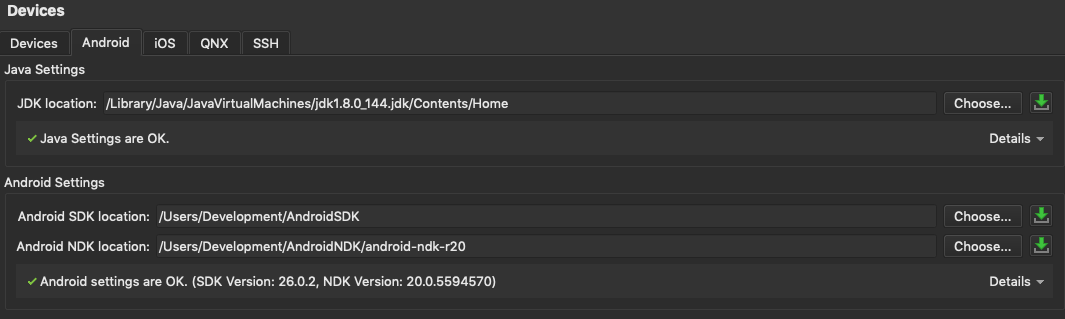我需要帮助。 所以这是我的代码:
TextField {
id: passwordIDText
placeholderText: "Insert text..."
color: "Black"
font.bold: true
font.pixelSize: 21
anchors.top: parent.top
anchors.topMargin: parent.height / 10
anchors.horizontalCenter: parent.horizontalCenter
text: "aaa"
}
我使用 Android 8 (P20)、QT 12.4、Android NDK 20 和 Android SDK 28。 因此,当我单击 android 屏幕上的按钮(我正在使用 20 进行测试)时,在调试中,为了获取 passwordIDText.text,该字段为空,为什么?但是如果我设置文本:“aaa”硬编码,我会得到 passwordIDText.text = “aaa”。
问题看TextField 没有得到用户插入的值。我在屏幕上的 TextField 上插入了 123456,然后单击 Button:
MouseArea {
anchors.fill: parent
onClicked: {
var test = passwordIDText.text;
//passwordIDText.text is empty wtf !??
}
}
所以有人有同样的问题?在较旧的 Android 版本上,TextField 可以正常工作。
我的配置:
最佳答案
我相信这可能是一个类似于 this question 的问题,与您需要访问时未提交的预测文本有关。
尝试使用 passwordIDText.displayText 而不是 passwordIDText.text。
或者,您可以关闭预测文本输入:
inputMethodHints: Qt.ImhNoPredictiveText
关于android - TextField 文本字段在 QML 上不返回值 | QT 5.12,我们在Stack Overflow上找到一个类似的问题: https://stackoverflow.com/questions/56649760/