我正在使用 include 设置一些嵌套约束布局,类似于 this question但还没有得到答案。
约束没有像预期的那样起作用。
我已经尝试将 include xml 中的布局更改为 LinearLayout,但仍然无效。我已尝试添加 _bias 但仍然无法正常工作。
你能帮我解决这个问题吗?关于如何做到这一点有什么建议吗?
这是我的父布局
<android.support.constraint.ConstraintLayout
xmlns:android="http://schemas.android.com/apk/res/android"
android:layout_width="match_parent"
android:layout_height="match_parent"
xmlns:app="http://schemas.android.com/apk/res-auto">
<include android:id="@+id/mySearch"
layout="@layout/layout_search"
app:layout_constraintTop_toTopOf="parent"
app:layout_constraintStart_toStartOf="parent"
app:layout_constraintEnd_toEndOf="parent"
app:layout_constraintBottom_toTopOf="@id/header"/>
<include
android:id="@+id/header"
layout="@layout/layout_header_back_btn_and_title"
app:layout_constraintStart_toStartOf="parent"
app:layout_constraintTop_toBottomOf="@id/mySearch" />
</android.support.constraint.ConstraintLayout>
这是我的 layout_search.xml
<android.support.constraint.ConstraintLayout
xmlns:android="http://schemas.android.com/apk/res/android"
xmlns:app="http://schemas.android.com/apk/res-auto"
android:layout_width="match_parent"
android:layout_height="wrap_content">
<EditText
android:id="@+id/et_search"
android:layout_width="0dp"
android:layout_height="@dimen/size_50_dp"
app:layout_constraintEnd_toEndOf="@id/btn_search"
app:layout_constraintStart_toStartOf="parent"
app:layout_constraintTop_toTopOf="parent" />
<Button
android:id="@+id/btn_search"
android:layout_width="50dp"
android:layout_height="@dimen/size_50_dp"
android:drawableEnd="@drawable/icon_search_40"
app:layout_constraintEnd_toEndOf="parent"
app:layout_constraintTop_toTopOf="parent" />
</android.support.constraint.ConstraintLayout>
和layout_header_back_btn_and_title.xml
<android.support.constraint.ConstraintLayout
..>
<ImageView
android:id="@+id/btn_back"
android:layout_width="40dp"
android:layout_height="40dp"
android:src="@drawable/icon_arrow_left"
app:layout_constraintTop_toTopOf="parent"
app:layout_constraintStart_toStartOf="parent"
app:layout_constraintBottom_toBottomOf="parent"/>
<TextView
android:id="@+id/tvTitlePage"
android:layout_width="wrap_content"
android:layout_height="wrap_content"
tools:text="Keranjang"
app:layout_constraintTop_toTopOf="@id/btn_back"
app:layout_constraintStart_toStartOf="@id/btn_back"
app:layout_constraintEnd_toEndOf="parent" />
</android.support.constraint.ConstraintLayout>
我希望后退按钮和标题应该在搜索布局下方。 但随后它反而重叠了。
[  ]预计1
]预计1
[ 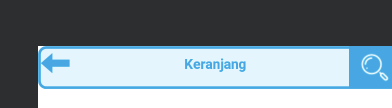 ]实际2
]实际2
最佳答案
无论何时使用 <include>,您都需要提供包含的布局的大小在你的布局中。像在各自的布局中一样设置它的高度和宽度,它应该可以正常工作。
将您的父级布局更改为此,它应该可以解决您的问题。
<android.support.constraint.ConstraintLayout
xmlns:android="http://schemas.android.com/apk/res/android"
android:layout_width="match_parent"
android:layout_height="match_parent"
xmlns:app="http://schemas.android.com/apk/res-auto">
<include android:id="@+id/mySearch"
layout="@layout/layout_search"
android:layout_width="match_parent"
android:layout_height="wrap_content"
app:layout_constraintTop_toTopOf="parent"
app:layout_constraintStart_toStartOf="parent"
app:layout_constraintEnd_toEndOf="parent"
app:layout_constraintBottom_toTopOf="@id/header"/>
<include
android:id="@+id/header"
android:layout_width="match_parent"
android:layout_height="wrap_content"
layout="@layout/layout_header_back_btn_and_title"
app:layout_constraintStart_toStartOf="parent"
app:layout_constraintTop_toBottomOf="@id/mySearch" />
</android.support.constraint.ConstraintLayout>
关于android - 约束布局包含问题,我们在Stack Overflow上找到一个类似的问题: https://stackoverflow.com/questions/57960263/