我有一个 tableView Controller ,用于加载我解析的 XML 数据。这需要一些时间。
- (void)viewDidLoad
{
[super viewDidLoad];
CustomStringParser *customStringParser = [[CustomStringParser alloc] init];
// Set MORE logo in navigation bar
self.navigationItem.titleView = [[UIImageView alloc] initWithImage:[UIImage imageNamed:@"Navigation"]];
// Download and parse XML data
RXMLElement *rxml = [RXMLElement elementFromXMLData:[NSData dataWithContentsOfURL:[NSURL URLWithString:@"http://www.morecobalt.co.uk/rss/?t=events"]]];
// Create an array to store each feed
eventsFeeds = [[NSMutableArray alloc] init];
// Loop through XML data
[rxml iterate:@"channel" usingBlock:^(RXMLElement *supportElement) {
[supportElement iterate:@"item" usingBlock:^(RXMLElement *repElement) {
// Assign element to string
NSString *title = [repElement child:@"title"].text;
NSString *subtitle = [repElement child:@"tagline"].text;
NSString *description = [repElement child:@"description"].text;
NSString *imageurl = [repElement child:@"image"].text;
NSString *startDate = [repElement child:@"start_date"].text;
NSString *endDate = [repElement child:@"end_date"].text;
// Assign element value to MoreCobalt.h propertys
currentFeed = [MoreCobaltEvents alloc];
currentFeed.title = title;
currentFeed.subtitle = subtitle;
currentFeed.imageurl = imageurl;
// DESCRIPTION FORMATTING
description = [customStringParser parseHTML:description];
description = [customStringParser parseLinesMultiple:description];
description = [customStringParser removeSocialSignifiers:description];
currentFeed.description = description;
// DATE FORMATTING
currentFeed.startDate = [customStringParser formatDate:startDate];
currentFeed.endDate = [customStringParser formatDate:endDate];
// Add a new object to the feeds array
[eventsFeeds addObject:currentFeed];
}];
}];
}
在解析数据时,我想添加一个带有事件指示器的加载屏幕。我猜这将是一个 subview 。我该怎么做?
注意:我使用的是 Storyboard。下图
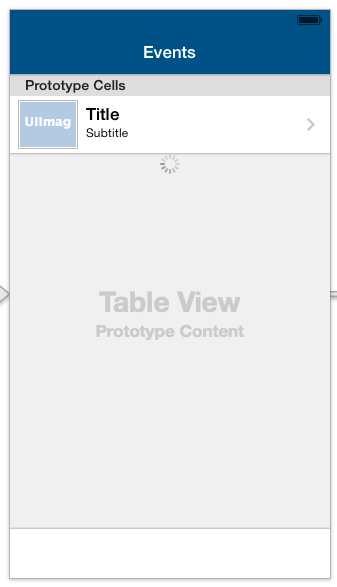
最佳答案
只需在您的 xib 上拖一个事件指示器组件。 在您的 .h 文件中声明一个属性。连接起来。
在 viewDidLoad 调用的 .m 文件中。
[self.activityIndicator starAnimating];
[self.activityIndicator.hidesWhenStopped = YES;
然后在您的表加载后调用:
[self.activityIndicator stopAnimating];
不需要 subview 。
关于ios - 在 tableview 显示之前添加加载 View Controller ,我们在Stack Overflow上找到一个类似的问题: https://stackoverflow.com/questions/19706151/