假设您有一个简单的 UIView,其中只有文本(即 UILabel)和一些黑线。
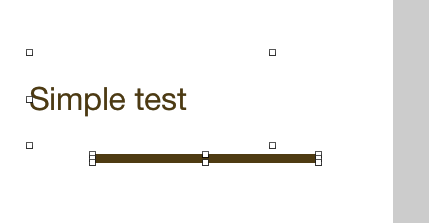
下面是打印 UIView 的具体方法...
将其呈现为 UIImage,然后打印...
- (IBAction)printB:(id)sender
{
// we want to print a normal view ... some UILabels, maybe a black line
// in this technique, depressingly we CREATE AN IMAGE of the view...
// step 1. make a UIImage, of the whole view.
UIGraphicsBeginImageContextWithOptions(self.printMe.bounds.size, NO, 0.0);
// [self.printMe.layer renderInContext:UIGraphicsGetCurrentContext()];
// UIImage *asAnImage = UIGraphicsGetImageFromCurrentImageContext();
// .... or, more futuristically.....
[self.printMe drawViewHierarchyInRect:self.printMe.bounds
afterScreenUpdates:NO];
UIImage *snapshotImage = UIGraphicsGetImageFromCurrentImageContext();
UIGraphicsEndImageContext();
// step 2. choose grayscale, etc
UIPrintInfo *info = [UIPrintInfo printInfo];
info.orientation = UIPrintInfoOrientationPortrait;
info.outputType = UIPrintInfoOutputGrayscale;
// step 3, print that UIImage
UIPrintInteractionController *pic =
[UIPrintInteractionController sharedPrintController];
pic.delegate = self;
//pic.printingItem = asAnImage;
pic.printingItem = snapshotImage;
pic.printInfo = info;
UIPrintInteractionCompletionHandler completionHandler =
^(UIPrintInteractionController *pic, BOOL completed, NSError *error)
{
if (error)
NSLog(@"failed... %@ %ld", error.domain, (long)error.code);
if (completed)
NSLog(@"completed yes");
else
NSLog(@"completed no");
};
[pic presentAnimated:YES completionHandler:completionHandler];
}
但这会给您带来糟糕的结果。这是一种可笑的排版打印方式。它应该作为后记之类的形式发送。
在 iPad 屏幕上...
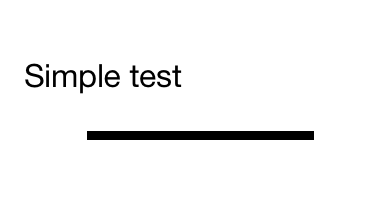
打印时..

请注意,当然,如果您使用视网膜 ipad 会好一点,但这不是重点。将文本信息、黑线打印为图像是荒谬的。
现在,您认为您可以像这样打印一个 UIView ...
pic.printFormatter = [someUIView viewPrintFormatter];
但无论我尝试什么,我都无法让它工作。
有人知道吗?谢谢!
PS - 请注意,在 iOS 中,我们最近从使用 renderInContext 更改为使用快照调用。这对这里的问题完全没有影响,干杯。
最佳答案
作为Apple Doc声明,UIView 的 viewPrintFormatter 属性在 UIView 类别中定义,但它仅适用于以下类型的实例:UITextView、MKMapView 和 UIWebView 。
所以你可以:
关于ios - 打印 UIView,但不是通过渲染为位图图像,我们在Stack Overflow上找到一个类似的问题: https://stackoverflow.com/questions/24479985/