我在处理过程中遇到了问题。我收到了用于开发 的推送通知。我已经阅读了多份指南和问题,但出于某种原因——他们的指南在 iOS 8 中已被弃用,或者我的 Xcode 存在错误——我在配置文件方面遇到了问题。
为了这个问题的目的,我概括了大部分隐私问题的术语。
我目前遇到了错误 - 无法对“App”进行代码签名。有一个修复问题按钮,但我确定我没有点击它;恐怕这只会让我的问题复杂化。
我关注了 Parse iOS Notifications Guide并根据指南配置我的应用程序。我做了以下事情:
- 从 Keychain Access 请求certificateSigningRequest
- 在 iTunes Connect 中创建了一个新的App ID,带有一个新的包标识符。我确保进入我的应用程序中的
info.plist以更改和匹配在 iTunes Connect 中创建的新 App ID。 - 使用 iTunes Connect 中的新App ID,我创建了Production SSL Certificate。
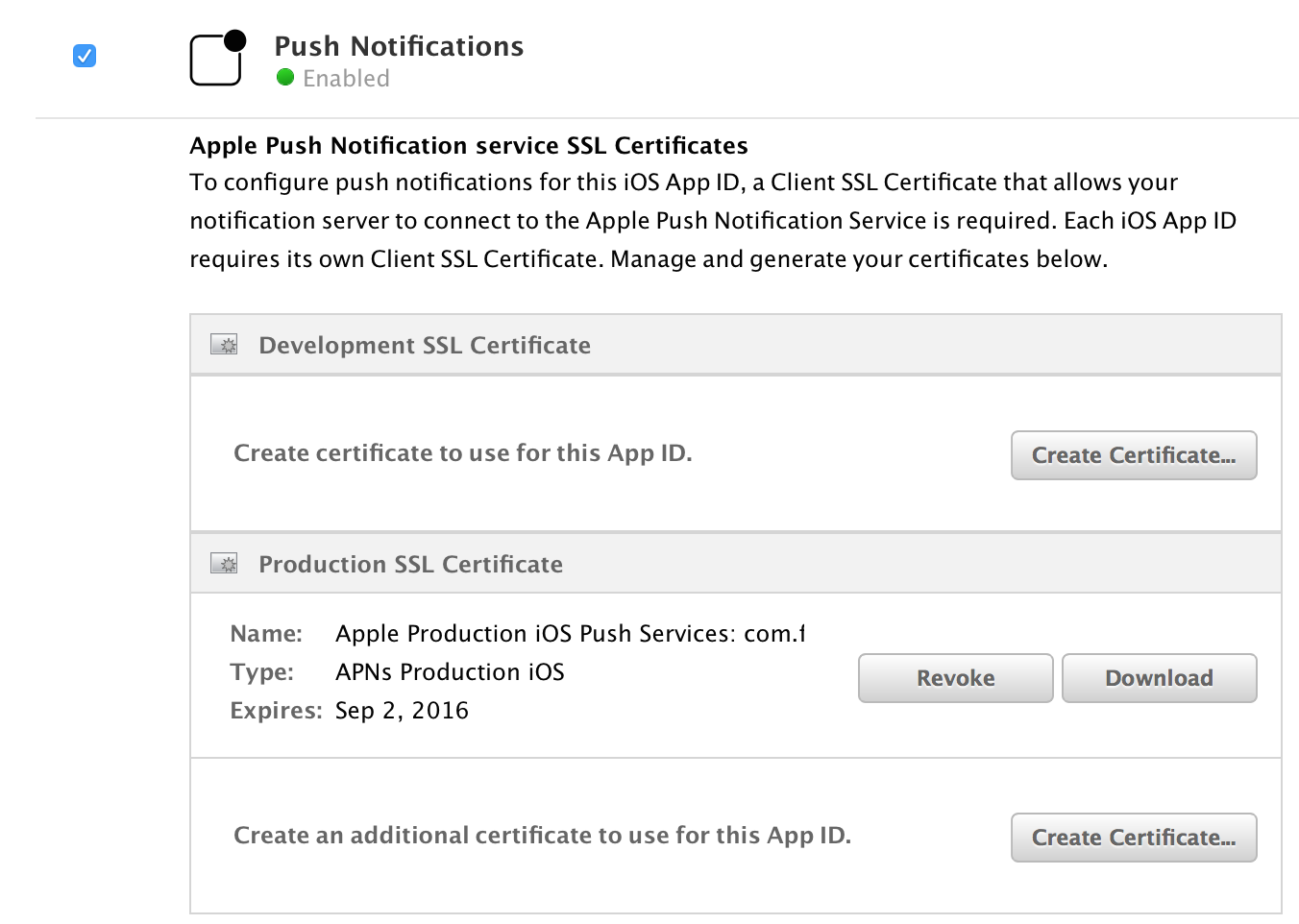
- 将其安装到我的 KeyChain Access,并将其导出以上传到 Parse。
接下来,我处理 Provision 配置文件。我再次进入 iTunes Connect,创建了一个新的配置文件,确保将正确的bundle ID 链接到它,然后下载它。
这里是可能混淆了过程的部分。在 Parse Notifications Guide 中,他们指示用户双击下载的文件 - 在我的例子中,它名为“AdHocDistribution.mobileprovisioning”,它将自行安装到 Xcode 中。
Download the generated provisioning profile from the next screen by selecting the "Download" button.
Install the profile by double-clicking on the downloaded file.
This should open Xcode's Organizer in the Devices pane. Your new provisioning profile should appear in the Provisioning Profiles section of your Library. Make sure that the status for this profile is "Valid profile". If the profile is invalid, make sure that your developer certificate is installed in your Keychain.
双击 mobileprovisioning 文件没有出现任何明显的反馈,告诉我它已安装。
最后,我修改了项目中的代码签名字段和目标的build设置以匹配我下载的设置。
最后,我尝试运行该应用程序,但出现了错误。请帮忙!
最佳答案
使用来自开发帐户的 ADHOC 创建应用程序的配置文件。下载并控制将其拖动到 Xcode,在屏幕截图的配置文件下选择它。 对 Target 和 project 做同样的事情,你就可以开始了!
附言还选择团队作为您的开发帐户
关于ios - 推送通知的证书和配置文件,我们在Stack Overflow上找到一个类似的问题: https://stackoverflow.com/questions/32375255/

