我已经通过访问 MS SQL 数据库成功创建了 REST 服务,我也得到了 JSON 对象,
并且我还在 NetBeans 普通 Java 应用程序中为 REST 客户端创建了 GUI。我想要的不是客户端直接访问数据库并获取数据,而是从接收到的 JSON 对象中填充 JTable。
非常感谢您的帮助。
客户端代码是这样的。这只是为了在控制台中打印它。
public void getJSONEmployees() {
try {
Client cl = Client.create();
WebResource webResource = cl
.resource("http://localhost:8080/rest_server/rest/jersey/dbAccess/getDBVal");
ClientResponse response = webResource.accept("application/json")
.get(ClientResponse.class);
if (response.getStatus() != 200) {
System.out.println("no out put");
throw new RuntimeException("Failed : HTTP error code : "
+ response.getStatus());
}
String output = response.getEntity(String.class);
// String[] output = response.getEntity(String.);
System.out.println("\n -------");
System.out.println(output);
} catch (Exception e) {
e.printStackTrace();
}
}
我想在按钮单击事件后将数据加载到该 jTable 中。 从 JSON 键值对,我需要按行显示的值。
最佳答案
IMO,处理这个问题的最佳方法是使用像 Jackson 这样的库用于 json 到对象的映射(或数据绑定(bind)),只需将 json 对象映射到常规 java 对象。然后只需使用自定义 AbstractTableModel 来保存这些对象的列表。您可以在表模型的 getValueAt() 方法中轻松地将对象属性映射到表列值。
例如
用户类
public class User {
private String firstName;
private String lastName;
public String getFirstName() { return firstName; }
public String getLastName() { return lastName; }
public void setFirstName(String firstName) { this.firstName = firstName; }
public void setLastName(String lastName) { this.lastName = lastName; }
}
UserTableModel 类 - (请注意,这是最简单的情况。您可能需要添加一些方法来添加行和删除行等。您将需要自己添加该功能。SO 上有很多不错的帖子。您可能想浏览@MadProgrammer 的个人资料并查看他的 abstracttablemodel tagged answers 或只查看一般标签)。
import java.util.ArrayList;
import java.util.List;
import javax.swing.table.AbstractTableModel;
public class UserTableModel extends AbstractTableModel {
private List<User> userData = new ArrayList<User>();
private String[] columnNames = {"First Name", "Last Name"};
public UserTableModel() {}
public UserTableModel(List<User> userData) {
this.userData = userData;
}
@Override
public String getColumnName(int column) {
return columnNames[column];
}
@Override
public int getColumnCount() {
return columnNames.length;
}
@Override
public int getRowCount() {
return userData.size();
}
@Override
public Object getValueAt(int row, int column) {
Object userAttribute = null;
User userObject = userData.get(row);
switch(column) {
case 0: userAttribute = userObject.getFirstName(); break;
case 1: userAttribute = userObject.getLastName(); break;
default: break;
}
return userAttribute;
}
public void addUser(User user) {
userData.add(user);
fireTableDataChanged();
}
}
Main 类 - 使用 ObjectMapper jackson 的课。
import java.awt.Dimension;
import java.io.IOException;
import java.util.ArrayList;
import java.util.List;
import javax.swing.JOptionPane;
import javax.swing.JScrollPane;
import javax.swing.JTable;
import javax.swing.SwingUtilities;
import com.fasterxml.jackson.databind.ObjectMapper;
public class MainJsonToObjectDemo {
public static void main(String[] args) throws Exception {
SwingUtilities.invokeLater(new Runnable(){
public void run() {
String jsonUser1 = "{ \"firstName\": \"Stack\", \"lastName\": \"Overflow\"}";
String jsonUser2 = "{ \"firstName\": \"Pee\", \"lastName\": \"Skillet\"}";
ObjectMapper mapper = new ObjectMapper();
User user1 = null;
User user2 = null;
try {
user1 = mapper.readValue(jsonUser1, User.class);
user2 = mapper.readValue(jsonUser2, User.class);
} catch (IOException e) {
e.printStackTrace();
}
List<User> users = new ArrayList<User>();
users.add(user1);
users.add(user2);
UserTableModel model = new UserTableModel(users);
JTable table = new JTable(model) {
@Override
public Dimension getPreferredScrollableViewportSize() {
return new Dimension(300, 100);
}
};
JOptionPane.showMessageDialog(null, new JScrollPane(table));
}
});
}
}
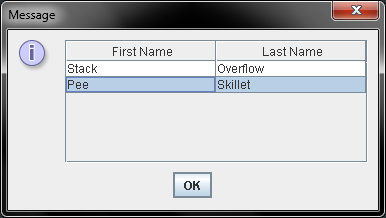
您可以访问以下引用资料以获取更多信息:
- > How to use Tables: Creating a Table Model
- > Jackson Homepage
- > Jackson wiki with links to tutorials
参见 the GitHub对于
jackson-databind依赖项。如果您使用 Maven,将其添加为依赖项,也会获取必要的jackson-core和jackson-annotation依赖项。<dependency> <groupId>com.fasterxml.jackson.core</groupId> <artifactId>jackson-databind</artifactId> <version>2.3.3</version> </dependency>如果您不使用 Maven,请确保您也下载了
jackson-core和jackson-annotation。他们每个人都有自己的 GitHub 页面,必须链接到 Maven Central Repo 中的下载。看看 Rob Camick 的
BeanTableModel.它是通用的TableModel,允许您从许多业务对象创建表模型,因此您不必经历创建自己的表模型的麻烦。
更新
这是一个在运行时动态添加用户的示例,它使用了 UserTableModel 的 addUser 方法。输入“用户 json 对象”并点击添加用户
import java.awt.BorderLayout;
import java.awt.Dimension;
import java.awt.event.ActionEvent;
import java.awt.event.ActionListener;
import javax.swing.JButton;
import javax.swing.JFrame;
import javax.swing.JOptionPane;
import javax.swing.JScrollPane;
import javax.swing.JTable;
import javax.swing.JTextArea;
import javax.swing.SwingUtilities;
import com.fasterxml.jackson.databind.ObjectMapper;
public class MainJsonToObjectDemo {
private JTextArea areaToWriteJson = new JTextArea(6, 30);
private ObjectMapper objectMapper = new ObjectMapper();
private JButton addUserButton = getAddUserButton();
private JTable userTable = getUserTable(300, 150);
private JFrame frame = new JFrame("Json Objects JTable Demo");
public MainJsonToObjectDemo() {
initTableData();
frame.add(new JScrollPane(areaToWriteJson), BorderLayout.PAGE_START);
frame.add(addUserButton, BorderLayout.CENTER);
frame.add(new JScrollPane(userTable), BorderLayout.PAGE_END);
frame.pack();
frame.setDefaultCloseOperation(JFrame.EXIT_ON_CLOSE);
frame.setLocationByPlatform(true);
frame.setVisible(true);
}
private JTable getUserTable(final int width, final int height) {
UserTableModel model = new UserTableModel();
JTable table = new JTable(model) {
@Override
public Dimension getPreferredScrollableViewportSize() {
return new Dimension(width, height);
}
};
return table;
}
private JButton getAddUserButton() {
JButton button = new JButton("Add User");
button.addActionListener(new ActionListener() {
public void actionPerformed(ActionEvent e) {
String json = areaToWriteJson.getText();
if (!json.isEmpty()) {
addUser(json);
}
}
});
return button;
}
private void addUser(String jsonString) {
User user = null;
try {
user = objectMapper.readValue(jsonString, User.class);
((UserTableModel) userTable.getModel()).addUser(user);
areaToWriteJson.setText("");
} catch (Exception e) {
JOptionPane.showMessageDialog(frame,
"Could not map text to User object. Check your formatting: \n"
+ "{\n"
+ " \"firstName\": \"<First>\",\n"
+ " \"lastName\": \"<Last>\"\n"
+ "}", "Error Mapping",
JOptionPane.ERROR_MESSAGE);
}
}
private void initTableData() {
String jsonUser1 = "{ \"firstName\": \"Stack\", \"lastName\": \"Overflow\"}";
String jsonUser2 = "{ \"firstName\": \"Pee\", \"lastName\": \"Skillet\"}";
addUser(jsonUser1);
addUser(jsonUser2);
}
public static void main(String[] args) throws Exception {
SwingUtilities.invokeLater(new Runnable() {
public void run() {
new MainJsonToObjectDemo();
}
});
}
}
更新
"there it will return Employee List as a JSON Array"
如果您有一个 json 数组,您可以使用 ObjectMapper 轻松地将其转换为 Java List。您可以使用 TypeFactory#constructCollectionType 将 CollectionType 作为第二个参数传递给 readValue .有点像
import java.util.List;
import javax.swing.*;
import com.fasterxml.jackson.databind.ObjectMapper;
import com.fasterxml.jackson.databind.type.TypeFactory;
public class UserListDemo {
public static void main(String[] args) throws Exception {
String jsonUsers =
"["
+ "{ \"firstName\": \"Stack\", \"lastName\": \"Overflow\" },"
+ "{ \"firstName\": \"Pee\", \"lastName\": \"Skillet\" }"
+"]";
ObjectMapper mapper = new ObjectMapper();
List<User> users = mapper.readValue(
jsonUsers,
TypeFactory.defaultInstance().constructCollectionType(
List.class, User.class));
UserTableModel model = new UserTableModel(users);
JTable table = new JTable(model);
table.setPreferredScrollableViewportSize(table.getPreferredSize());
JOptionPane.showMessageDialog(null, new JScrollPane(table));
}
}
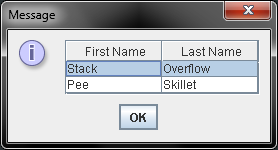
关于java - 从 JSON 对象填充 JTable,我们在Stack Overflow上找到一个类似的问题: https://stackoverflow.com/questions/25418029/