我想通过 java POI 在 excel 中添加行,我尝试使用 shiftRows() 函数和 createRow() 函数
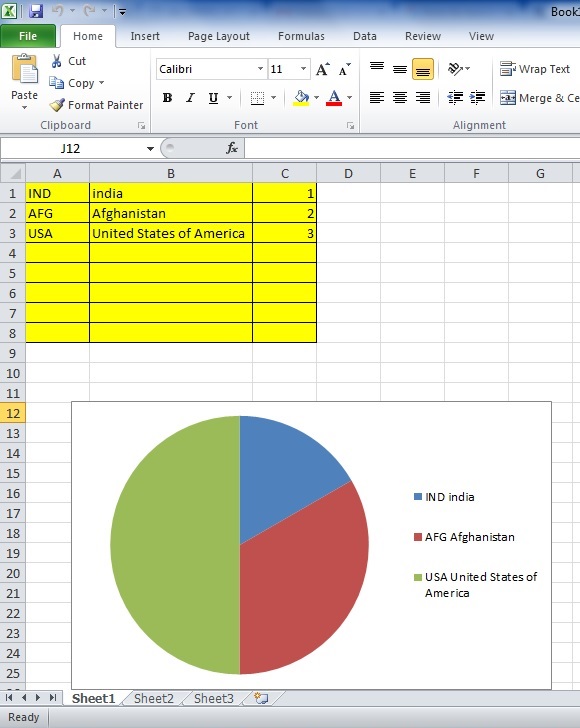
这两个函数都可以在 excel 中添加行,但图表下方的位置保持不变
我也喜欢移动(下移)图表的位置
我用的是poi 3.9版本
任何人都可以给我建议或想法来移动该图表图像的位置
事实上,图表的数据范围也没有改变。我不仅需要移动图表的位置,还需要增加图表的数据范围
谢谢!!
最佳答案
确定图表位置的绘图 anchor 的移动是可能的。 void insertRowsShiftShapes(Sheet sheet, int startRow, int n) 方法对所有受行插入过程影响的绘图 anchor 执行此操作。
如前所述,更正受插入工作表中的行影响的图表数据范围很复杂。它没有经过很好的测试,还没有准备好。但我会将其作为工作草案提供。我希望它是进一步编程的有用起点。
要运行代码,需要 ooxml-schemas-1.3.jar,如 apache poi FAQ 中所述
对我来说 ooxml-schema 对象文档的一个很好的资源是 grepcode
示例:CTTwoCellAnchor , CTPieChart , CTPieSer
import org.apache.poi.xssf.usermodel.*;
import org.apache.poi.ss.usermodel.*;
import org.apache.poi.openxml4j.exceptions.InvalidFormatException;
import java.io.*;
import org.openxmlformats.schemas.drawingml.x2006.spreadsheetDrawing.CTTwoCellAnchor;
import org.openxmlformats.schemas.drawingml.x2006.chart.CTPieChart;
import org.openxmlformats.schemas.drawingml.x2006.chart.CTPieSer;
import java.util.List;
class InsertRowsAboveChart {
//a method for shift rows and shift all anchors in drawing below the shifted rows
private static void insertRowsShiftShapes(Sheet sheet, int startRow, int n) {
java.util.List<CTTwoCellAnchor> drawingAnchors = ((XSSFDrawing)sheet.getDrawingPatriarch()).getCTDrawing().getTwoCellAnchorList();
for (CTTwoCellAnchor drawingAnchor : drawingAnchors) {
int fromRow = drawingAnchor.getFrom().getRow();
int toRow = drawingAnchor.getTo().getRow();
if (fromRow >= startRow) {
drawingAnchor.getFrom().setRow(fromRow + n);
drawingAnchor.getTo().setRow(toRow + n);
}
}
sheet.shiftRows(startRow, sheet.getLastRowNum(), n);
correctDataRangesOfCharts(sheet, startRow, n);
}
//a method for correcting data ranges for charts which are affected of the shifted rows
//!!working draft, not ready yet!!
private static void correctDataRangesOfCharts(Sheet sheet, int startRow, int n) {
java.util.List<XSSFChart> charts = ((XSSFDrawing)sheet.getDrawingPatriarch()).getCharts();
for (XSSFChart chart : charts) {
//pie charts
java.util.List<CTPieChart> piecharts = chart.getCTChart().getPlotArea().getPieChartList();
for (CTPieChart piechart : piecharts) {
java.util.List<CTPieSer> pieseries = piechart.getSerList();
for (CTPieSer pieserie : pieseries) {
boolean strRefchanged = false;
if (pieserie.getCat().isSetMultiLvlStrRef()) {
String strRef = pieserie.getCat().getMultiLvlStrRef().getF();
//todo: this only corrects the end row of the ranges, should also correct start row if affected
int strRefEndRow = Integer.parseInt(strRef.substring(strRef.lastIndexOf('$') + 1));
if (strRefEndRow >= startRow) {
strRef = strRef.substring(0, strRef.lastIndexOf('$') +1) + (strRefEndRow + n);
pieserie.getCat().getMultiLvlStrRef().setF(strRef);
strRefchanged = true;
}
} else if (pieserie.getCat().isSetStrRef()) {
String strRef = pieserie.getCat().getStrRef().getF();
int strRefEndRow = Integer.parseInt(strRef.substring(strRef.lastIndexOf('$') + 1));
if (strRefEndRow >= startRow) {
strRef = strRef.substring(0, strRef.lastIndexOf('$') +1) + (strRefEndRow + n);
pieserie.getCat().getStrRef().setF(strRef);
strRefchanged = true;
}
}
if (strRefchanged) {
String numRef = pieserie.getVal().getNumRef().getF();
int numRefEndRow = Integer.parseInt(numRef.substring(numRef.lastIndexOf('$') + 1));
if (numRefEndRow >= startRow) {
numRef = numRef.substring(0, numRef.lastIndexOf('$') +1) + (numRefEndRow + n);
pieserie.getVal().getNumRef().setF(numRef);
}
}
}
}
//pie charts end
}
}
public static void main(String[] args) {
try {
InputStream inp = new FileInputStream("Workbook.xlsx");
Workbook wb = WorkbookFactory.create(inp);
Sheet sheet = wb.getSheetAt(0);
//sheet.shiftRows(3, 5, 4);
insertRowsShiftShapes(sheet, 2, 4);
FileOutputStream fileOut = new FileOutputStream("Workbook.xlsx");
wb.write(fileOut);
wb.close();
} catch (InvalidFormatException ifex) {
} catch (FileNotFoundException fnfex) {
} catch (IOException ioex) {
}
}
}
关于java - 如何通过Java POI在excel中移动图表的位置,我们在Stack Overflow上找到一个类似的问题: https://stackoverflow.com/questions/38824829/
