我正在开发一个 RSS 阅读器,但我似乎无法弄清楚为什么我的文本没有正确排列。
我看过性质相似的帖子,例如:
- > android - TwoLineListItem text alignment
- > http://blog.thisisfeifan.com/2011/10/2-lines-text-in-single-choice-listview.html
- > http://developerlife.com/tutorials/?p=327
我就是不明白为什么我的不能正常工作。
谁能解释为什么我的文本在我的 ListView 中没有正确排列?
这是 View 所基于的类:
public class RSSReader extends Activity implements OnItemClickListener
{
public final String RSSFEEDOFCHOICE = "http://app.calvaryccm.com/mobile/android/v1/devos";
public final String tag = "RSSReader";
private RSSFeed feed = null;
private static final DateFormat PARSING_PATTERN =
new SimpleDateFormat("EEE, dd MMM yyyy HH:mm:ss z", Locale.US);
private static final DateFormat FORMATTING_PATTERN =
new SimpleDateFormat("EEEE, MMMM dd, yyyy");
/** Called when the activity is first created. */
public void onCreate(Bundle icicle) {
super.onCreate(icicle);
setContentView(R.layout.main);
// go get our feed!
feed = getFeed(RSSFEEDOFCHOICE);
// display UI
UpdateDisplay();
}
private RSSFeed getFeed(String urlToRssFeed)
{
try
{
// Setup the URL
URL url = new URL(urlToRssFeed);
// Create the factory
SAXParserFactory factory = SAXParserFactory.newInstance();
// create a parser
SAXParser parser = factory.newSAXParser();
// Create the reader (scanner)
XMLReader xmlreader = parser.getXMLReader();
// Instantiate our handler
RSSHandler theRssHandler = new RSSHandler();
// Assign our handler
xmlreader.setContentHandler(theRssHandler);
// Get our data via the url class
InputSource is = new InputSource(url.openStream());
// Perform the synchronous parse
xmlreader.parse(is);
// Get the results - should be a fully populated RSSFeed instance, or null on error
return theRssHandler.getFeed();
}
catch (Exception ee)
{
// If we have a problem, simply return null
System.out.println(ee.getMessage());
System.out.println(ee.getStackTrace());
System.out.println(ee.getCause());
return null;
}
}
public boolean onCreateOptionsMenu(Menu menu)
{
super.onCreateOptionsMenu(menu);
menu.add(Menu.NONE, 0, 0, "Refresh");
Log.i(tag,"onCreateOptionsMenu");
return true;
}
public boolean onOptionsItemSelected(MenuItem item){
switch (item.getItemId()) {
case 0:
Log.i(tag,"Set RSS Feed");
return true;
case 1:
Log.i(tag,"Refreshing RSS Feed");
return true;
}
return false;
}
private void UpdateDisplay()
{
ListView itemlist = (ListView) findViewById(R.id.itemlist);
//ArrayAdapter<RSSItem> adapter = new ArrayAdapter<RSSItem>(this,android.R.layout.simple_list_item_1,feed.getAllItems());
List<Map<String, String>> data = new ArrayList<Map<String, String>>();
for (RSSItem item : feed.getAllItems()) {
Map<String, String> datum = new HashMap<String, String>(2);
datum.put("title", item.getTitle());
String outputDate;
try {
Date date = PARSING_PATTERN.parse(item.getPubDate());
outputDate = FORMATTING_PATTERN.format(date);
} catch (ParseException e) {
outputDate = "Invalid date"; // Date parse error
}
datum.put("date", outputDate);
data.add(datum);
}
SimpleAdapter adapter = new SimpleAdapter(this, data,
android.R.layout.simple_list_item_2,
new String[] {"title", "date"},
new int[] {android.R.id.text1,
android.R.id.text2});
itemlist.setAdapter(adapter);
itemlist.setOnItemClickListener(this);
itemlist.setSelection(0);
}
@Override
public void onItemClick(AdapterView parent, View v, int position, long id)
{
//Log.i(tag,"item clicked! [" + feed.getItem(position).getTitle() + "]");
Intent itemintent = new Intent(this,ShowDescription.class);
Bundle b = new Bundle();
b.putString("title", feed.getItem(position).getTitle());
b.putString("description", feed.getItem(position).getDescription());
b.putString("link", feed.getItem(position).getLink());
b.putString("pubdate", feed.getItem(position).getPubDate());
b.putString("enclosure", feed.getItem(position).getEnclosure());
itemintent.putExtra("android.intent.extra.INTENT", b);
startActivity(itemintent);
}
这是我上一个类的 XML:
<?xml version="1.0" encoding="utf-8"?>
<LinearLayout xmlns:android="http://schemas.android.com/apk/res/android"
android:orientation="vertical"
android:layout_width="fill_parent"
android:layout_height="fill_parent"
>
<ListView
android:layout_width="fill_parent"
android:layout_height="fill_parent"
android:id="@+id/itemlist" android:layout_gravity="left"
/>
</LinearLayout>
这是正在发生的事情的视觉效果:
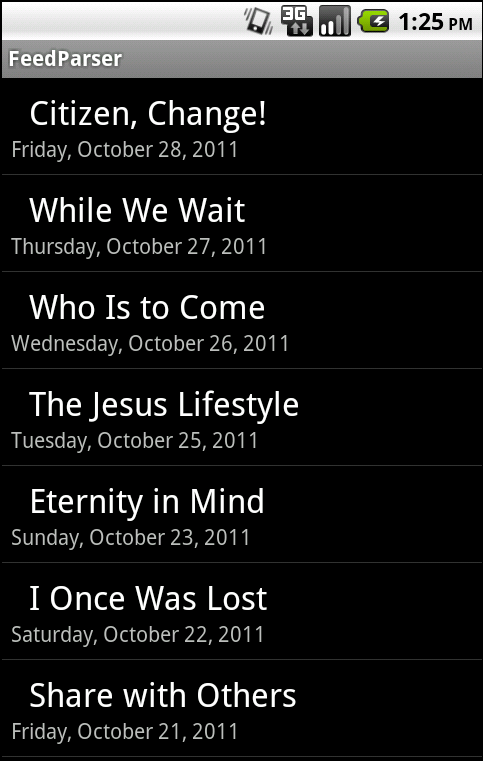
最佳答案
看起来不错。会不会是字段中有空格?尝试通过修剪去掉标题,或运行调试器以查看它是否不是您的代码而是数据。
item.getTitle().trim();
关于java - Android Listview 文本对齐,我们在Stack Overflow上找到一个类似的问题: https://stackoverflow.com/questions/7930191/