我有一个聊天应用程序,我需要在 ListView 中对齐左行或右行。
我的问题是我无法将每一行向左或向右对齐。它们保持左对齐。
我根据以下代码膨胀每个布局
奇数行
<FrameLayout xmlns:android="http://schemas.android.com/apk/res/android"
android:id="@+id/userprofile_view"
android:layout_width="match_parent"
android:layout_height="wrap_content"
android:background="@drawable/odd"
android:layout_gravity="right">
<TextView
android:id="@+id/chat_message_odd"
android:layout_width="wrap_content"
android:layout_height="wrap_content"
android:paddingLeft="10dp"
android:textColor="#66CD00"
/>
</FrameLayout>
甚至
<FrameLayout xmlns:android="http://schemas.android.com/apk/res/android"
android:id="@+id/userprofile_view"
android:layout_width="match_parent"
android:layout_height="wrap_content"
android:background="@drawable/even"
android:layout_gravity="left">
<TextView
android:id="@+id/chat_message"
android:layout_width="wrap_content"
android:layout_height="wrap_content"
android:paddingLeft="10dp"
android:textColor="#000000"
/>
</FrameLayout>
主要布局
<LinearLayout xmlns:android="http://schemas.android.com/apk/res/android"
android:layout_width="fill_parent"
android:layout_height="fill_parent"
android:orientation="vertical"
android:background="#FFFFFF" >
<ListView
android:id="@+id/listMessages"
android:layout_width="wrap_content"
android:layout_height="0px"
android:layout_weight="1"
android:scrollbars="vertical"
android:divider="@null"
android:dividerHeight="0dp" />
<LinearLayout xmlns:android="http://schemas.android.com/apk/res/android"
android:layout_width="fill_parent"
android:layout_height="wrap_content"
android:orientation="horizontal" >
<EditText
android:id="@+id/sendText"
android:layout_width="253dp"
android:layout_height="wrap_content"
android:autoText="false"
android:capitalize="none"
android:ems="10"
android:scrollHorizontally="true"
android:singleLine="true"
android:textSize="16sp"
android:hint="Enter text"
>
</EditText>
<Button
android:id="@+id/send"
android:layout_width="wrap_content"
android:layout_height="wrap_content"
android:text="Send" />
</LinearLayout>
</LinearLayout>
最佳答案
使 TextView 宽度 match_parent 并将其重力设置为右侧。
所以做到:
<FrameLayout xmlns:android="http://schemas.android.com/apk/res/android"
android:id="@+id/userprofile_view"
android:layout_width="match_parent"
android:layout_height="wrap_content"
android:background="@drawable/odd"
>
<TextView
android:id="@+id/chat_message_odd"
android:layout_width="match_parent"
android:layout_height="wrap_content"
android:gravity="right"
android:textColor="#66CD00"
/>
</FrameLayout>
或者,如果您想要一个左对齐的文本,该文本作为一个整体位于其父级的右侧,我宁愿选择像这样的relativelayout:
<RelativeLayout xmlns:android="http://schemas.android.com/apk/res/android"
android:id="@+id/userprofile_view"
android:layout_width="match_parent"
android:layout_height="wrap_content"
android:background="@drawable/odd" >
<TextView
android:id="@+id/chat_message_odd"
android:layout_width="wrap_content"
android:layout_height="wrap_content"
android:layout_alignParentRight="true"
android:paddingLeft="10dp"
android:textColor="#66CD00" />
</RelativeLayout>
*** 编辑 所以模拟 ListView 我只是在这里做了一个垂直的 LinearLayout:
<RelativeLayout
android:id="@+id/userprofile_view"
android:layout_width="match_parent"
android:layout_height="wrap_content" >
<TextView
android:id="@+id/chat_message_odd"
android:layout_width="wrap_content"
android:layout_height="wrap_content"
android:background="@android:drawable/editbox_background"
android:gravity="right"
android:padding="10dp"
android:text="foo bar"
android:textColor="#66CD00" />
</RelativeLayout>
<RelativeLayout
android:id="@+id/userprofile_view"
android:layout_width="match_parent"
android:layout_height="wrap_content" >
<TextView
android:id="@+id/chat_message_even"
android:layout_width="wrap_content"
android:layout_height="wrap_content"
android:layout_alignParentRight="true"
android:background="@android:drawable/editbox_background"
android:gravity="right"
android:padding="10dp"
android:text="foo fighters"
android:textColor="#f400" />
</RelativeLayout>
</LinearLayout>
上面的代码创建了一个像这样的 View :
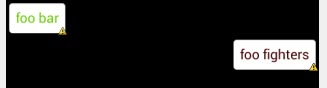
关于android - android listView 行向左或向右对齐,我们在Stack Overflow上找到一个类似的问题: https://stackoverflow.com/questions/11922916/