我在设计新网站时遇到了问题。我的元素的高度在 Chrome 和 Firefox 之间不同。
这就是区别
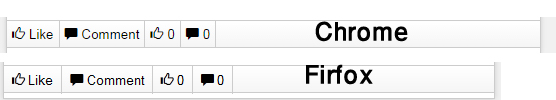
这是html代码
<div class="bottombar">
<ul>
<li><button><span class="glyphicon glyphicon-thumbs-up"></span> Like</button></li>
<li><button class="comment"><span class="glyphicon glyphicon-comment"></span> Comment</button></li>
<li><button><span class="glyphicon glyphicon-thumbs-up"></span> 0</button></li>
<li><button class="showcomments"><span class="glyphicon glyphicon-comment"></span> 0</button></li>
</ul>
</div>
这是我的css代码
.bottombar {
background: -webkit-gradient(linear,left top,left bottom,color-stop(0, rgba(255,255,255,1)), color-stop(1, rgba(245,245,245,1)));
background: -moz-linear-gradient(center top, rgba(255,255,255,1), rgba(245,245,245,1));
margin: 2px -5px 0px -5px;
border-top: solid 1px #ccc;
border-bottom: solid 1px #ccc;
position: relative;
height: auto;
display: block;
height: 26px;
}
.bottombar ul {}
.bottombar ul li {
list-style-type: none;
float: left;
border-right: solid 1px #ccc;
}
.bottombar ul li button {
border: 0px;
display: block;
background: rgba(255,255,255,0.0);
padding: 5px;
cursor: pointer;
}
.bottombar ul li button:hover {
background: #fff;
}
当我添加
<div class="clear"></div>
.clear { clear: both;}
我有这个问题
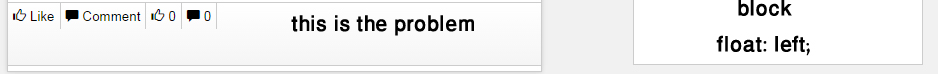
任何帮助:)
最佳答案
如果您使用重置或最好使用规范化 CSS 文件,则可以处理大多数浏览器渲染差异(尤其是高度)。
将此 CSS 文件包含在您的 HTML 中,看看效果如何。
关于html - Firefox 和 chrome 的 css 差异 : element height is different,我们在Stack Overflow上找到一个类似的问题: https://stackoverflow.com/questions/26082166/