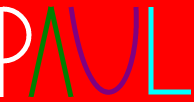所以我有一个绘制的对象:
我需要它使用 requestAnimationFrame() 方法为其设置动画,并在它从底部跳到顶部向右滑动时使用平移、旋转、缩放。
问题是我不知道如何将我制作的所有形状合并为一个(或如何制作动画)。
形状的代码是:
var c = document.getElementById("myCanvas");
var ctx = c.getContext("2d");
var counterClockwise = false;
ctx.beginPath();
ctx.lineWidth = "5";
ctx.strokeStyle = "white";
ctx.moveTo(10, 10);
ctx.lineTo(10, 100);
ctx.stroke();
ctx.beginPath();
ctx.arc(12, 38, 26, 4.7, Math.PI * .5, false);
ctx.lineWidth = "5";
ctx.strokeStyle = 'white';
ctx.stroke();
ctx.beginPath();
ctx.lineWidth = "5";
ctx.strokeStyle = "green";
ctx.moveTo(60, 10);
ctx.lineTo(40, 100);
ctx.stroke();
ctx.beginPath();
ctx.lineWidth = "5";
ctx.strokeStyle = "green";
ctx.moveTo(60, 10);
ctx.lineTo(80, 100);
ctx.stroke();
ctx.beginPath();
ctx.lineWidth = "5";
ctx.strokeStyle = "purple";
ctx.moveTo(80, 10);
ctx.bezierCurveTo(100, 145, 150, 100, 145, 10);
ctx.stroke();
ctx.beginPath();
ctx.lineWidth = "5";
ctx.strokeStyle = "cyan";
ctx.moveTo(160, 10);
ctx.lineTo(160, 95);
ctx.lineTo(200, 95);
ctx.stroke();#myCanvas { background: #F00; }<canvas id="myCanvas"></canvas>提前致谢。
最佳答案
您可以使用 drawImage 在您的“输出” Canvas 上绘制另一个 Canvas 的内容(参见 MDN )。此示例显示如何使用 dWidth 和 dHeight 参数缩放图像:
var c = document.getElementById("myCanvas");
var out = document.getElementById("out");
var ctx = c.getContext("2d");
var outCtx = out.getContext("2d");
var counterClockwise = false;
draw();
outCtx.drawImage(c, 0, 10, 150, 150)
function draw() {
ctx.beginPath();
ctx.lineWidth = "5";
ctx.strokeStyle = "white";
ctx.moveTo(10, 10);
ctx.lineTo(10, 100);
ctx.stroke();
ctx.beginPath();
ctx.arc(12, 38, 26, 4.7, Math.PI * .5, false);
ctx.lineWidth = "5";
ctx.strokeStyle = 'white';
ctx.stroke();
ctx.beginPath();
ctx.lineWidth = "5";
ctx.strokeStyle = "green";
ctx.moveTo(60, 10);
ctx.lineTo(40, 100);
ctx.stroke();
ctx.beginPath();
ctx.lineWidth = "5";
ctx.strokeStyle = "green";
ctx.moveTo(60, 10);
ctx.lineTo(80, 100);
ctx.stroke();
ctx.beginPath();
ctx.lineWidth = "5";
ctx.strokeStyle = "purple";
ctx.moveTo(80, 10);
ctx.bezierCurveTo(100, 145, 150, 100, 145, 10);
ctx.stroke();
ctx.beginPath();
ctx.lineWidth = "5";
ctx.strokeStyle = "cyan";
ctx.moveTo(160, 10);
ctx.lineTo(160, 95);
ctx.lineTo(200, 95);
ctx.stroke();
}canvas { background: #F00; }<canvas id="myCanvas"></canvas>
<canvas id="out"></canvas>关于javascript - 在 Canvas 中动画绘制对象,我们在Stack Overflow上找到一个类似的问题: https://stackoverflow.com/questions/41223531/