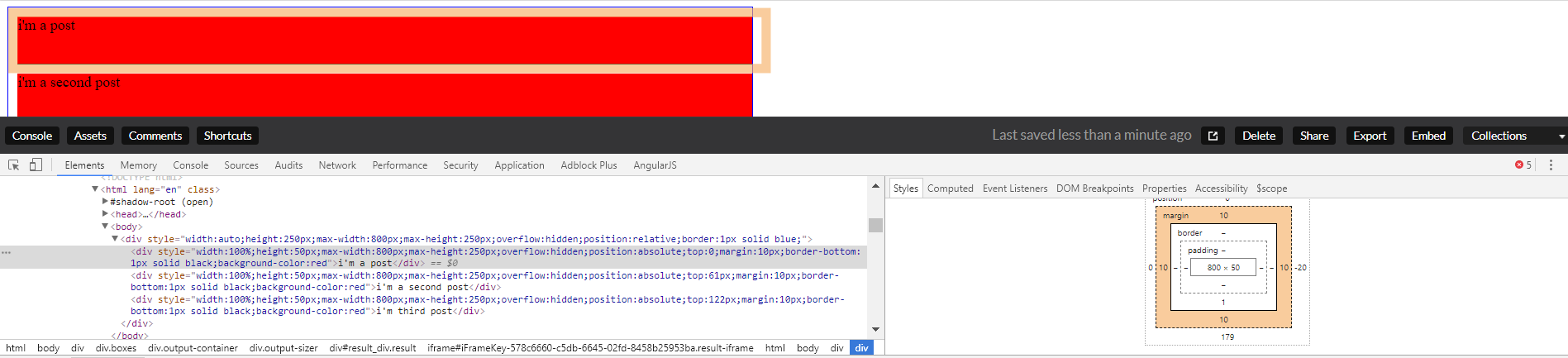feed_page: {
margin: 'auto'
},
feed_list: {
margin: 'auto'
},
feed_item: {
textAlign: 'center',
backgroundColor: '#fff',
borderBottom: '1px solid #e0e0e0',
margin: '10px'
}
// ...
<
div style = {
this.stylesheet.feed_page
} >
<
List style = {
this.stylesheet.feed_list
}
height = {
1400
}
rowCount = {
this.testPosts.length
}
rowHeight = {
50
}
width = {
800
}
rowRenderer = {
this.b_listItemRender
}
/> <
/div>
listItemRender({
index, // Index of row
isScrolling, // The List is currently being scrolled
isVisible, // This row is visible within the List (eg it is not an overscanned row)
key, // Unique key within array of rendered rows
parent, // Reference to the parent List (instance)
style
}) {
style = {
...style,
...this.stylesheet.feed_item
}
return ( <
div key = {
key
}
style = {
style
} > {
this.testPosts[index]
} <
/div>
);
}
这导致(我手动关闭了 1 行的背景):
两个问题:
未遵守行与行之间的边距
borderBottom 在下一行元素的背景后面呈现,如果我手动将下一行元素向下移动 1px 或将样式设置为 49px 的高度,它就会显示出来。
我搞砸了什么?我需要在行元素之间有一个空格,每个元素都有一个边框
最佳答案
要达到预期结果,请使用以下选项
margin - 出现,包含到下一个元素顶部的 margin px 用于间距
第一个元素 - 前 50 像素
第二个元素 - top 50px + 1px border + 10px margin = 61px;
第三个元素 - 61 + 51 + 10px 边距 = 122px高度 = 内容的高度。 (边框和填充不包括在计算中。),因此元素的高度是 50 + border bottom 1px ,所以下一个元素必须从顶部 51 开始,第三个元素顶部 102 px (51+51)
<
代码示例- https://codepen.io/nagasai/pen/YaXVox
<div style="width:auto;height:250px;max-width:800px;max-height:250px;overflow:hidden;position:relative;border:1px solid blue;">
<div style="width:100%;height:50px;max-width:800px;max-height:250px;overflow:hidden;position:absolute;top:0;margin:10px;border-bottom:1px solid black;background-color:red">i'm a post</div>
<div style="width:100%;height:50px;max-width:800px;max-height:250px;overflow:hidden;position:absolute;top:61px;margin:10px;border-bottom:1px solid black;background-color:red">i'm a second post</div>
<div style="width:100%;height:50px;max-width:800px;max-height:250px;overflow:hidden;position:absolute;top:122px;margin:10px;border-bottom:1px solid black;background-color:red">i'm third post</div>
</div>选项 2: 解决的另一个选项是使用下面的 CSS 创建类,
.row{
width:100%;
height:50px;
max-width:800px;
max-height:250px;
overflow:hidden;
margin:10px;
border-bottom:1px solid black;
background-color:red
}
解释:
移除 position absolute 和 top ,那么只有 margin 会占用 spacing 和 border-bottom
选项 2 的代码示例 - https://codepen.io/nagasai/pen/aYOwNm?editors=1100
.row{
width:100%;
height:50px;
max-width:800px;
max-height:250px;
overflow:hidden;
margin:10px;
border-bottom:1px solid black;
background-color:red
}<div style="width:auto;height:250px;max-width:800px;max-height:250px;overflow:hidden;position:relative;border:1px solid blue;">
<div class="row">i'm a post</div>
<div class="row">i'm a second post</div>
<div class="row">i'm third post</div>
</div>关于css - 背景隐藏行边框?,我们在Stack Overflow上找到一个类似的问题: https://stackoverflow.com/questions/49223078/