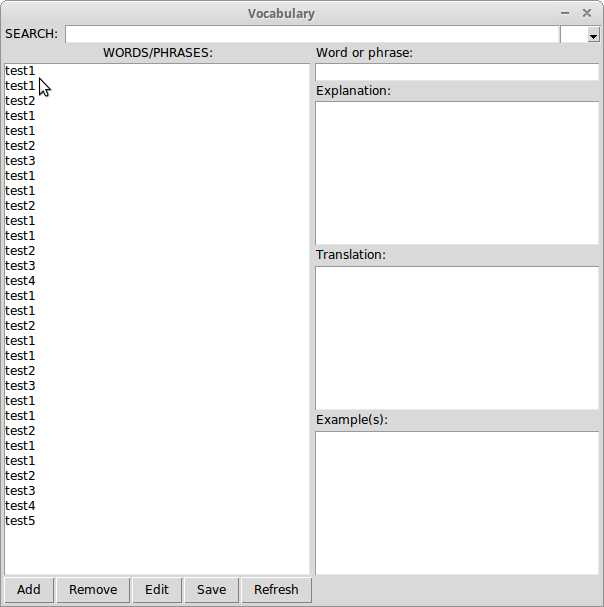我正在创建一个简单的 GUI 应用程序来在学习新语言时管理未知单词。问题是,当我输入单词,重新启动应用程序,然后输入另一个单词并再次重新启动应用程序时 - 我输入的第一个单词本身会加倍。重复单词的数量随着输入单词的数量而增加。
这是我所做的:
# Vocabulary.py
# GUI program to manage unknown words
from tkinter import *
from tkinter import ttk
from tkinter import messagebox
import xml.etree.ElementTree as ET
import os
class Word:
def __init__(self, wordorphrase, explanation, translation, example):
self.wordorphrase = wordorphrase
self.explanation = explanation
self.example = example
self.translation = translation
class Vocabulary(Frame):
def __init__(self, master):
Frame.__init__(self, master)
self.master = master
self.master.resizable(width = False, height = False)
self.master.title("Vocabulary")
self.create_widgets()
self.words = []
self.load_words()
def create_widgets(self):
self.buttons_frame = Frame(self.master)
self.buttons_frame.grid(row = 10, sticky = W)
self.search_frame = Frame(self.master)
self.search_frame.grid(row = 1, sticky = W, columnspan = 2)
self.comboBox = ttk.Combobox(self.search_frame,
width = 3)
self.comboBox.grid(row = 0, column = 14, sticky = W)
self.comboBox['values'] = ( 'A', 'B', 'C', 'D', 'E', 'F', 'G', 'H', 'I', 'J', 'K', 'L', 'M', 'N', 'O', 'P', 'Q', 'R', 'S', 'T', 'U', 'V', 'W', 'X', 'Y', 'Z' )
self.btn_Add = Button(self.buttons_frame,
text = 'Add',
command = self.add_item)
self.btn_Add.grid(row = 0, sticky = W)
self.btn_Remove = Button(self.buttons_frame,
text = 'Remove',
command = self.remove_item)
self.btn_Remove.grid(row = 0, column = 1, sticky = W)
self.btn_Edit = Button(self.buttons_frame,
text = 'Edit',
command = self.edit_item)
self.btn_Edit.grid(row = 0, column = 2, sticky = W)
self.btn_Save = Button(self.buttons_frame,
text = 'Save',
command = self.save_item)
self.btn_Save.grid(row = 0, column = 3, sticky = W)
self.btn_Refresh = Button(self.buttons_frame,
text = 'Refresh',
command = self.refresh_all)
self.btn_Refresh.grid(row = 0, column = 4, sticky = W)
self.lblSearch = Label(self.search_frame, text = 'SEARCH: ')
self.lblSearch.grid(row = 0, column = 5, sticky = W)
self.txt_Search = Text(self.search_frame,
height = 1,
width = 70)
self.txt_Search.grid(row = 0, column = 6, columnspan = 3, sticky = W)
self.lblWordsOrPhrases = Label(self.master, text = 'WORDS/PHRASES:')
self.lblWordsOrPhrases.grid(row = 2, column = 0)
self.lblWordOrPhrase = Label(self.master, text = 'Word or phrase:')
self.lblWordOrPhrase.grid(row = 2, column = 1, sticky = W)
self.listBox = Listbox(self.master,
selectmode='multiple',
height = 34,
width = 38)
self.listBox.grid(row = 3, column = 0, rowspan = 7, sticky = W)
self.txt_WordOrPhrase = Text(self.master,
height = 1,
width = 40)
self.txt_WordOrPhrase.grid(row = 3, column = 1, sticky = N)
self.lblExplanation = Label(self.master, text = 'Explanation:')
self.lblExplanation.grid(row = 4, column = 1, sticky = W)
self.txt_Explanation = Text(self.master,
height = 10,
width = 40)
self.txt_Explanation.grid(row = 5, column = 1, sticky = N)
self.lblTranslation = Label(self.master, text = 'Translation:')
self.lblTranslation.grid(row = 6, column = 1, sticky = W)
self.txt_Translation = Text(self.master,
height = 10,
width = 40)
self.txt_Translation.grid(row = 7, column = 1, sticky = N)
self.lblExamples = Label(self.master, text = 'Example(s):')
self.lblExamples.grid(row = 8, column = 1, sticky = W)
self.txt_Example = Text(self.master,
height = 10,
width = 40)
self.txt_Example.grid(row = 9, column = 1, sticky = S)
def get_word(self):
return self.txt_WordOrPhrase.get('1.0', '1.0 lineend')
def get_explanation(self):
return self.txt_Explanation.get('1.0', '1.0 lineend')
def get_translation(self):
return self.txt_Translation.get('1.0', '1.0 lineend')
def get_example(self):
return self.txt_Example.get('1.0', '1.0 lineend')
def add_item(self):
w = Word(self.get_word(), self.get_explanation(), self.get_translation(), self.get_example())
self.words.append(w)
self.listBox.insert(END, w.wordorphrase)
self.clear_all()
self.save_all()
def remove_item(self):
self.listBox.delete(ACTIVE)
def edit_item(self):
pass
def save_item(self):
pass
def load_words(self):
self.listBox.delete(0, END)
self.words.clear()
path = os.path.expanduser('~/Desktop')
vocabulary = os.path.join(path, 'Vocabulary', 'Words.xml')
if not os.path.exists(vocabulary):
if not os.path.exists(os.path.dirname(vocabulary)):
os.mkdir(os.path.dirname(vocabulary))
doc = ET.Element('Words')
tree = ET.ElementTree(doc)
tree.write(vocabulary)
else:
tree = ET.ElementTree(file = vocabulary)
for node in tree.findall('Word'):
w = Word(node.find('Word').text, node.find('Explanation').text, node.find('Translation').text, node.find('Examples').text)
self.words.append(w)
self.listBox.insert(END, w.wordorphrase)
def save_all(self):
path = os.path.expanduser('~/Desktop')
vocabulary = os.path.join(path, 'Vocabulary', 'Words.xml')
tree = ET.ElementTree(file=vocabulary)
for xNode in tree.findall('Words'):
tree.remove(xNode)
for w in self.words:
xTop = ET.Element('Word')
xWord = ET.Element('Word')
xExplanation = ET.Element('Explanation')
xTranslation = ET.Element('Translation')
xExamples = ET.Element('Examples')
xWord.text = w.wordorphrase
xExplanation.text = w.explanation
xTranslation.text = w.translation
xExamples.text = w.example
xTop.append(xWord)
xTop.append(xExplanation)
xTop.append(xTranslation)
xTop.append(xExamples)
tree.getroot().append(xTop)
tree.write(vocabulary)
def clear_all(self):
self.txt_WordOrPhrase.delete('1.0', END)
self.txt_Explanation.delete('1.0', END)
self.txt_Translation.delete('1.0', END)
self.txt_Example.delete('1.0', END)
def refresh_all(self):
pass
def on_closing(self):
self.save_all
if messagebox.askokcancel("Quit", "Do you want to quit?"):
self.master.destroy()
def main():
root = Tk()
gui = Vocabulary(root)
root.protocol('WM_DELETE_WINDOW', gui.on_closing)
root.mainloop()
if __name__ == '__main__':
main()
最佳答案
您的问题不在于列表框中,而在于您在 save_all(self) 中以 XML 形式保存单词的方式。要正确重置树,您应该替换:
for xNode in tree.findall('Words'):
tree.remove(xNode)
与
for xNode in tree.getroot().findall('Word'):
tree.getroot().remove(xNode)
关于python - 列表框中的重复单词,我们在Stack Overflow上找到一个类似的问题: https://stackoverflow.com/questions/43392585/