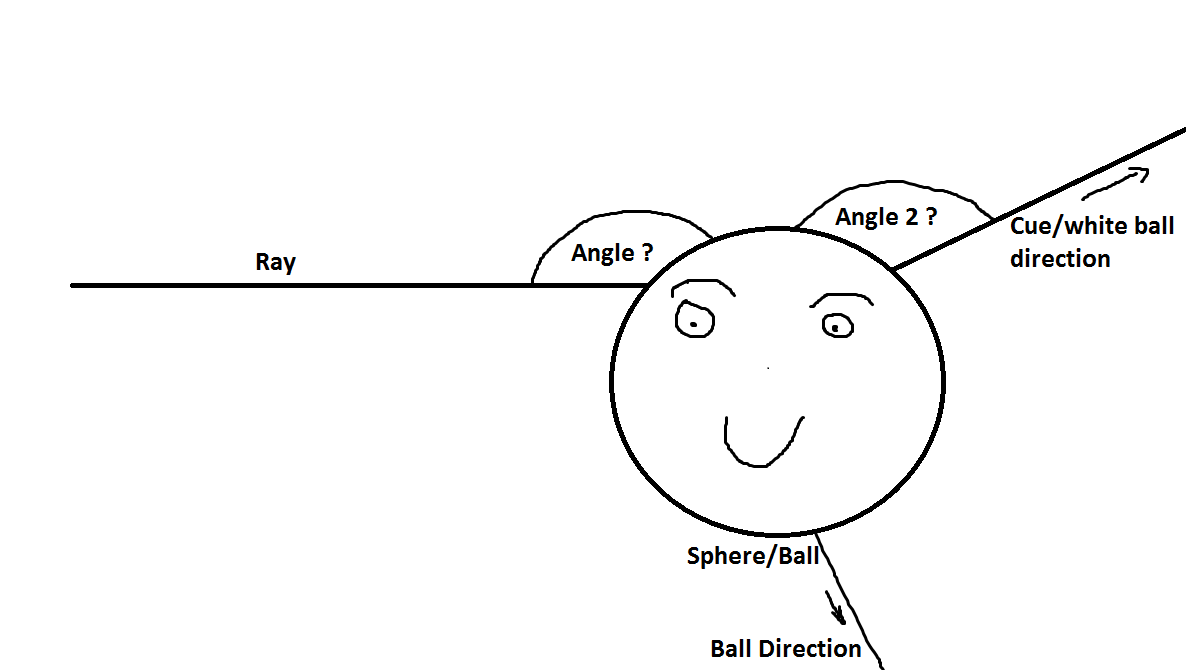我正在尝试制作台球游戏,我想计算母球(白球)击中另一个球后的移动方向。
正如你所看到的,我想计算光线击中球的角度/方向以及光线转换将改变其方向的角度/方向。我需要将角度显示为 Vector3 变量,以便我可以在linerenderer(3) 上使用它。
我已经计算出被击中的球的运动方向。
如果您能在这方面帮助我,那就太好了!
当前代码:
RaycastHit hitz;
if (Physics.SphereCast(transform.position, 0.8f, location - transform.position, out hitz, Mathf.Infinity, lmm2))
{
lineRenderer2 = hitz.collider.GetComponentInChildren<LineRenderer>();
lineRenderer2.SetVertexCount(2);
if (!Input.GetKey(KeyCode.Mouse0))
lineRenderer2.SetPosition(0, hitz.point);
if (!Input.GetKey(KeyCode.Mouse0))
{
Vector3 start = hitz.point;
Vector3 end = start + (-hitz.normal * 4);
if (lineRenderer2)
{
if (!Input.GetKey(KeyCode.Mouse0))
lineRenderer2.SetPosition(1, end);
}
if(lineRenderer3)
{
anglelel = Vector3.Angle(hitz.normal, hitz.point);
Vector3 cross = Vector3.Cross(hitz.normal, hitz.point);
if(cross.y > 0)
{
tzt = Quaternion.AngleAxis(90f, hitz.normal) *realStick.transform.forward;
}
if (cross.y < 0)
{
anglelel = -anglelel;
tzt = Quaternion.AngleAxis(270f, hitz.normal) * realStick.transform.forward;
}
Vector3 start2 = hitz.point;
Vector3 end2 = start2 + ((tzt) * 5f);
lineRenderer3.SetPosition(0, hitz.point);
lineRenderer3.SetPosition(1, end2);
}
}
}
感谢您的宝贵时间。
编辑:
这部分代码已经改为这一部分,目前已经取得了一些进展,但仍然不够好。 之前
if(lineRenderer3)
{
Vector3 start2 = hitz.point;
//THIS IS WHERE I'M CURRENTLY STUCK AT
Vector3 end2 = start2 + (hitz.point * 0.7f);
lineRenderer3.SetPosition(0, hitz.point);
lineRenderer3.SetPosition(1, end2);
}
之后
if(lineRenderer3)
{
anglelel = Vector3.Angle(hitz.normal, hitz.point);
Vector3 cross = Vector3.Cross(hitz.normal, hitz.point);
if(cross.y > 0)
{
tzt = Quaternion.AngleAxis(90f, hitz.normal) *realStick.transform.forward;
}
if (cross.y < 0)
{
anglelel = -anglelel;
tzt = Quaternion.AngleAxis(270f, hitz.normal) * realStick.transform.forward;
}
Vector3 start2 = hitz.point;
Vector3 end2 = start2 + ((tzt) * 5f);
lineRenderer3.SetPosition(0, hitz.point);
lineRenderer3.SetPosition(1, end2);
}
最佳答案
让我们一点一点地来看这个。首先,这是一个经典的物理 101 问题。 2 个台球撞击时形成的角度是完美的 90 度角。请注意下图中的绿色和蓝色矢量如何形成直角:
现在,您还应该注意到,从接触点到两个球的中心都垂直于两个球的表面。这意味着在统一中,我们可以使用 hit.normal 来获取我们击打的球的行进方向。我们只需要通过执行以下操作来反转它: -1 * hit.normal
现在,为了获得母球行进的方向,我们只需将之前的向量旋转 90 度即可。我们可以用四元数来做到这一点。我们通过执行以下操作创建围绕向上方向(或与台球 table 垂直的任何方向)的 90 度旋转:Quaternion.AngleAxis(-90, Vector3.up)
然后,我们可以通过执行 Vector3.Angle(-1 *cue.up,rotate90 *hit.normal) 来计算原始行进向量与母球行进角度之间的角度
让我们看看我的测试场景中的这个视觉示例:
我对向量进行统一颜色编码以匹配上图。您可能注意到的唯一区别是黑色向量,它代表我们的 hit.normal。
代码如下:
public class Main : MonoBehaviour {
public Transform cue,cueBallPostHit;
public int dist = 10;
public Color red,green,blue;
RaycastHit hit;
float scale,ballAngle;
Quaternion rotate90;
Vector3 cueBallHitPosition;
void Start () {
rotate90 = Quaternion.AngleAxis(-90, Vector3.up);
}
void FixedUpdate () {
if(Physics.SphereCast(cue.position, .5f, cue.up, out hit, dist))
{
// Calculate variables
cueBallHitPosition = hit.point + (.5f * hit.normal);
scale = (cue.position - hit.point).magnitude;
ballAngle = Vector3.Angle(-1 * cue.up, rotate90 * hit.normal);
print(ballAngle);
// Cue Ball Direction and normal
Debug.DrawLine(cue.position, cueBallHitPosition, red);
Debug.DrawRay(cueBallHitPosition, hit.normal, Color.black);
// Ball direction
Debug.DrawRay(hit.point + (-.5f * hit.normal), -1 * hit.normal * scale, blue);
// Cue Ball Direction
Debug.DrawRay(cueBallHitPosition, rotate90 * hit.normal * scale, green);
// Visual for where the ball will hit
cueBallPostHit.position = cueBallHitPosition;
}
else
{
Debug.DrawRay(cue.position, cue.up * dist, blue);
cueBallPostHit.position = cue.position + (2 * cue.up);
}
}
}
希望这足以帮助您朝着正确的方向开始,但如果您有疑问,请告诉我,我将添加更多解释。
关于c# - Unity3D : Find Raycasthit direction,我们在Stack Overflow上找到一个类似的问题: https://stackoverflow.com/questions/39083830/