我意识到我不能使用 ctrl + .导入其他的快捷方式 C#类。此快捷方式适用于 typescript 等其他文件类型。
我已经卸载并重新安装了。我也安装了旧版本的 VS 代码。但没有任何效果。

如上所示,当我执行 ctrl + . 时没有显示导入功能。 .这些只是我得到的选择。没有它也可以使用,但导入手动输入的文件也很烦人。
最佳答案
VS Code 中的 C# 语言功能由名为 OmniSharp 的服务提供。
您可以尝试以下几件事:
A) 重启 OmniSharp
Omnisharp: Restart OmniSharp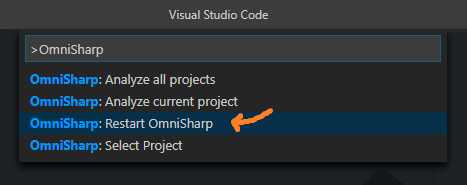
B) 查看 OmniSharp 日志
OmniSharp Log从下拉菜单)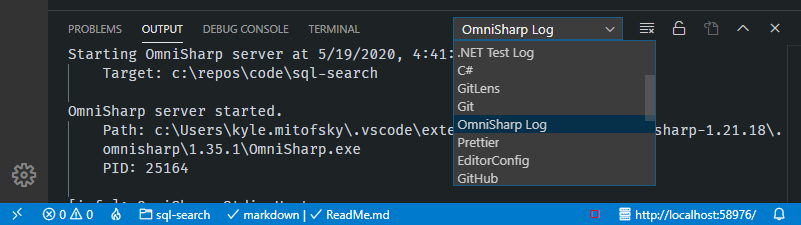
C) 启用 OmniSharp 日志记录
"configurations": [
{
"...": "...",
"logging": {
"engineLogging": true
}
},
{ "...": "..." }
]
关于c# - Visual Studio Code Intellisense 停止处理 C# 文件,我们在Stack Overflow上找到一个类似的问题: https://stackoverflow.com/questions/48527394/