我正在 HTML 文档中使用 SVG。由于某些原因在 Chrome 中,任何 <foreignObject> 中的任何内容元素出现在 <svg> 的左上角元素的父元素;好像 <foreignObject>元素是绝对定位的什么的。我在 Firefox 中没有这个问题。
这可能是什么原因造成的?我该如何解决?
这是我的测试用例:( the example is also on JsFiddle )
<!DOCTYPE html>
<html>
<head>
<title>SVG bug in Chrome?</title>
<style type="text/css">
code {
background: #FFFAEE;
}
pre code {
display:block;
}
.widget-body {
background:yellow;
position: relative; /* This is the problem! */
}
</style>
<body>
<h1>SVG bug in Chrome?</h1>
<div>
<p>
The elemts in the <foreignObject> are not positioned properly unless the <code>.widget-body</code> rule is changed to:
<pre><code>.widget-body {
background:yellow;
/* position: relative; /* This is the problem! */
position: static;
}</code></pre>
</p>
<h2>The Example:</h2>
<svg xmlns="http://www.w3.org/2000/svg" version="1.1" width="1000" height="800">
<g>
<g transform="scale(1) translate(100, 200)" style="cursor: move;"><foreignobject pointer-events="fill" width="300" height="350">
<body xmlns="http://www.w3.org/1999/xhtml" style="margin: 0px; height: 100%;">
<table style="border-collapse: collapse; font-size: 11px; color: rgb(119, 68, 0); font-family: Arial,Helvetica; font-weight: normal; border-style: none;">
<tbody>
<tr>
<td style="text-align: center; vertical-align: middle; white-space: nowrap;">
<div style="width:300px;height:350px;position:static;">
<div class="widget" style="width: 300px;">
<div style="-moz-user-select: none;">
<span>My Widget Title</span>
</div>
<div>
<div class="widget-body" style="width: 298px; height: 323px;">
<div style="width: 298px; height: 323px;">
<div style="width: 298px; height: 323px;">
This position of this yellow square <br />should approximately (100, 200)
<div style="position:absolute;bottom:0;right:0;background:red;color:white;font-weight:bold;">
This red square <br />should be <br />in the bottom right corner <br />of the yellow square.
</div>
</div>
</div>
</div>
</div>
</div>
</div>
</td>
</tr>
</tbody>
</table>
</body>
</foreignobject></g>
</g>
</svg>
</div>
</body>
</html>
我希望看到的(这是我在 FireFox 中看到的)是这样的:

我在 Chrome(Fedora 和 Android 平板电脑上的 15.0.874.121)中得到的是这样的:
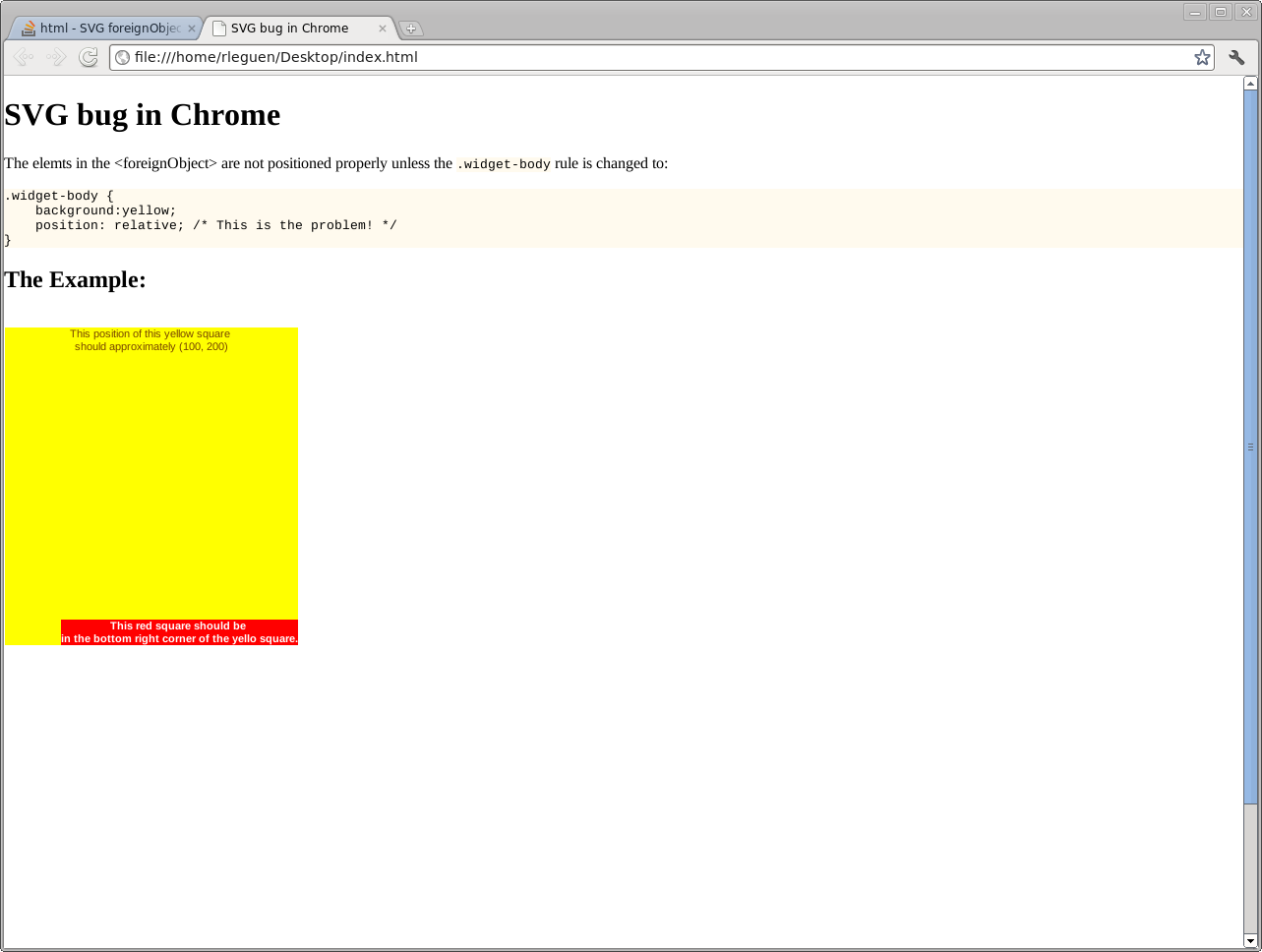
我对我的 HTML 内容几乎没有控制权,因为我同时使用 JavaScript 框架来构建丰富的应用程序和预先存在的小部件。
最佳答案
这个问题不是 Chrome 特有的,因为我可以在适用于 Macintosh 的 Chrome 15.0.874.121 和 Safari 5.1.2 中重现它。 (它也发生在 Firefox for Mac 的旧版本中,例如版本 3.6.8,但该行为在当前版本中是正确的。)This currently outstanding Webkit bug很可能是问题的原因。全局坐标错误地用于 foreignObject 内的元素,这意味着当使用绝对定位时,这些元素是相对于主文档流而不是 foreignObject 容器放置的,因此 SVG 转换不适用于这些元素。
我无法找到解决此问题的通用方法。
对于这个具体的例子,这将修复所有上述浏览器的布局:
.widget {
position: relative;
left: 100px;
top: 200px;
}
关于html - SVG foreignObject 的行为就像在 Webkit 浏览器中绝对定位一样,我们在Stack Overflow上找到一个类似的问题: https://stackoverflow.com/questions/8185845/