我想在 WinForms 和 EntityFramework 中生成一个 Pivot Datagridview,从这些实体开始:
public class Return
{
public Return()
{
this.ReturnQty = new List<ReturnQty>();
}
public int Id { get; set; }
public Nullable<System.DateTime> Date { get; set; }
public Nullable<int> ReturnReason { get; set; }
public Nullable<System.DateTime> Belastungsdatum { get; set; }
public virtual ICollection<ReturnQty> ReturnQty { get; set; }
}
public class ReturnQty
{
public int ID { get; set; }
public int Return_ID { get; set; }
public string ItemNo { get; set; }
public Nullable<decimal> Qty { get; set; }
public virtual Return Return { get; set; }
}
数据透视表网格应如下所示:
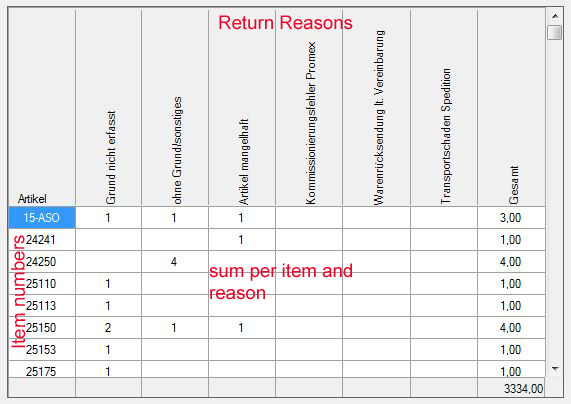
这就是我现在拥有的:
public static class ReturnReasons
{
public static string a { get { return "Grund nicht erfasst"; } }
public static string a1 { get { return "Artikel mangelhaft"; } }
public static string a2 { get { return "Bestellirrtum Kunde"; } }
public static string a3 { get { return "Doppelbestellung Kunde"; } }
public static string a4 { get { return "AV Kunde"; } }
public static string a5 { get { return "Kundenadresse falsch"; } }
public static string a6 { get { return "Kunde nicht erreichbar"; } }
public static string a7 { get { return "Kundenstorno"; } }
public static string a8 { get { return "Nichtgefallen"; } }
public static string a9 { get { return "Transportschaden UPS/DHL/GLS"; } }
public static string a10 { get { return "Transportschaden Spedition"; } }
public static string a11 { get { return "Transportschaden verdeckt"; } }
public static string a12 { get { return "Kommissionierungsfehler"; } }
public static string a13 { get { return "Fehler Auftragserfasung"; } }
public static string a14 { get { return "Lieferverzögerung"; } }
public static string a15 { get { return "Warenrücksendung lt. Vereinbarung"; } }
public static string a16 { get { return "ohne Grund/sonstiges"; } }
}
public class RetourenPivot
{
public string Item{ get; set; }
public IEnumerable<int?> ReturnReason{ get; set; }
public IEnumerable<decimal?> Qty{ get; set; }
}
private void DG_databind()
{
var query = _data.RepositoryRetouren.GetAll<ReturnQty>();
// A Linq to EF which creates a List of concreate class called RetourenPivot.
var queryResults = (from iso in query
orderby iso.ItemNo ascending
group iso by iso.ItemNo into isoGroup
select new RetourenPivot()
{
Item = isoGroup.Key,
ReturnReason = isoGroup.Select(y => y.Return.ReturnReason),
Qty = isoGroup.Select(v => v.Qty)
}).ToList();
// Call a function to create a dynamically created data table with the needed columns
// Create a DataTable as a DataSource for the grid
DataTable dt = new DataTable();
// Create the DataColumns for the data table
DataColumn dc = new DataColumn("Artikel", typeof(string));
dt.Columns.Add(dc);
// Get a list of Distinct Reasons
var ReasonLabel = (from yList in queryResults.Select(Reason => Reason.ReturnReason)
from Reason in yList
select Reason.ToString()).Distinct().ToList();
// Create the DataColumns for the table
ReasonLabel.ForEach(delegate(string Reason)
{
var reasonTexts = typeof(ReturnReasons).GetProperties().Where(p => p.Name == "a" + Reason).ToList()[0].GetValue(null, null).ToString();
dc = new DataColumn(reasonTexts, typeof(string));
dt.Columns.Add(dc);
});
// Populate the rowa of the DataTable
foreach (RetourenPivot rec in queryResults)
{
// The first two columns of the row always has a ISO Code and Description
DataRow dr = dt.NewRow();
dr[0] = rec.Item;
// For each record
var Reason = rec.ReturnReason.ToList();
var Qty = rec.Qty.ToList();
// Because each row may have different reasons I am indexing
// the with the string name
for (int i = 0; i < Qty.Count; i++)
{
var reasonTexts = typeof(ReturnReasons).GetProperties().Where(p => p.Name == "a" + Reason[i].ToString()).ToList()[0].GetValue(null, null).ToString();
dr[reasonTexts] = Qty[i].Value;
}
// Add the DataRow to the DataTable
dt.Rows.Add(dr);
}
// Bind the DataTable to the DataGridView
dataGridViewSummary1.ColumnHeadersHeightSizeMode = DataGridViewColumnHeadersHeightSizeMode.EnableResizing;
dataGridViewSummary1.ColumnHeadersHeight = 200;
//Connect Grid with DataSource
//this.dataGridViewSummary1.AutoGenerateColumns = true;
this.dataGridViewSummary1.DataSource = dt;
}
问题是,queryResults 中的每个 RetourenPivot 可能有多个具有相同 ReturnReason 的数量,但我不知道如何对它们进行求和。 例如。现在看起来像
项目 123 返回原因 {0, 0, 0, 0, 1, 16} 数量 {1, 1, 2, 1, 5, 1}
这意味着,对于原因 0,有 4 个数量。它应该看起来像
项目 123 返回原因 { 0, 1, 16} 数量 {5, 5, 1}
最佳答案
这不是秘诀,只是解决您问题的一些建议。
1) ReturnReason 应该是一个类:
public class ReturnReason
{
public int Code { get; set; }
public string Description {get; set;}
}
2) 创建ReturnReasonList 类。将其作为单例实现并使用它提供原因:
public sealed class ReturnReasonList
{
protected List<ReturnReason> pInstance = new List<ReturnReason> {
{ .Code=1, .Description="whatever reason 1" },
{ .Code=2, .Description="whatever reason 2" },
...
{ .Code=n, .Description="whatever reason n" }};
private ReturnReasonList() {}
public List<Returnreason> pInstance
{
get
{
return pInstance;
}
}
}
3) 考虑每对产品真正需要什么(ItemNo、ReturnReason):
public class ReturnedQuantity
{
int ItemNumber { get; set; }
Returnreason { get; set;}
int Quantity {get; set;}
}
4)现在您必须根据返回数据创建一个列表:
var query = _data.RepositoryRetouren.GetAll<ReturnQty>();
List<ReturnedQuantity> returns = from r in query
join rs in ReturnReasonList.Instance
on r.ReturnReason = rs.Code
group by rs, r.ItemNo
select new ReturnedQuantity() {.ItemNo = r.ItemNo, .Reason= rs, .Quantity = SUM(r.Qty) };
5) 使用 ReturnReasonList.Items 中的项目填充 DataGridView 列集合
6) 使用文章列表中的项目填充 DataGridView 行集合。
7) 用数量填充 DataGridView 单元格。
关于c# - 如何在 WinForms 和 EntityFramework 中生成 Pivot Datagridview,我们在Stack Overflow上找到一个类似的问题: https://stackoverflow.com/questions/13080734/