我的表单上有一个数据网格,它与数据表绑定(bind) 我用这个代码
public void SetDataSource(DataTable dt)
{
dgr.DataSource = null;
dgr.AutoGenerateColumns = false;
dgr.DataSource = dt;
}
每次我单击标题或想要更改组合框时,单元格中的文本看起来就像一次又一次被覆盖。以前没见过,看看(这是第五次点击标题后的)
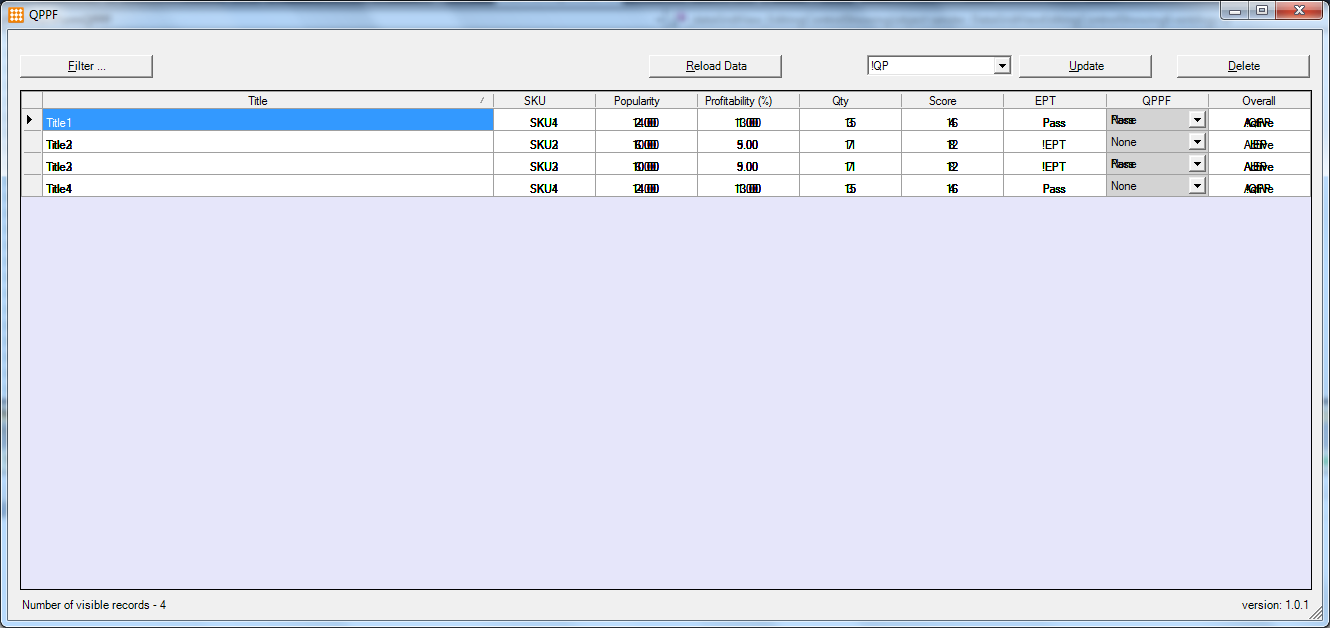
数据网格是只读的,没有设置什么特别的我尝试过 刷新方法 更新方法 更新数据表 还有很多其他的事情,但我放弃了.. 任何帮助将不胜感激
谢谢 帕特
//
// dgr
//
this.dgr.AllowUserToAddRows = false;
this.dgr.AllowUserToDeleteRows = false;
this.dgr.Anchor = ((System.Windows.Forms.AnchorStyles)((((System.Windows.Forms.AnchorStyles.Top | System.Windows.Forms.AnchorStyles.Bottom)
| System.Windows.Forms.AnchorStyles.Left)
| System.Windows.Forms.AnchorStyles.Right)));
this.dgr.AutoSizeColumnsMode = System.Windows.Forms.DataGridViewAutoSizeColumnsMode.Fill;
this.dgr.BackgroundColor = System.Drawing.Color.Lavender;
dataGridViewCellStyle21.Alignment = System.Windows.Forms.DataGridViewContentAlignment.MiddleCenter;
dataGridViewCellStyle21.BackColor = System.Drawing.SystemColors.Control;
dataGridViewCellStyle21.Font = new System.Drawing.Font("Microsoft Sans Serif", 8.25F, System.Drawing.FontStyle.Regular, System.Drawing.GraphicsUnit.Point, ((byte)(0)));
dataGridViewCellStyle21.ForeColor = System.Drawing.SystemColors.WindowText;
dataGridViewCellStyle21.SelectionBackColor = System.Drawing.SystemColors.Highlight;
dataGridViewCellStyle21.SelectionForeColor = System.Drawing.SystemColors.HighlightText;
dataGridViewCellStyle21.WrapMode = System.Windows.Forms.DataGridViewTriState.True;
this.dgr.ColumnHeadersDefaultCellStyle = dataGridViewCellStyle21;
this.dgr.ColumnHeadersHeightSizeMode = System.Windows.Forms.DataGridViewColumnHeadersHeightSizeMode.AutoSize;
this.dgr.Columns.AddRange(new System.Windows.Forms.DataGridViewColumn[] {
this.Title,
this.SKU,
this.Popularity,
this.Profitability,
this.Qty,
this.Score,
this.EPT,
this.QPPF,
this.Overall,
this.URL});
this.dgr.EditMode = System.Windows.Forms.DataGridViewEditMode.EditOnEnter;
this.dgr.Enabled = false;
this.dgr.Location = new System.Drawing.Point(12, 60);
this.dgr.MultiSelect = false;
this.dgr.Name = "dgr";
this.dgr.RowHeadersWidth = 22;
dataGridViewCellStyle30.BackColor = System.Drawing.Color.Transparent;
this.dgr.RowsDefaultCellStyle = dataGridViewCellStyle30;
this.dgr.Size = new System.Drawing.Size(1292, 500);
this.dgr.TabIndex = 4;
this.dgr.CellDoubleClick += new System.Windows.Forms.DataGridViewCellEventHandler(this.dgr_CellDoubleClick);
this.dgr.CellMouseClick += new System.Windows.Forms.DataGridViewCellMouseEventHandler(this.dgr_CellMouseClick);
this.dgr.DataBindingComplete += new System.Windows.Forms.DataGridViewBindingCompleteEventHandler(this.dgr_DataBindingComplete);
this.dgr.MouseMove += new System.Windows.Forms.MouseEventHandler(this.dgr_MouseMove);
最佳答案
我不知道你是如何设法设置这个dataGridViewCellStyle30.BackColor = System.Drawing.Color.Transparent;,但它造成了你所有的问题,尝试改变它。它基本上不会重新填充您的背景,并且新文本会在前一个文本上绘制。在 dataGridViewCellStyle30 中将其更改为其他颜色。
关于C# Winform Datagrid 中文本困惑/模糊,我们在Stack Overflow上找到一个类似的问题: https://stackoverflow.com/questions/13298187/