<分区>
我需要你的帮助。
我似乎无法全神贯注地解决这个问题。如何更改选择框中默认的 Windows 7、IE 10 默认箭头: 使用下面的自定义箭头使其看起来像这样:
使用下面的自定义箭头使其看起来像这样: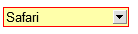 .
.
这是我想要使用的箭头:
这是我的 HTML 标记:
<!DOCTYPE html>
<html>
<head>
<style type="text/css">
select { font: normal 13px Arial; color: #000;}
.container {
border: 1px solid red;
position: relative; width: 124px; height: 18px; overflow: hidden;
}
.inpSelect {
color: black; background: #ffa;
position: absolute; width: 128px; top: -2px; left: -2px;
}
</style>
<script type="text/javascript">
</script>
</head>
<body>
<div class="container">
<select class="inpSelect" name="xxx">
<option value="0" selected="selected">actual browser</option>
<option value="1">IE</option>
<option value="2">Firefox</option>
<option value="3">Opera</option>
<option value="4">Safari</option>
</select>
</div>
</body>
</html>