设计
信息小部件的内容应该在中间垂直对齐:

编码设计
Windows:Chrome 20/FF 14/IE 9

Mac(Lion/Mt.Lion):Chrome/FF

代码
HTML
<div class="info">
<div class="weather display clearfix">
<div class="icon"><img src="imgs/icons/thunderstorms.png" align="Thunderstorms" /></div>
<div class="fl">
<p class="temperature">82° / 89°</p>
<p class="conditions">Thunderstorms</p>
</div>
</div>
<div class="time display">
<p>11:59 <span>AM</span></p>
</div>
<div class="date display clearfix">
<p class="number fl">23</p>
<p class="month-day fl">Jun <br />Sat</p>
</div>
</div><!-- //.info -->
CSS
.info {
display:table;
border-spacing:20px 0;
margin-right:-20px;
padding:6px 0 0;
}
.display {
background-color:rgba(255, 255, 255, .2);
border-radius:10px;
-ms-border-radius:10px;
color:#fff;
font-family:"Cutive", Arial, sans-serif;
display:table-cell;
height:70px;
vertical-align:middle;
padding:3px 15px 0;
}
.display p {padding:0;line-height:1em;}
.time, .date {padding-top:5px;}
.time p, .date .number {font-size:35px;}
.time span, .display .month-day, .conditions {
font-size:14px;
text-transform:uppercase;
font-family:"Maven Pro", Arial, sans-serif;
line-height:1.15em;
font-weight:500;
}
.display .month-day {padding-left:5px;}
.icon {float:left;padding:0 12px 0 0}
.display .temperature {font-size:24px;padding:4px 0 0;}
.display .conditions {text-transform:none;padding:2px 0 0;}
.lt-ie9 .display { /* IE rgba Fallback */
background:transparent;
filter:progid:DXImageTransform.Microsoft.gradient(startColorstr=#20ffffff,endColorstr=#20ffffff);
zoom:1;
}
问题
查看上面的编码设计图片,您可以看到它是如何偏离对齐的。进一步查看后,文本呈现在 mac 上的元素之外。
window
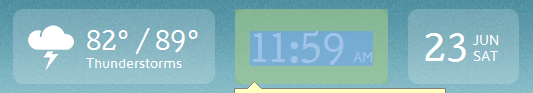
Mac

注意事项
我通过 Google Web Fonts 样式表嵌入字体。
已测试
我尝试了以下方法:
- 为每个元素设置行高。
- 为每个元素设置字体粗细。
- 设置每个元素的高度。
- 每个元素上的高度/padding-top 的组合。
- 使用百分比/em/px 进行填充。
似乎无论我尝试什么,内容永远不会在 mac 和 pc 上完美居中对齐。
我的问题
有可能以简单的方式实现我想要做的事情吗?
我是否应该放弃 display:table-cell; 路由并为每个元素和子元素设置特定的高度/填充?我仍然会遇到两个操作系统之间的填充/间距问题。
我应该将此问题归类为哪一类?行高?表细胞?操作系统?等等……
提前致谢!
最佳答案
如果使用不同的字体 (Arial) 可以解决问题,则问题出在字体上,而不是 CSS 上。正如您所注意到的,不同浏览器的字体渲染不同。
一种可能的解决方案是下载 Cutive 字体(我看到它有 SIL 许可证),然后通过 Font Squirrel 字体生成器运行它。在“专家”模式下,有一个选项可以“修复垂直指标”,这可能正是您正在寻找的。
关于html - Mac/PC 上的字体渲染/行高问题(元素外部),我们在Stack Overflow上找到一个类似的问题: https://stackoverflow.com/questions/11726442/