我想要做的是连接到 Azure 存储 Rest API 列表 Blob。引用:http://msdn.microsoft.com/en-us/library/windowsazure/dd135734.aspx
我尝试关注 http://msdn.microsoft.com/en-us/library/windowsazure/dd179428.aspx为了指定授权 header ,但是我收到 403 错误 - 禁止。
代码:
Uri address = new Uri("https://account.blob.core.windows.net/$logs?restype=container&comp=list");
HttpWebRequest req = (HttpWebRequest)HttpWebRequest.Create(address);
req.Headers["x-ms-date"] = "2013-09-04";
req.Headers["x-ms-version"] = "2012-02-12";
req.Method = "GET";
string StringToSign = "GET\n"
+ "\n" // content encoding
+ "\n" // content language
+ "\n" // content length
+ "\n" // content md5
+ "\n" // content type
+ "\n" // date
+ "\n" // if modified since
+ "\n" // if match
+ "\n" // if none match
+ "\n" // if unmodified since
+ "\n" // range
+ "x-ms-date: 2013-09-04\nx-ms-version:2012-02-12\n" // headers
+ "/account/blob\ncomp:list\nrestype:container"; // resources
string accountName = "account";
string key = Convert.ToBase64String(Encoding.Default.GetBytes(StringToSign));
req.Headers["Authorization"] = string.Format("SharedKey {0}:{1}", accountName, key);
HttpWebResponse resp = req.GetResponse() as HttpWebResponse;
任何人都可以看到任何错误吗?有没有可以生成 key 的工具?我不确定的一件事是我是否正确编码/散列字符串。
谢谢, 安德鲁
更新为最新代码。这段代码给了我一个禁止错误。
DateTime dt = DateTime.UtcNow;
string StringToSign = "GET\n"
+ "\n" // content encoding
+ "\n" // content language
+ "\n" // content length
+ "\n" // content md5
+ "\n" // content type
+ "\n" // date
+ "\n" // if modified since
+ "\n" // if match
+ "\n" // if none match
+ "\n" // if unmodified since
+ "\n" // range
+ "x-ms-date: " + dt.ToString("R") + "\nx-ms-version:2012-02-12\n" // headers
+ "/account/$logs\ncomp:list\nrestype:container";
string auth = SignThis(StringToSign, "accountkey", "account");
string method = "GET";
string urlPath = "https://account.blob.core.windows.net/$logs?restype=container&comp=list";
Uri uri = new Uri(urlPath);
HttpWebRequest request = (HttpWebRequest)WebRequest.Create(uri);
request.Method = method;
request.Headers.Add("x-ms-date", dt.ToString("R"));
request.Headers.Add("x-ms-version", "2012-02-12");
request.Headers.Add("Authorization", auth);
using (HttpWebResponse response = (HttpWebResponse)request.GetResponse())
{
}
最佳答案
上面的代码存在一些问题。但在此之前,您首先需要的是存储帐户的 key 。您可以从 Windows Azure 门户获取它。单击门户中的存储帐户名称,然后单击“管理访问 key ”,如下面的屏幕截图所示:
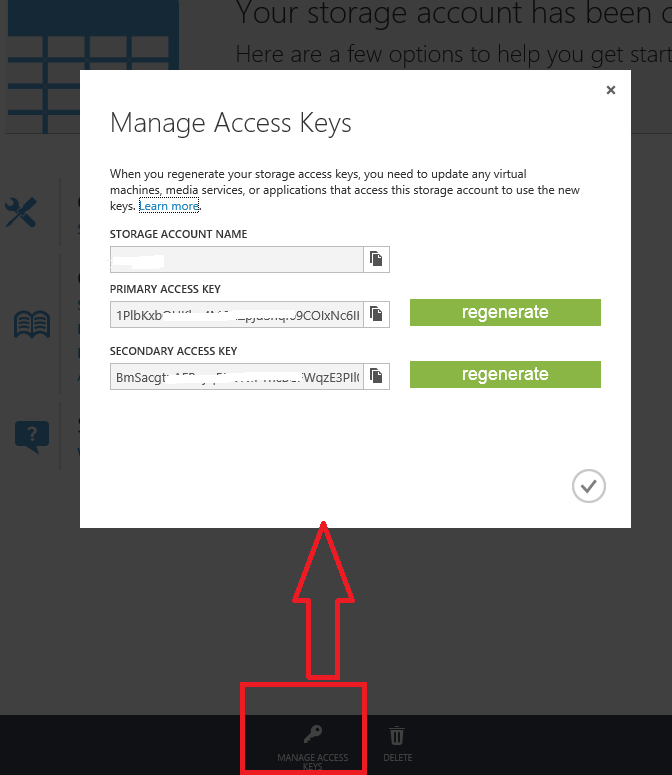
现在讨论问题:
您创建授权 header 的方式不正确。为了创建授权 header ,您需要上面代码中的帐户名、帐户 key 和 StringToSign。试试这个代码:
private static String SignThis(String StringToSign, string Key, string Account)
{
String signature = string.Empty;
byte[] unicodeKey = Convert.FromBase64String(Key);
using (HMACSHA256 hmacSha256 = new HMACSHA256(unicodeKey))
{
Byte[] dataToHmac = System.Text.Encoding.UTF8.GetBytes(canonicalizedString);
signature = Convert.ToBase64String(hmacSha256.ComputeHash(dataToHmac));
}
String authorizationHeader = String.Format(
CultureInfo.InvariantCulture,
"{0} {1}:{2}",
"SharedKey",
Account,
signature);
return authorizationHeader;
}
上面的函数将提供授权 header ,您需要将其作为授权传递。
我注意到的第二件事是,在 StringToSign 的代码中,您没有传递容器名称。所以你的 StringToSign 应该是:
string StringToSign = "GET\n"
+ "\n" // content encoding
+ "\n" // content language
+ "\n" // content length
+ "\n" // content md5
+ "\n" // content type
+ "\n" // date
+ "\n" // if modified since
+ "\n" // if match
+ "\n" // if none match
+ "\n" // if unmodified since
+ "\n" // range
+ "x-ms-date: 2013-09-04\nx-ms-version:2012-02-12\n" // headers
+ "/account/$logs\ncomp:list\nrestype:container"; // resources
您提到您对 Windows Azure 还很陌生。如果我可以建议的话 - 早期也有很多人完成了 REST API 的实现。请看看他们做了什么,而不是试图再次做同样的事情。您可能会发现这些链接很有用:
http://convective.wordpress.com/2010/08/18/examples-of-the-windows-azure-storage-services-rest-api/
http://azurestoragesamples.codeplex.com/ - 查看此项目中的 REST API 实现。
更新
这是工作代码(只需更改帐户名、 key 和容器名称)
static void ListContainers()
{
string Account = "account";
string Key = "key";
string Container = "$logs";
DateTime dt = DateTime.UtcNow;
string StringToSign = String.Format("GET\n"
+ "\n" // content encoding
+ "\n" // content language
+ "\n" // content length
+ "\n" // content md5
+ "\n" // content type
+ "\n" // date
+ "\n" // if modified since
+ "\n" // if match
+ "\n" // if none match
+ "\n" // if unmodified since
+ "\n" // range
+ "x-ms-date:" + dt.ToString("R") + "\nx-ms-version:2012-02-12\n" // headers
+ "/{0}/{1}\ncomp:list\nrestype:container", Account, Container);
string auth = SignThis(StringToSign, Key, Account);
string method = "GET";
string urlPath = string.Format("https://{0}.blob.core.windows.net/{1}?restype=container&comp=list", Account, Container);
Uri uri = new Uri(urlPath);
HttpWebRequest request = (HttpWebRequest)WebRequest.Create(uri);
request.Method = method;
request.Headers.Add("x-ms-date", dt.ToString("R"));
request.Headers.Add("x-ms-version", "2012-02-12");
request.Headers.Add("Authorization", auth);
using (HttpWebResponse response = (HttpWebResponse)request.GetResponse())
{
}
}
希望这有帮助。
关于c# - Azure - 为列表 blob 调用存储休息 api,我们在Stack Overflow上找到一个类似的问题: https://stackoverflow.com/questions/18605316/