我想在 wpf 上创建一个这样的工具栏。
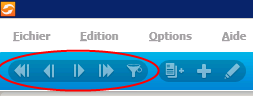
我需要使用什么来创建带有红色圆圈按钮的区域? 可以使用 Microsoft 工具栏吗?
目前我试过这个:

这是我的 xaml 代码:
<ToolBarTray Background="#008ede" HorizontalAlignment="Stretch" VerticalAlignment="Top" Height="33" >
<ToolBar ToolBarTray.IsLocked="True" Background="#008ede" HorizontalAlignment="Stretch" VerticalAlignment="Center" VerticalContentAlignment="Center">
<Button Name="tbrClear" ToolTip="Clear" VerticalAlignment="Center">
<Image Source="_XWPF_TBR_PREMIER.PNG_IMAGES.png" Name="Image1"></Image>
</Button>
<Button Name="tbrClear_" ToolTip="Clear" VerticalAlignment="Center" VerticalContentAlignment="Center">
<Image Source="_XWPF_TBR_PRECED.PNG_IMAGES.png" Name="Image2"></Image>
</Button>
</ToolBar>
</ToolBarTray>
1) 首先,我想知道按钮是如何居中的,我添加了 verticalAlignment="Center",但没有任何东西是居中的。请问你有什么想法吗?
2)其次,请问如何删除或隐藏右边的白色小矩形?
3) 那么,有人知道如何重新创建红色圈出的区域吗?
非常感谢:)
最好的问候
最佳答案
您的工具栏看起来居中。你是说你想让工具栏位于标题/标题所在的位置还是你想隐藏标题?对于后者,您可以在窗口中尝试 WindowStyle="None"。
至于“小矩形”,请尝试获取和设置工具栏的 OverflowGrid 可见性属性。
您可能还需要将元素包裹在边框中并使用圆角半径来实现圆角。这是一个例子:
<DockPanel Height="40" VerticalAlignment="Top">
<Border BorderBrush="LightBlue" BorderThickness="1" CornerRadius="8" Margin="1" Background="#008ede">
<ToolBarTray Background="#008ede" HorizontalAlignment="Left" VerticalAlignment="Center" >
<ToolBar ToolBarTray.IsLocked="True" Background="Transparent" HorizontalAlignment="Stretch" VerticalAlignment="Center" VerticalContentAlignment="Center">
<Button Name="tbrClear" ToolTip="Clear" VerticalAlignment="Center">
<Image Source="_XWPF_TBR_PREMIER.PNG_IMAGES.png" Name="Image1"></Image>
</Button>
<Button Name="tbrClear_" ToolTip="Clear" VerticalAlignment="Center" VerticalContentAlignment="Center">
<Image Source="_XWPF_TBR_PRECED.PNG_IMAGES.png" Name="Image2"></Image>
</Button>
</ToolBar>
</ToolBarTray>
</Border>
</DockPanel>
关于c# - 如何创建这个 wpf 工具栏,我们在Stack Overflow上找到一个类似的问题: https://stackoverflow.com/questions/15001145/