我已经使用 Google Map API 几天了,它在大多数情况下都非常简单,但我们需要做的一件事,我想不通。正如您在下面的示例中看到的那样,我已经使用了标签,但我无法让它们看起来像我在下图中看到的那样。有人可以指出我的引用资料以便我实现我的要求吗?
如果你正在寻找 makerwithlable.js,你可以从这里得到它。我是从哪里得到它的: https://code.google.com/p/google-maps-utility-library-v3/source/browse/trunk/markerwithlabel/src/markerwithlabel.js?r=288
<!DOCTYPE html>
<html>
<head>
<script src="http://maps.googleapis.com/maps/api/js"></script>
<script src="markerwithlabel.js" type="text/javascript"></script>
<script>
{
var showOnStartInfoWindows = true;
//create locations..
var arrayAll = [];
var marker = [];
var jax = new google.maps.LatLng(30.318028, -81.674474);
var leesburg = new google.maps.LatLng(28.810750, -81.880056);
var map = null;
arrayAll[0] = {loc: jax, size: 5000, info: "Jacksonville, FL 32204"};
arrayAll[1] = {loc: leesburg, size: 1000, info: "Leesburg, FL"};
//EO create locations..
}
function initialize()
{
//center the map on Jacksonville
var mapProp = {
center:arrayAll[0].loc,
zoom:6,
mapTypeId:google.maps.MapTypeId.ROADMAP
};
//set google's API and pass the DIV by ID.
map = new google.maps.Map(document.getElementById("googleMap"),mapProp);
var bounds = new google.maps.LatLngBounds(leesburg, jax);
map.fitBounds(bounds);
var maxSize = 0;
for(var i = 0; i < arrayAll.length; i++)
{
if(maxSize<arrayAll[i].size)
maxSize = arrayAll[i].size;
}
for(var i = 0; i < arrayAll.length; i++)
{
var size = Math.round((arrayAll[i].size/maxSize)*100);
//create marker
marker[i] = new google.maps.Marker({
position:arrayAll[i].loc,
map: map,
title: 'Right-Click to zoom all the way in.\nLeft-Click to zoom to a state level.',
draggable: false,
raiseOnDrag: false,
labelAnchor: new google.maps.Point(22, 0),
labelClass: "googleLabel", // the CSS class for the label
labelContent: arrayAll[i].info,
icon: {
path: google.maps.SymbolPath.CIRCLE, //BACKWARD_CLOSED_ARROW
fillOpacity: 0.3,
fillColor: '#0000ff',
strokeOpacity: 1.0,
strokeColor: '#0000ff',
strokeWeight: 1.0,
scale: size, //pixels
}
});
marker[i].setMap(map);
//EO create marker
marker_onclick(marker[i]);
marker_info(marker[i]);
}
}
function marker_onclick(marker) {
google.maps.event.addListener(marker, 'dblclick', function(o) {
map.setZoom(18);
map.setCenter(marker.position);
});
google.maps.event.addListener(marker, 'click', function(o) {
map.setZoom(7);
map.setCenter(marker.position);
});
google.maps.event.addListener(marker, 'rightclick', function(o) {
alert('Could route to different URL:\n' + marker.position);
});
}
function marker_info(marker) {
//create popup notice..
var infowindow = new google.maps.InfoWindow({
content:marker.labelContent
});
if(showOnStartInfoWindows)
infowindow.open(map, marker);
google.maps.event.addListener(marker, 'mouseover', function (o) {
//alert('over');
infowindow.open(map, marker);
});
google.maps.event.addListener(marker, 'mouseout', function (o) {
//alert('out');
infowindow.close(map, marker);
});
//EO create popup notice..
}
{
google.maps.event.addDomListener(window, 'load', initialize);
}
</script>
</head>
<body>
<div id="googleMap" style="width:640px;height:640px;"></div>
</body>
</html>
我正在尝试做的事情的例子。
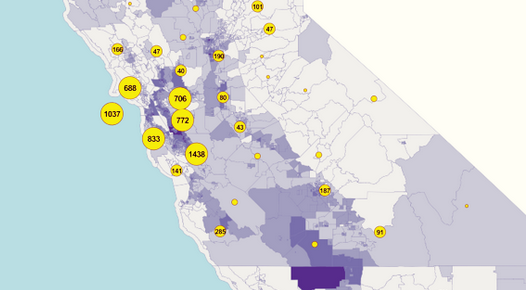
最佳答案
根据 size 的值,您可以设置样式(fontSize、width、height 等)和 labelAnchor
{
var showOnStartInfoWindows = true;
//create locations..
var arrayAll = [];
var marker = [];
var jax = new google.maps.LatLng(30.318028, -81.674474);
var leesburg = new google.maps.LatLng(28.810750, -81.880056);
var map = null;
arrayAll[0] = {
loc: jax,
size: 5000,
info: "Jacksonville, FL 32204"
};
arrayAll[1] = {
loc: leesburg,
size: 1000,
info: "Leesburg, FL"
};
//EO create locations..
}
function initialize() {
//center the map on Jacksonville
var mapProp = {
center: arrayAll[0].loc,
zoom: 6,
mapTypeId: google.maps.MapTypeId.ROADMAP
};
//set google's API and pass the DIV by ID.
map = new google.maps.Map(document.getElementById("googleMap"), mapProp);
var bounds = new google.maps.LatLngBounds(leesburg, jax);
map.fitBounds(bounds);
var maxSize = 0;
for (var i = 0; i < arrayAll.length; i++) {
if (maxSize < arrayAll[i].size)
maxSize = arrayAll[i].size;
}
for (var i = 0; i < arrayAll.length; i++) {
var size = Math.round((arrayAll[i].size / maxSize) * 100);
//create MarkerWithLabel
marker[i] = new MarkerWithLabel({
labelInBackground:false,
position: arrayAll[i].loc,
map: map,
title: 'Right-Click to zoom all the way in.\nLeft-Click to zoom to a state level.',
labelAnchor: new google.maps.Point((size * 1.8) / 2, (size / 3)),
labelClass: "googleLabel", // the CSS class for the label
labelStyle: {
width: (size * 1.8) + 'px',
height: (size / 1.5) + 'px',
lineHeight: (size / 1.5) + 'px',
fontSize: (size / 1.5) + 'px'
},
labelContent: arrayAll[i].size,
icon: {
path: google.maps.SymbolPath.CIRCLE,
fillOpacity: 0.6,
fillColor: 'gold',
strokeOpacity: 1.0,
strokeColor: '#0000ff',
strokeWeight: 1.0,
scale: size, //pixels
}
});
marker[i].setMap(map);
}
}
{
google.maps.event.addDomListener(window, 'load', initialize);
}html,
body,
#googleMap {
margin: 0;
padding: 0;
height: 100%;
}
.googleLabel {
color: #000;
font-weight: bold;
text-align: center;
}<script src="http://maps.googleapis.com/maps/api/js"></script>
<script src="http://google-maps-utility-library-v3.googlecode.com/svn/trunk/markerwithlabel/src/markerwithlabel.js" type="text/javascript"></script>
<div id="googleMap"></div>关于javascript - 在标记的中心创建文本,我们在Stack Overflow上找到一个类似的问题: https://stackoverflow.com/questions/29683412/