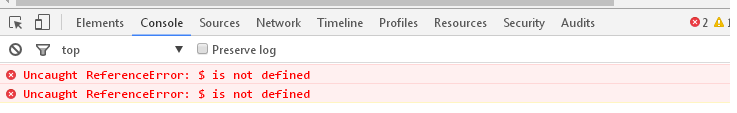我正在使用jquery chosen实际上,我想实现如下图所示的结果,因为它在代码片段中显示的结果中运行良好。但是当我在我的 blog 中上传相同的代码时这是在博客中运行的,它不起作用。我所做的一切都是正确的。下面是我在堆栈片段结果中实现的图像,但不在我的博客中实现。
$(".chosen-select").chosen();
$(".chosen-select").bind('chosen:hiding_dropdown', function(e, i) {
searched_value = i.chosen.get_search_text();
firstElementOnDropdown = i.chosen.search_results.find('li.active-result').first()
if (firstElementOnDropdown.text().toLowerCase() == searched_value.toLowerCase()) {
firstElementOnDropdown.trigger('mouseup');
var t = i;
setTimeout(function() {
t.chosen.input_blur();
}, 150);
}
});<link rel="stylesheet" href="http://harvesthq.github.io/chosen/chosen.css">
<script src="https://ajax.googleapis.com/ajax/libs/jquery/1.6.4/jquery.min.js" type="text/javascript"></script>
<script src="http://harvesthq.github.io/chosen/chosen.jquery.js" type="text/javascript"></script>
<div>
<em>Multiple Select with Groups</em><br>
<select data-placeholder="Your Favorite Football Team" style="width:350px;" class="chosen-select" multiple tabindex="6">
<option value=""></option>
<optgroup label="NFC EAST">
<option>Dallas Cowboys</option>
<option>New York Giants</option>
<option>Philadelphia Eagles</option>
<option>Washington Redskins</option>
</optgroup>
</select>
</div>我在我的博客中实现了下面的代码
<link rel="stylesheet" href="http://harvesthq.github.io/chosen/chosen.css" />
<script src="https://ajax.googleapis.com/ajax/libs/jquery/1.6.4/jquery.min.js" type="text/javascript"></script>
<script src="http://harvesthq.github.io/chosen/chosen.jquery.js" type="text/javascript"></script>
<div>
<em>Multiple Select with Groups</em><br />
<select data-placeholder="Your Favorite Football Team" style="width:350px;" class="chosen-select" multiple tabindex="6">
<option value="" />
<optgroup label="NFC EAST">
<option />Dallas Cowboys
<option />New York Giants
<option />Philadelphia Eagles
<option />Washington Redskins
</optgroup>
</select>
</div>
<script type="text/javascript">
$(".chosen-select").chosen();
$(".chosen-select").bind('chosen:hiding_dropdown', function(e, i) {
searched_value = i.chosen.get_search_text();
firstElementOnDropdown = i.chosen.search_results.find('li.active-result').first()
if (firstElementOnDropdown.text().toLowerCase() == searched_value.toLowerCase()) {
firstElementOnDropdown.trigger('mouseup');
var t = i;
setTimeout(function() {
t.chosen.input_blur();
}, 150);
}
});
</script>
当我打开博客时,我发现控制台中出现 2 个错误。下面是该图像
最佳答案
经过一些调试,我看到你的 if 语句:
if (firstElementOnDropdown.text().toLowerCase() == searched_value.toLowerCase())
返回 false。快速解决方法是:
if (firstElementOnDropdown.text().toLowerCase().trim() == searched_value.toLowerCase().trim())
因为有空格导致 if 子句出错。
如果不需要的话,使用 trim 函数删除字符串中的前导和尾随空格是一种很好的技术。
<script type="text/javascript">
$(".chosen-select").chosen();
$(".chosen-select").bind('chosen:hiding_dropdown', function(e, i) {
searched_value = i.chosen.get_search_text();
firstElementOnDropdown = i.chosen.search_results.find('li.active-result').first()
if (firstElementOnDropdown.text().toLowerCase().trim() == searched_value.toLowerCase().trim()) {
firstElementOnDropdown.trigger('mouseup');
var t = i;
setTimeout(function() {
t.chosen.input_blur();
}, 150);
}
});
</script>
关于javascript - 代码在结果中工作但在博客中不起作用,我们在Stack Overflow上找到一个类似的问题: https://stackoverflow.com/questions/38771110/