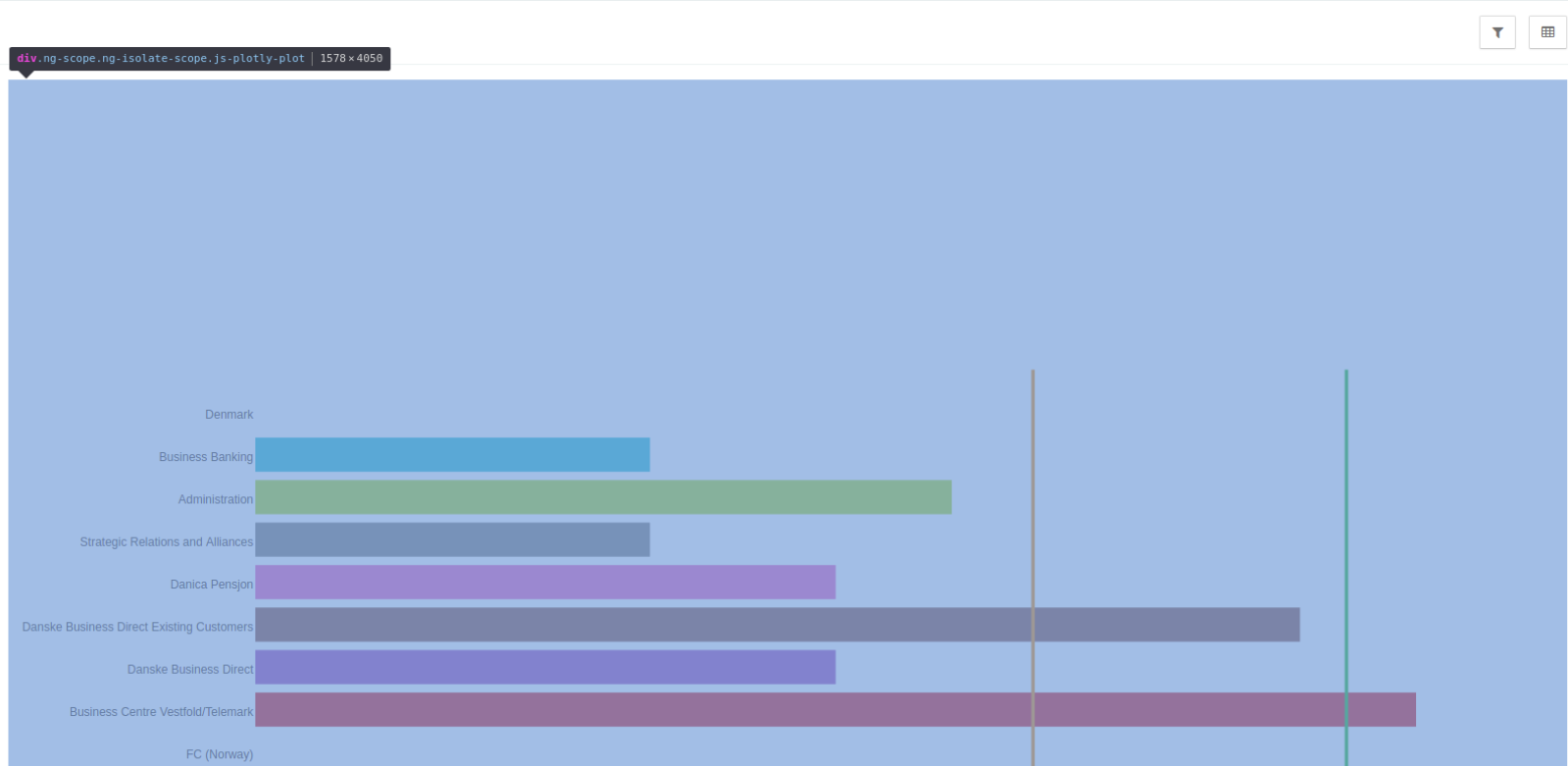我正在使用 PlotlyJS 来制作图表。然而,我的水平条形图顶部有一些奇怪的填充/边距:
谁能告诉我如何解决这个问题?
代码
angular.module('Chart').directive('advancedChart', function (seriesGenerator) {
return {
restrict: 'E',
template: '<div> </div>',
scope: {
chartData: '=',
valueKey: '@',
labelKey: '@',
orientation: '@',
seriesType: '@',
shapes: '=',
customSeries: '=',
seriesKey: '@',
labelFilter: '@',
labelGroup: '@',
callback: '=',
customSize: '='
},
replace: true,
link: function (scope, element, attr) {
var plotElement = element[0];
var myPlot = document.getElementById('uniqueId');
var layout = {};
if (scope.customSize) {
var height = scope.chartData.length * 50;
layout = {
height: height
}
}
if (!scope.orientation) {
scope.orientation = 'v';
}
if (!scope.seriesKey) {
scope.seriesKey = scope.labelKey;
}
seriesGenerator.generateAdvancedPlotlySeries(scope.chartData, scope.labelKey, scope.valueKey, scope.seriesType, scope.orientation, scope.seriesKey, scope.labelFilter, scope.labelGroup)
.then(function (result) {
if (scope.shapes) {
layout.shapes = scope.shapes;
}
layout.margin = {
l:250,
};
layout.showlegend = false;
if (scope.customSeries) {
result = result.concat(scope.customSeries);
}
createChart(result);
});
function createChart(charData) {
Plotly.newPlot(plotElement, charData, layout);
plotElement.on('plotly_click', function (data) {
if (scope.callback != null) {
var returnData = {
y: data.points[0].y,
x: data.points[0].x
};
scope.callback(returnData);
}
console.log('y: ' + data.points[0].y + ' ' + 'x:' + data.points[0].x);
});
}
window.onresize = function () {
var update = {
width: element.parent().width();
};
Plotly.relayout(plotElement, update);
};
}
}
});
最佳答案
我没有 Angular 方面的经验,但我认为你应该将 margin-top 值设置为 0。 正如您在引用文献 ( https://plot.ly/javascript/reference/#layout-margin ) 中看到的,layout.margin.t 的默认值为 80。因此,将您的代码更改为:
layout.margin = {
l:250,
t:0
};
顺便说一句:也许现在每个绘图顶部的模式栏按钮不再可见。为此,您可以尝试 t:30 或其他值。
希望它有帮助:-)
关于javascript - JS Plotly 奇数边距顶部,我们在Stack Overflow上找到一个类似的问题: https://stackoverflow.com/questions/41548828/