我无法找到删除堆叠水平条形图图形区域中的线的解决方案! ,下面的模型显示了我需要显示 x 和 y 轴线的细节,但目前当我设置 gridLabel:{display:none} 时,每条垂直线都被删除了
scales: {
xAxes: [
{
ticks: {
beginAtZero: true,
fontFamily: "'Open Sans Bold', sans-serif",
fontSize: 11
},
scaleLabel: {
display: false
},
gridLines: {
display: false,
},
ticks: {
fontFamily: "'Open Sans Bold', sans-serif",
fontSize: 11
},
stacked: true
}
],
yAxes: [
{
gridLines: {
display: false,
color: "#fff",
zeroLineColor: "#fff",
zeroLineWidth: 0
},
ticks: {
fontFamily: "'Open Sans Bold', sans-serif",
fontSize: 11
},
stacked: true
}
]
},代码笔链接:code link
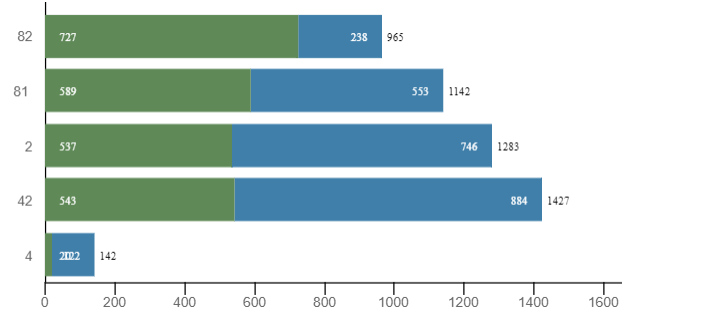
最佳答案
为 x 轴网格线设置以下属性:
drawOnChartArea: false,
color: "black",
zeroLineColor: "black"
另外,更改 y 轴网格线的颜色:
color: "black"
var barOptions_stacked = {
tooltips: {
enabled: false
},
hover: {
animationDuration: 0
},
scales: {
xAxes: [
{
ticks: {
beginAtZero: true,
fontFamily: "'Open Sans Bold', sans-serif",
fontSize: 11
},
scaleLabel: {
display: false
},
gridLines: {
drawOnChartArea: false,
color: "black",
zeroLineColor: "black"
},
stacked: true
}
],
yAxes: [
{
gridLines: {
display: false,
color: "black",
zeroLineColor: "#fff",
zeroLineWidth: 0
},
ticks: {
fontFamily: "'Open Sans Bold', sans-serif",
fontSize: 11
},
stacked: true
}
]
},
legend: {
display: false
},
animation: {
onComplete: function() {
var chartInstance = this.chart;
var ctx = chartInstance.ctx;
ctx.textAlign = "left";
ctx.font = "9px Open Sans";
ctx.fillStyle = "#fff";
Chart.helpers.each(
this.data.datasets.forEach(function(dataset, i) {
var meta = chartInstance.controller.getDatasetMeta(i);
Chart.helpers.each(
meta.data.forEach(function(bar, index) {
data = dataset.data[index];
if (i == 0) {
ctx.fillText(data, 50, bar._model.y + 4);
} else {
ctx.fillText(data, bar._model.x - 25, bar._model.y + 4);
}
}),
this
);
}),
this
);
}
},
pointLabelFontFamily: "Quadon Extra Bold",
scaleFontFamily: "Quadon Extra Bold"
};
var ctx = document.getElementById("Chart1");
var myChart = new Chart(ctx, {
type: "horizontalBar",
data: {
labels: ["82", " 81 ", "2", " 42", "4"],
datasets: [
{
data: [727, 589, 537, 543, 20],
backgroundColor: "#5f8a58",
hoverBackgroundColor: "rgba(50,90,100,1)"
},
{
data: [238, 553, 746, 884, 122],
backgroundColor: "#3f7faa",
hoverBackgroundColor: "rgba(140,85,100,1)"
},
{
data: [100, 100, 100, 100, 100],
backgroundColor: "#000",
hoverBackgroundColor: "rgba(140,85,100,1)"
}
]
},
options: barOptions_stacked
});.graph_container {
display: block;
width: 500px;
}<script src="https://cdnjs.cloudflare.com/ajax/libs/Chart.js/2.1.3/Chart.js"></script>
<div class="graph_container">
<canvas id="Chart1"></canvas>
</div>关于javascript - 在堆叠水平条形图中如何删除 Chart.js 中的垂直线?,我们在Stack Overflow上找到一个类似的问题: https://stackoverflow.com/questions/46261082/