我正在使用 Xcode 6 快速构建一个 iOS 应用程序。
我正在尝试在 ScrollView 中嵌入一个带有 TableView 的 View Controller 。当用户在 TableView 中拖动时,应该移动表,而不是它嵌入的 ScrollView 。
我做了这个插图,以清除我的 View 和 View Controller 层次结构:
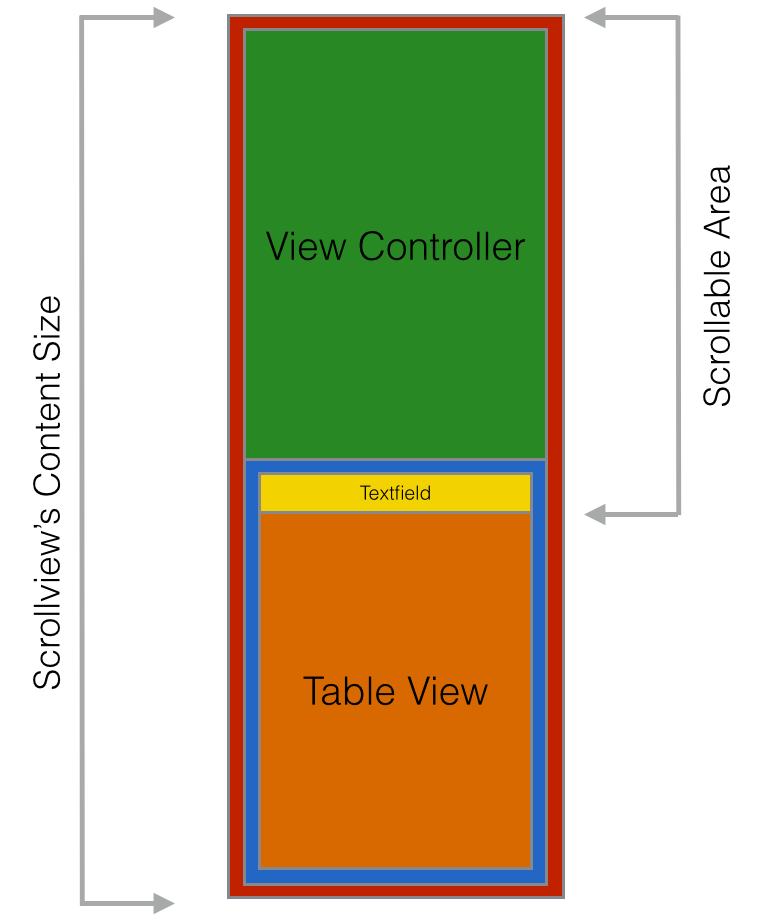
红色区域是 ScrollView 的内容大小区域。
绿色和蓝色区域是不同的 View Controller ,嵌入在 ScrollView 中。
黄色区域是蓝色 View Controller 中的文本字段。
橙色区域是蓝色 View Controller 中的 TableView 。
我在 ScrollView 中启用了分页,因此它会捕捉到绿色或蓝色 View Controller 。如何将 TableView 弹出到 View 层次结构的顶部,以便滚动 ScrollView 的唯一方法是在文本字段中拖动。
import UIKit
class RootViewController: UIViewController, UIScrollViewDelegate {
var scrollView: UIScrollView!
var greenViewController: GreenViewController!
var blueViewController: BlueViewController!
override func viewDidLoad() {
super.viewDidLoad()
scrollView = UIScrollView(frame: CGRectMake(0, 0, self.view.frame.width, self.view.frame.height))
scrollView.delegate = self
scrollView.pagingEnabled = true
self.greenViewController = self.storyboard?.instantiateViewControllerWithIdentifier("Green View Controller") as! GreenViewController
self.blueViewController = self.storyboard?.instantiateViewControllerWithIdentifier("Blue View Controller") as! BlueViewController
greenViewController.view.frame = CGRectMake(0, 0, view.bounds.width, view.bounds.height)
blueViewController = CGRectMake(0, view.bounds.height, view.bounds.width, view.bounds.height)
scrollView.addSubview(greenViewController.view)
scrollView.addSubview(blueViewController.view)
scrollView.contentSize = CGSizeMake(view.bounds.width, view.bounds.height*2)
self.view.addSubview(scrollView)
}
我希望我表达清楚了。
编辑:
我试过在滚动时更改 ScrollView 的大小。想法是改变框架的高度,使其在一直向下滚动时与文本字段的高度匹配。但它似乎也改变了 ScrollView 中嵌入的可见部分:
func scrollViewDidScroll(scrollView: UIScrollView) {
if self.scrollView.contentOffset.y > textField.View.bounds.height {
self.scrollView.frame.size.height = view.bounds.height - scrollView.contentOffset.y - textField.View.bounds.height
println(self.scrollView.frame)
}
}
最佳答案
好的,现在可能有点晚了,但我仍然将其作为教程发布! 这是一种不太受欢迎的实现方式。更好的方法是,
使用 TableView Controller 作为父 View ,然后使用原型(prototype)单元格作为静态单元格(根据您的要求在'n'个数字中)作为卡片 View 或用于任何其他用途
使用的每个不同的单元格都将被视为一个部分,原型(prototype)单元格的数量将等于代码中的部分的数量,如下面的代码片段所示
override func numberOfSectionsInTableView(tableView: UITableView) -> Int {
return 3
}
override func tableView(tableView: UITableView, numberOfRowsInSection section: Int) -> Int {
if section == 2 {
return list.count
}
return 1
}
第 0 节和第 1 节的行数将是 1 作为静态部分 而第 2 部分的行数,即动态部分将等于列表的数量。
override func tableView(tableView: UITableView, cellForRowAtIndexPath indexPath: NSIndexPath) -> UITableViewCell {
var cell : CustomTableViewCell.swift = CustomTableViewCell.swift()
switch indexPath.section {
case 0:
cell = tableView.dequeueReusableCellWithIdentifier("staticCell1", forIndexPath: indexPath) as! CustomTableViewCell
break
case 1:
cell = tableView.dequeueReusableCellWithIdentifier("staticCell2", forIndexPath: indexPath) as! CustomTableViewCell
break
case 2:
cell = tableView.dequeueReusableCellWithIdentifier("dynamicCell", forIndexPath: indexPath) as! CustomTableViewCell
break
default:
break
}
return cell;
就是这样!工作完成了!派对!
我从这里得到引用 Mixing static and dynamic sections in a grouped table view ?
关于ios - 带有嵌入式表格 View 的 ScrollView ,我们在Stack Overflow上找到一个类似的问题: https://stackoverflow.com/questions/32489830/