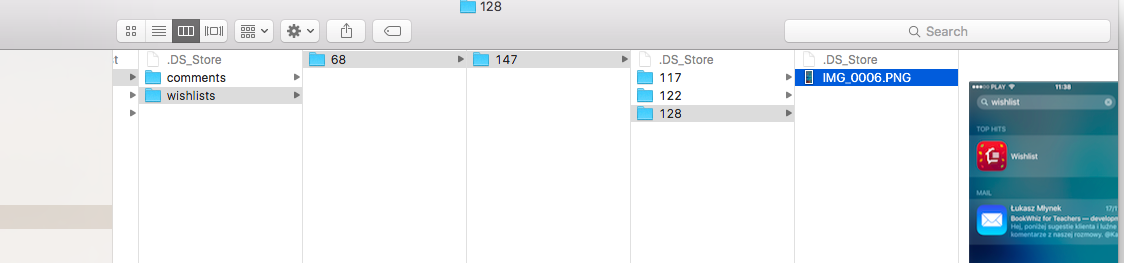这怎么可能?
let exists = NSFileManager.defaultManager().fileExistsAtPath(path.absoluteString)
print("exists: \(exists)") //false
这是path.absoluteString
//file:///Users/kuna/Library/Developer/CoreSimulator/Devices/92BD140D-5C14-43C4-80D6-904BB9594ED6/data/Containers/Data/Application/5B818832-BB19-4047-A7F8-1487F36868D6/Documents/wishlists/68/147/128/IMG_0006.PNG
你可以看到它就在它应该在的地方:
这是怎么回事?
最佳答案
(此答案中的代码已针对 Swift 3 及更高版本更新。)
显然,您的 path 变量是一个 NSURL(描述文件路径)。获取路径为
一个字符串,使用 path 属性,而不是 absoluteString:
let exists = FileManager.default.fileExists(atPath: path.path)
absoluteString 以字符串格式返回 URL,包括
file: 方案等
例子:
let url = URL(fileURLWithPath: "/path/to/foo.txt")
// This is what you did:
print(url.absoluteString)
// Output: file:///path/to/foo.txt
// This is what you want:
print(url.path)
// Output: /path/to/foo.txt
关于ios - NSFileManager.defaultManager().fileExistsAtPath 返回 false 而不是 true,我们在Stack Overflow上找到一个类似的问题: https://stackoverflow.com/questions/34135305/